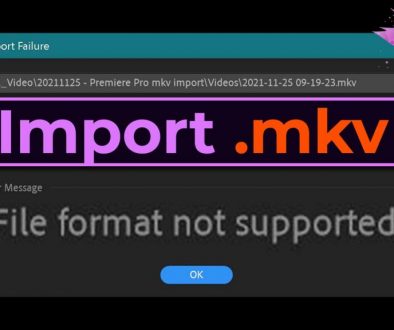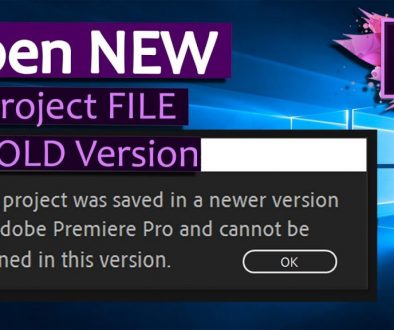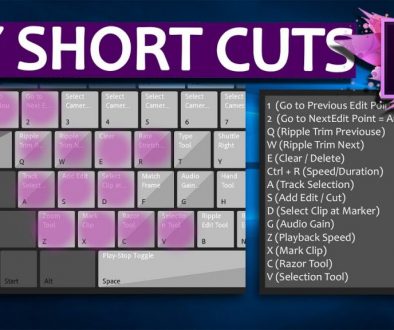How to import/export Premiere Pro Keyboard Shortcuts? [Solved]
If you created a bunch of CUSTOM Keyboard Shortcuts for Adobe Premiere Pro and you want to use these settings on a different Maschine, or different Premiere Pro Version without re-creating the shortcuts again. This is the solution. You can export/import your Premiere Pro Keyboard Shortcuts.
Contents
[Video] How to import/export Keyboard Shortcuts in Premiere Pro
How to save your Keyboard Shortcuts Layout in Adobe Premiere Pro?
1. Open your Keyboard Shortcuts in Premiere Pro (Edit\Keyboard Shortcuts..)
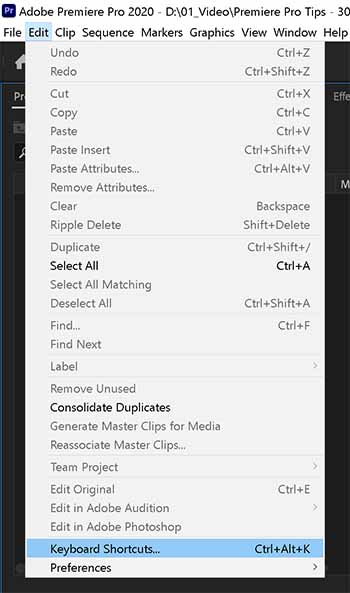
2. Save your Keyboard Layout with (Save As…)
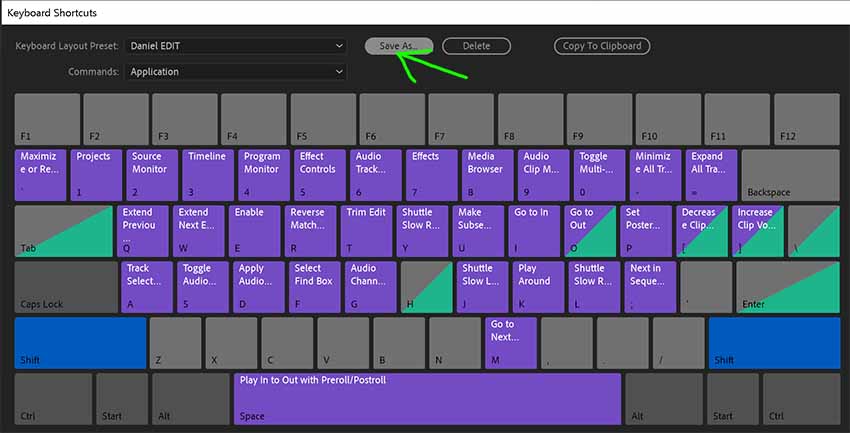
3. Create new name for your Keyboard Shortcuts Layout
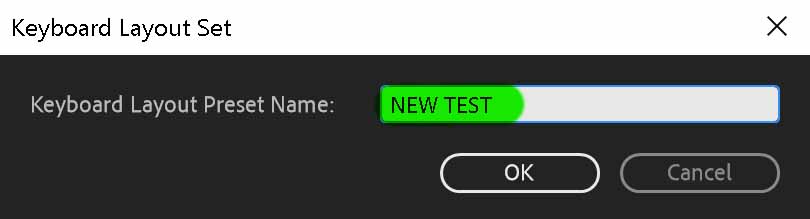
4. Your new Profil will be visible in the Drop Down Menu
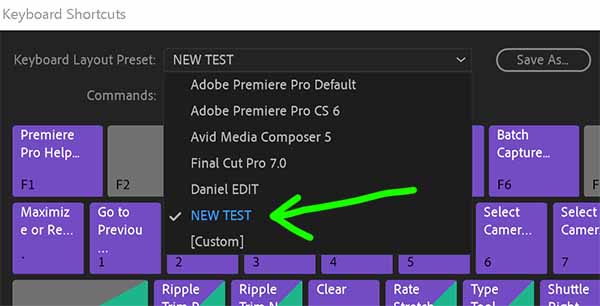
5. To save your Keyboard Shortcuts File onto a different Folder go to:
C:\Users\USERNAME\Documents\Adobe\Premiere Pro\14.0\Profile-USERNAME\Win
Copy the NEW TEST.kys File, to save the Keyboard Shortcuts.
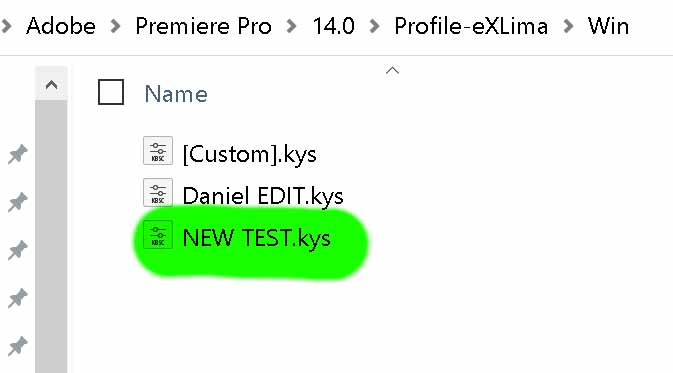
How to import your Premiere Pro Keyboard Shortcuts to a different PC?
Navigate to the same Location, and past your saved *.kys File in the directory.
C:\Users\USERNAME\Documents\Adobe\Premiere Pro\14.0\Profile-USERNAME\Win
Download my Custom Keyboard Shortcuts here
Daniel Kovacs: My Custom Keyboard Shortcuts in Premiere Pro [Download]
If you find this helpful Subscribe to my YouTube Channel: www.YouTube.com/DanielKovacs
Also Read:
- How to import/export After Effects Keyboard Shortcuts? [Solved]
- FIX OBS Black Screen Display Capture 2020 [SOLVED] 5 Easy Solutions
- DID I GET THE JOB FROM LIZZIE PIERCE? – My Secret Project
- PREMIERE PRO 2020 TIMELINE GLITCH FIX
- What’s in my CAMERA BAG? – low budget travel gear!
Ciao Daniel 🙂
Follow Me on YouTube, Facebook, and Instagram.
If you find this helpful: Share It with your friends!