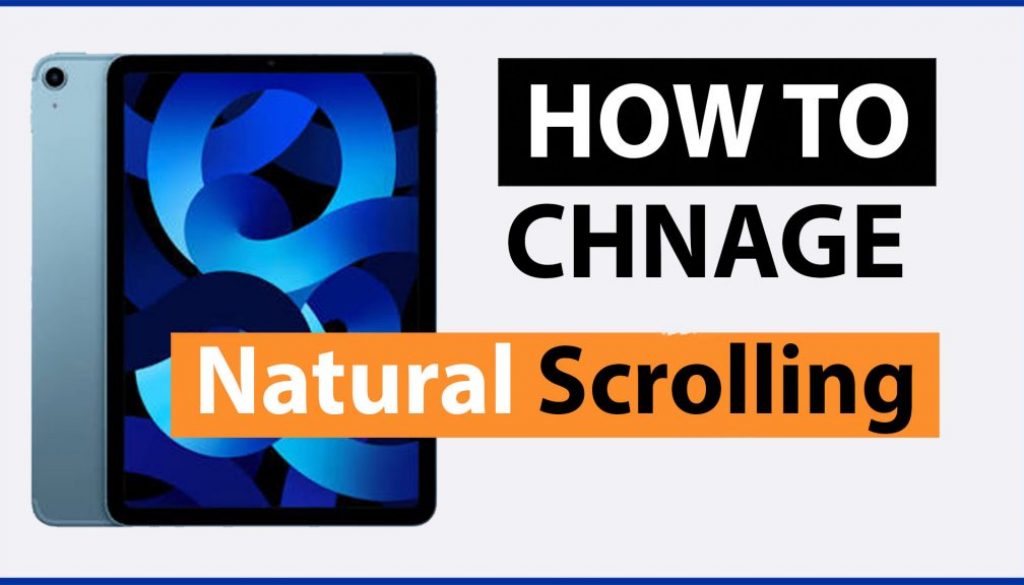How to change Mouse wheel scroll direction on iPadOS 15
If you connect a bluetooth mouse to any iPad running the iPadOS 15. The “natural” scrolling for any Apple devices is the opposite to Windows. So when you are scrolling with your wheel up, the text will scroll down.
So how to change scroll direction of your bluetooth mouse on any iPad?
Contents
[Video] Turn off iPadOS “Natural Scrolling”
What is Apple’s normal “natural” scrolling direction?
The natural scrolling direction on any Apple device is the opposite from Windows. But you can change a simple setting to make the scrolling direction like on Windows. See next step.
How to turn off the Natural Scrolling on iPadOS 15
Switch off the following setting. In your iPad settings:
Settings>General>Trackpad & Mouse>Natural Scrolling
Step 1: Go to iPadOS Settings
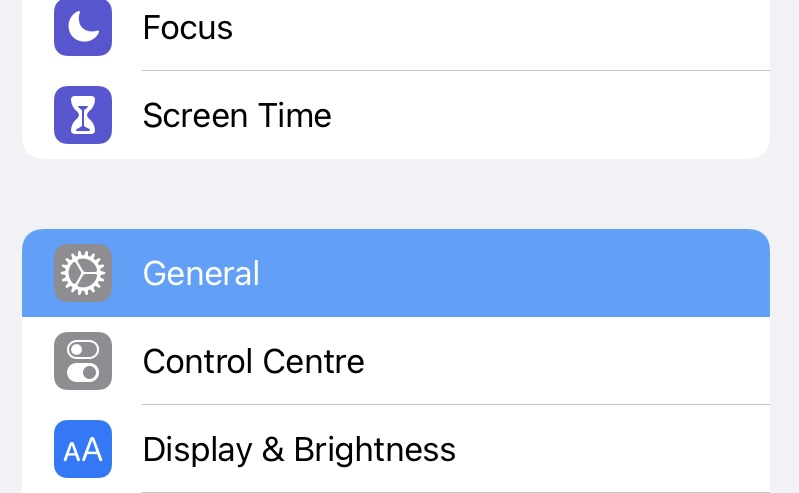
Step 2: Go to Trackpad & Mouse
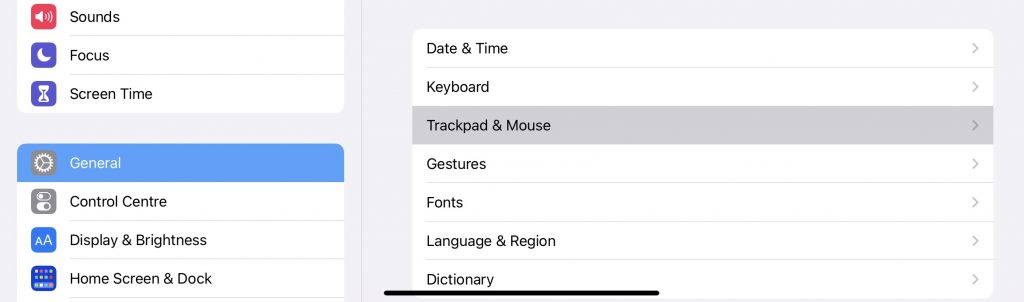
Step 3: Turn of “Natural Scrolling”
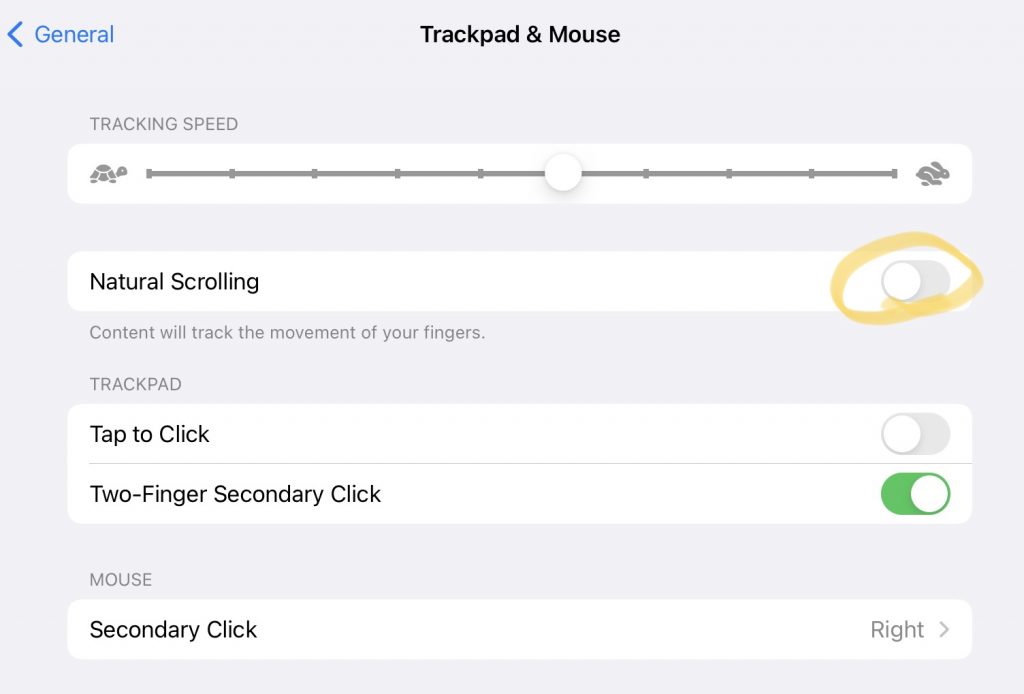
Hope that helps.
Tip: To generate Passiv Income start using CAKE DEFI – Bake cash flow with crypto while you sleep.
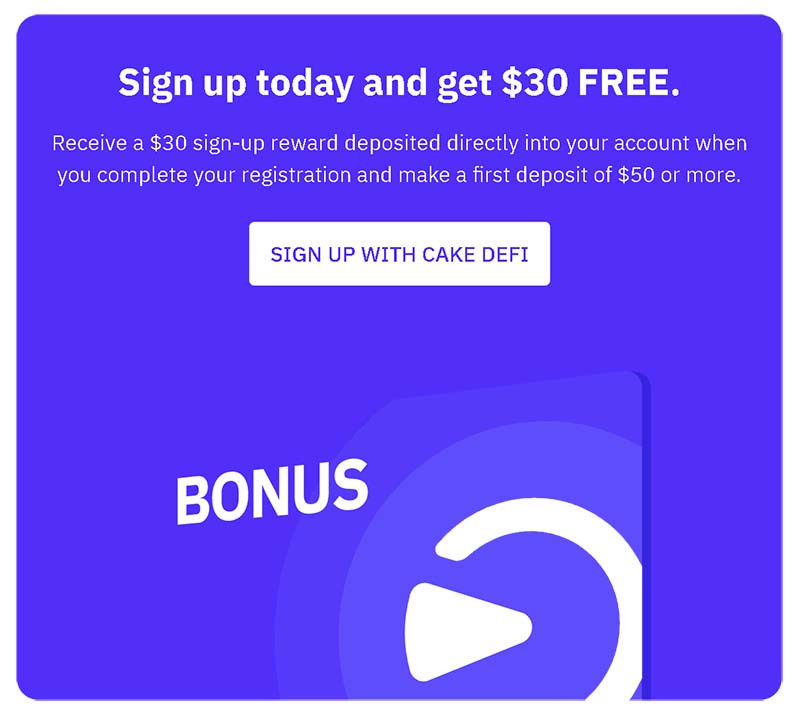
Also Read:
- What is DeFiChain?
- What is Decentralized Finance (DeFi)?
- #NativeDeFi vs. DeFi on Ethereum
- DeFiChain: Earn Incredibly High Yields
Ciao Daniel 🙂
Follow Me on YouTube, Facebook, and Instagram.
If you find this helpful: Share It with your friends!