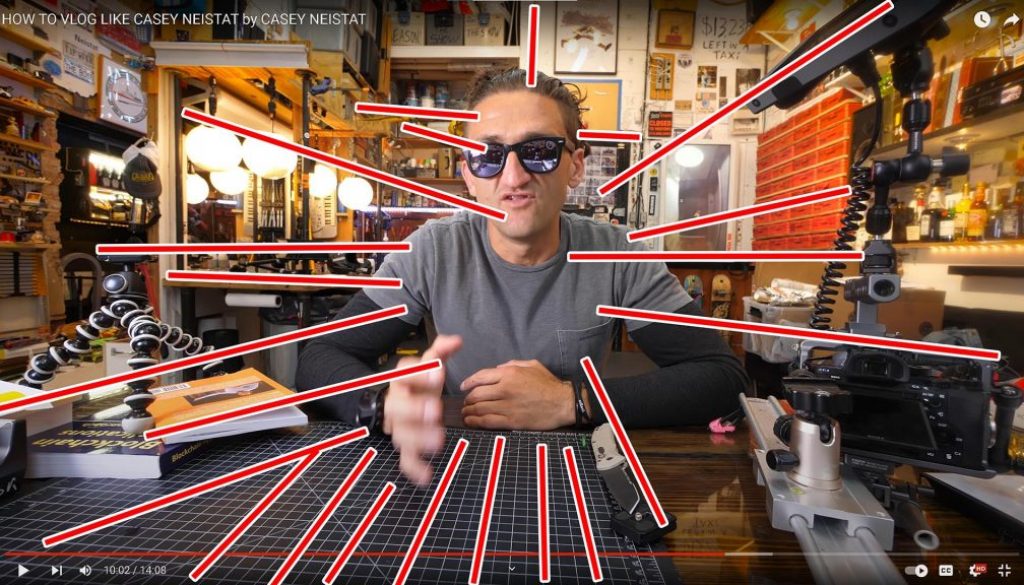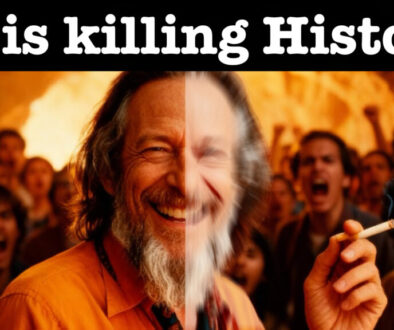How much planning is in Casey Neistat’s Vlogs?
I just watched the Vlog from Casey Neistat where he explains how he creates his vlogs. He gives a amazing insights. Everything started with the thought: Create a Vlog like a Movie. Because prior to Casey typical Vlogs where only talking into a camera shots. There is much more interesting stuff in the video, so I copied a link to his video in the next headline. While watching his video, i noticed something! There is so much more planning in his shot! When i applied the guidelines rules to his shots, i was blown away. This is what I found!
Contents
[Video] HOW TO VLOG LIKE CASEY NEISTAT by CASEY NEISTAT
A simple Summary of tips he gives in this video:
- Balance between Handheld shots, Locked Shots (Tripod Shots) and Establishing Shots (wide angle)
- Simple rule to Hardware (Cameras) – Always use the very best Camera at your disposal.
- In a Studio he uses his best Camera, his best lens and lights to make him look beautiful.
- On a run he only uses his Phone.
- Hold the Camera Stady!
- Timelapes & Drone Shots: Noone gives a fuck! Only use it to serve a bigger purpose, for example:
- Transitional shots in between 2 locations.
- Showing a broader Image of where you are at the moment.
[Video] TOP 7 RULES OF COMPOSITION
- Rule of Thirds
- Guide Lines (Leading Lines)
- Symmetry
- Creating Depth & Focus
- Balance Diagonally
- Framing
- Dominant Subject
Check out how Casey uses Guide Lines to make his Video Cinematic

I was curious how he was using guidelines in his setup. So I opened Photoshop and started placing Guidelines on top of this shot you just saw. While doing this, i was blown away how many little details he placed to create even more guidelines in this shot. Why is this so interesting? Because his office feels like a total crowed and overfilled workplace… but with this trick. Using so many guidelines he created a very well thought composition! Look for yourself:
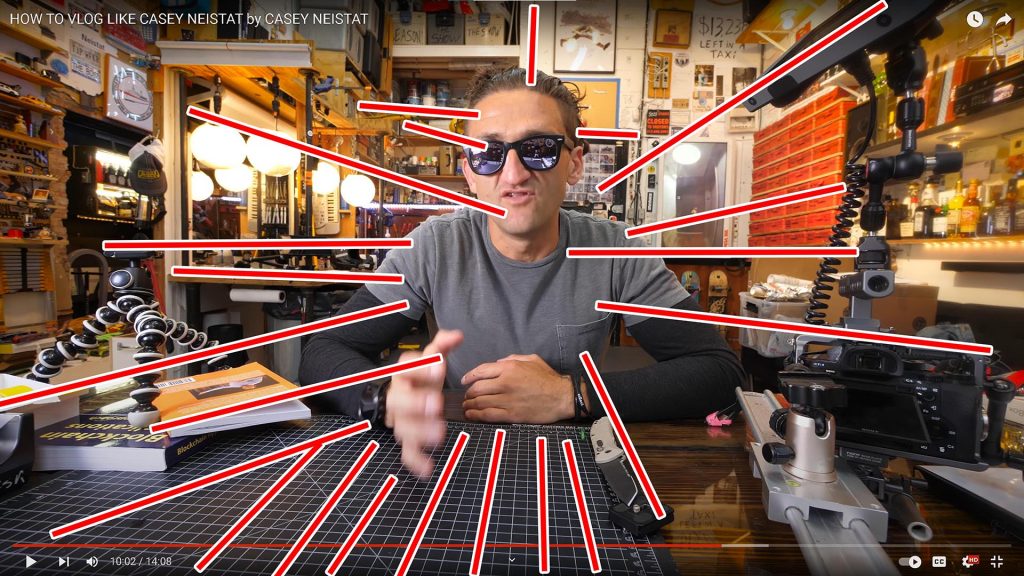
You will start noticing that he changed almost all position of the equipment in his surrounding. Not just the books, or the Camera Screen. Also check out the lines on the table. This could easiealy be misplaced but he made sure, that he is perfectly in composition. So i ask you this question, how much planning is in the shots of Casey Neistat? The vlogs feel natural and raw. But at the same time he uses so many Filmmaking elements.
InShot Beginner Course: How To Use Your Smartphone To Create Amazing Videos
✩About This Class✩ InShot Beginner Course: How to use your Smartphone to create amazing Videos!
In this online class about “InShot Beginner Course: How to use your Smartphone to create amazing Videos – I will teach you, how you can create beautiful Videos for Instagram Stories, Reels, Tik Tok and YouTube Shorts straight from your Phone with the App InShot. You will learn how you can create Transitions, Effects, Filters, Music and Soundeffects to spice up your Videos. And the best part? With the App InShot you can create amazing and stunning videos in no time. I will walk you through your first video project and you will learn all the tricks you need to level up your Social Media Game.
✩This course is designed for✩
● Everyone who uses his Smartphone to create amazing videos.
● Everyone who wants to level up there Video Skills.
● Anyone who wants to learn the basics about the App InShot.
● This is a Beginner Class, no pre-knowledge needed.
✩ Here’s some of what you will learn✩
● The top 7 rules of Composition!
● General settings like canvas and what is possible with InShot.
● Why InShot is one of the best and fastest apps for video editing on Android & iOS.
● You will learn the basic skills of video editing.
● Make your video more engaging with the use of Transitions, Effects, Filters, Stickers and Text.
● Spice up your Videos with Music and Soundeffects.
● Learn some advanced techniques like Speed Ramping, Picture in Picture and the use of KeyFrames.
InShot Beginner Course: How to use your Smartphone to create amazing Videos! ✩ Get 1 month FREE Skillshare!
If you find this helpful Subscribe to my YouTube Channel: www.YouTube.com/DanielKovacs
Also Read:
- How to import/export After Effects Keyboard Shortcuts? [Solved]
- FIX OBS Black Screen Display Capture 2020 [SOLVED] 5 Easy Solutions
- DID I GET THE JOB FROM LIZZIE PIERCE? – My Secret Project
- PREMIERE PRO 2020 TIMELINE GLITCH FIX
- What’s in my CAMERA BAG? – low budget travel gear!
Ciao Daniel 🙂
Follow Me on YouTube, Facebook, and Instagram.
If you find this helpful: Share It with your friends!