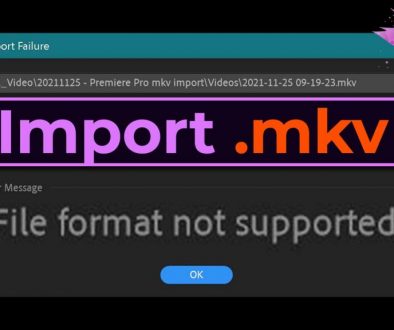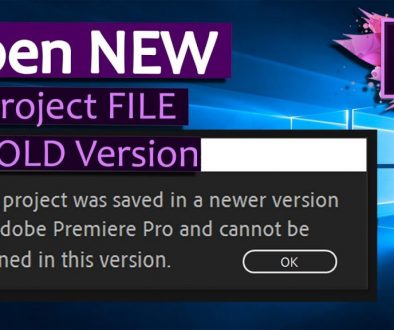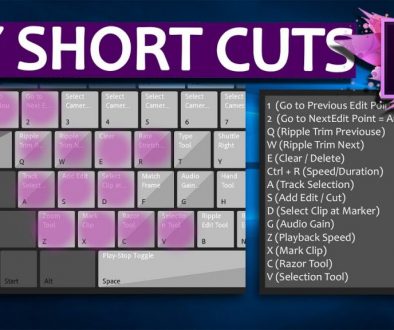PREMIERE PRO 2020 TIMELINE GLITCH FIX
Since i got my new Laptop Dell XPS 15 I get these crazy TIMELINE PREVIEW GLITCH in Premiere Pro 2020. Today I will show you how you can fix the premiere pro timeline lag. This is not a performance related issue the issue is inside of Adobe Premiere Pro. When you try to edit in Premiere Pro 2020 every kind of footage (I tried all) you will get glitches in your Playback. I’m talking about just placing the footage to your timeline not even a single edit done. Already Glitch. If you have the same issue this article will help you.
Contents
The first thing you check when you get a issues like this is your performance. Is your Machine Powerfull enough? Do you have the newest drivers? All the settings correct? And yes. If you have a slow machine it has an impact on your workflow. But in my case I just bought this crazy expensive powerhouse from DELL. The new DELL XPS 15:
PRODUCT DETAILS XPS 15 7590 (3.000 €)
- XPS 15 7590
- 9th Generation Intel® Core™ i9-9980HK (16MB Cache, up to 5.0 GHz, 8 cores)
- NVIDIA® GeForce® GTX 1650 4GB GDDR5
- 32GB DDR4-2666MHz, 2x16G
- 2TB M.2 PCIe NVMe SSD
- 15.6-inch 4K UHD (3840 x 2160) Anti-Reflective InfinityEdge Touch IPS 100% AdobeRGB 500-Nits
This machine should have no problems at all. I was editing Full HD (1920 x 1080) 24 Fps Videos and i already got those problems. Like i said just watching the Playback inside of Premiere Pro 2020. Even my old XPS 13 from 2015 had no problems with this footage. I considered that my CPU or my Graphics Card is defect. Especially after I found this page here from Adobe: A List with the Recommended graphics cards. My NVIDIA® GeForce® GTX 1650 was listed but maybe it lists only the desktop version? I don’t know.
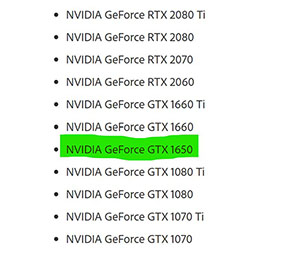
If your problem is performance related there are a couple of things that you can try to improve your performance of your machine and your Adobe Premiere Pro.
-> The guys from Motion Array have a great article about “14 Ways to Fix Premiere Pro CC Playback Lag Issues“.
Still have the Premiere PRO 2020 Timeline GLITCH ?
It took me a hole day writing back and forward with the DELL Support. We came to no solution and they give up. Why is that important? I pay extra for the DELL Support and they give up… Okay so I was frustratied. Only one thing i have not tried. Let’s install Premiere Pro 2019 (Version 13.0) and see if it works. Inside of your Creative Cloud App you can shoose to install older Version. AND YES! IT WORKED. I finally could edit with the speed my Laptop was giving me. What a great feeling. I became 10x faster in edit!
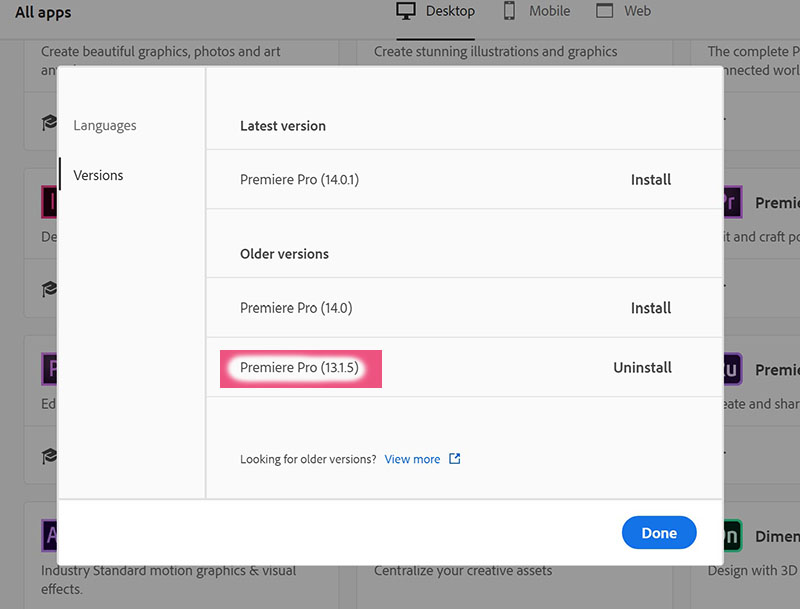
On my video about Premiere PRO 2020 Timeline GLITCH already a couple of other People commented having the same issues. So I think it will take maybe 3-5 month until the newest Version will support our hardware. Until there I will work with Premiere Pro 2019 V 13.
So if you run into the same Problems with the Premiere PRO 2020 Timeline GLITCH than maybe this will also help you. Let me know in the comments what solution was working on your side.
Attantion: Premiere Pro is working. But because I still run Photoshop 2020 and After Effects 2020 my Premiere Pro 2019 does not communicated with the other Programs. Adobe… Seriously?
Fazit
To solve the the Timeline Glitch problems simply downgrade to Premiere Pro 2019 (Version 13) and everything will work. At the moment Premiere Pro 2020 is not completly supporting the hardware. This was my article on the PREMIERE PRO 2020 TIMELINE GLITCH FIX. I hope this was helpful for you! If you found a different solution or you got similar problems let me know in the comments.
Also Read:
- How to Download Google Analytics Dashboard for WordPress (GADWP) 5.3.9
- What’s in my CAMERA BAG? – low budget travel gear!
Ciao Daniel 🙂
Follow Me on YouTube, Facebook, and Instagram.
If you find this helpful: Share It with your friends!
[iscwp-slider username=”ex.lima”]