Easy Sync Audio & Video in DaVinci Resolve iPad
Today i will show you how you can easily sync multiple Audio & Video clips inside of DaVinci Resolve iPad. This is best used for multiple cameras recording audio at the same time.

Contents
[Video] Easily Sync Audio & Video in DaVinci Resolve iPad
2 simple clicks to sync your Videos in DaVinci Resolve iPad
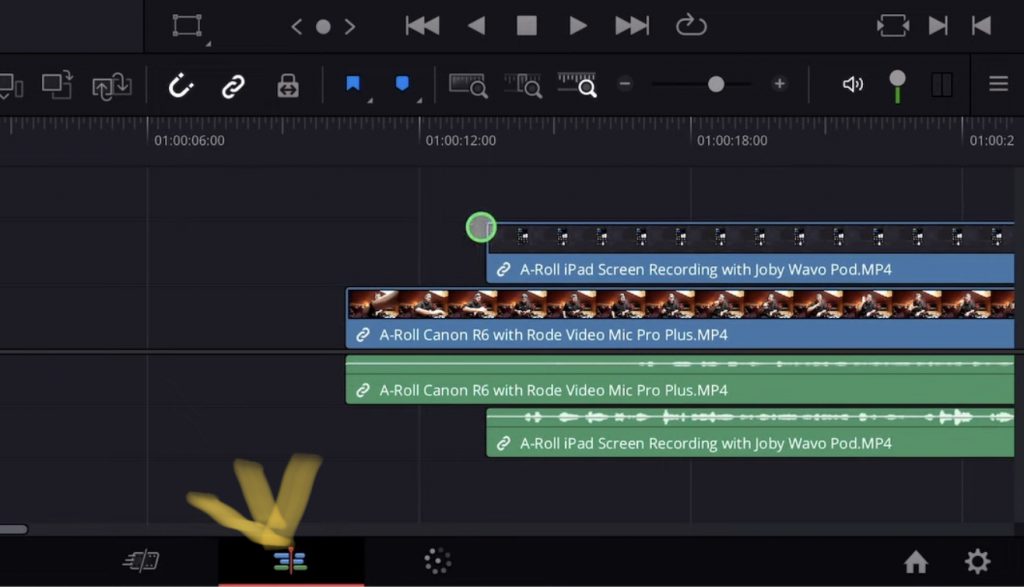
Step 1: In the Edit Page Drag all your Clips to the Timeline.
How To Unlock All Pages: In this article i show you how you can get all Pages in DaVinci Resolve for the iPad: “FULL DaVinci Resolve on iPad without a KEYBOARD”
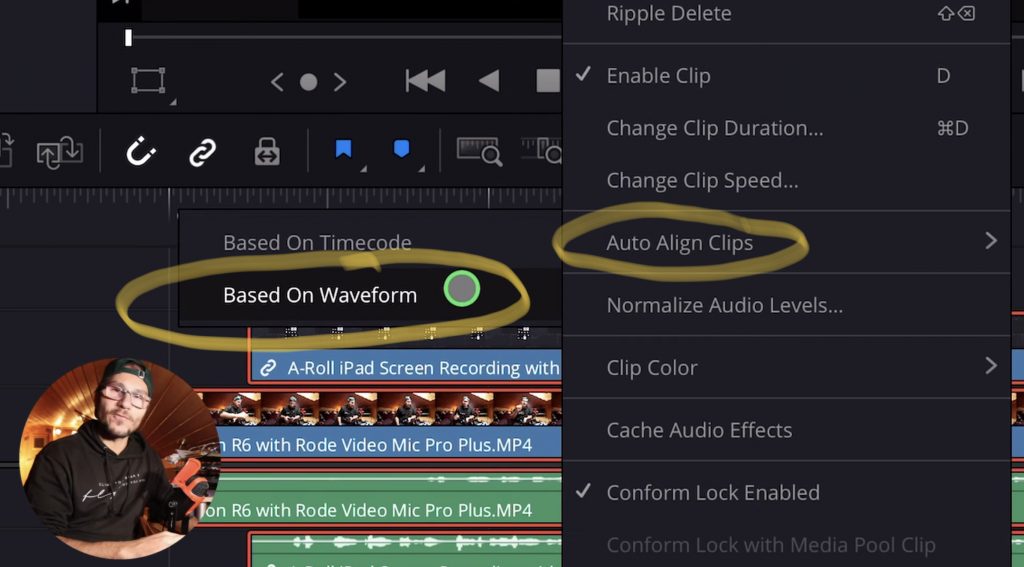
Step 2: Select all the Clips and then right click (longer press with the finger) on the Clips. Go to Auto Align Clips and then Based On Waveform. That’s it. DaVinci Resolve for the iPad will do all the Magic for you.



Ciao Daniel 🙂
Follow Me on YouTube, Facebook, and Instagram.
If you find this helpful: Share It with your friends!

![Top 10 Features in DaVinci Resolve for iPad You Should Know [Part 2]](https://exlima.net/wp-content/uploads/2025/12/Top-10-Features-in-DaVinci-Resolve-for-iPad-You-Should-Know-Part-2-1024x576-394x330.webp)
![Top 10 Features in DaVinci Resolve for iPad You Should Know [Part 1]](https://exlima.net/wp-content/uploads/2025/12/Top-10-Features-in-DaVinci-Resolve-for-iPad-You-Should-Know-Part-1-1024x576-394x330.webp)
