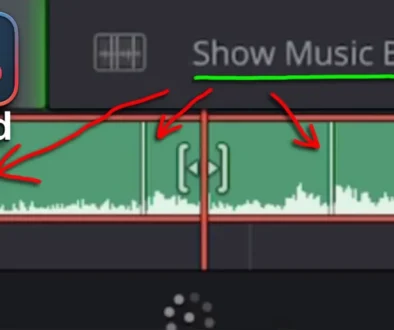DaVinci Resolve iPad Version 20.0 – All Features explained
In this video i will show you all the new features for DaVinci Resolve iPad Update Version 20.0. This is the newest Update for DVR for iPad from Blackmagic Design. It adds a lot of new AI tools. So have fun, we go over every single tool, effect and feature.
Pro Tip: Make the most out of DVR on iPad and become a faster Video Editor with this Speed Editor MasterClass: DaVinci Resolve Speed Editor MasterClass From Beginner to Pro!
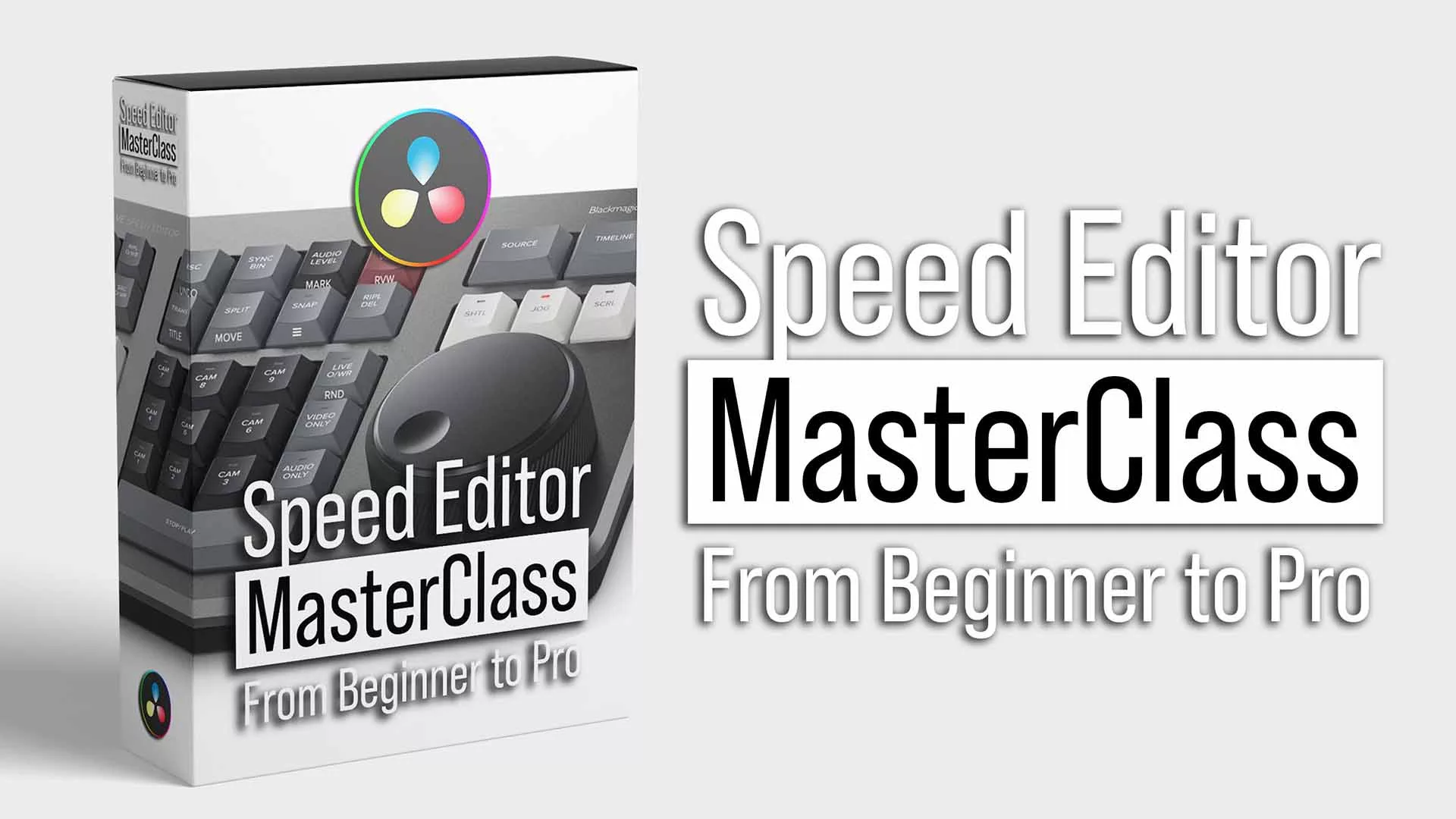
Contents
[Video] DaVinci Resolve iPad Version 20.0 – All Features explained
CUT PAGE
00:00 Intro
00:42 AI IntelliScript creates timelines with a user provided script.
02:39 AI Music Editor automatically edits music to desired length.
05:29 AI animated subtitles highlights or animates spoken words.
06:59 AI SuperScale now includes 3x and 4x enhanced upscaling.
07:44 AI Detect Music Beats displays and allows beat snapping.
08:32 Ripple trimming of audio now available on secondary tracks.
09:25 Speed Editor: Live overwrite now supports edit keys and search dial.
15:17 Mouse drag to live overwrite multi source and sync bin.
16:07 Trim with safe edit avoids overwriting adjacent clips.
17:08 Media pool metadata palette allows quick review of selected clips.
17:57 Ability to copy, paste and remove attributes from timeline clips.
19:43 Support for a dynamic trimming mode using JKL controls.
24:16 Full featured audio mixer.
29:19 Custom grid for sorting and organizing of media pool thumbnails.
30:20 Text+ paragraph, line wrapping and bounding tools.
31:04 MultiText tool with layers and easy transform, clip and wrap controls.
31:56 Subtitle tracks now support Fusion templates for styling.
32:25 Blackmagic Cloud: Selectively sync media originals with proxy only cloud sync.
37:50 Support for Alert Red viewer background mode.
38:45 Transcription engine now offers extended language support.
38:55 Smooth Cut now supports AI Speed Warp.
39:17 Export audio transcriptions with speaker and timecode.
40:00 Export transcriptions with improved phrase and sentence breaks.
COLOR PAGE
40:20 AI Magic Mask v2 with paint brush.
42:52 Chroma Color Warper grading.
43:57 Resolve FX Warper features new spline warp controls.
44:35 Depth Map
46:02 Support for Samsung Log.
46:07 Support for ACES 2.0.
46:10 LUTs and colorspaces can now be modified in multi-user projects.
46:28 Lift, gamma, gain Micro Panel sensitivity improvements.
General Application
46:43 User definable location for media created in Resolve.
47:10 Bluetooth connection status popup dialog.
47:21 General performance and stability improvements.
47:28 Keyframes Editor
51:17 Voice Over Tool
52:36 Outro
Tip: If you don’t know how to get the other pages (FUSION, FAIRLIGHT, EDIT) on the iPad read this article first: How to UNLOCK ALL PAGES in DaVinci Resolve for iPad Pro
There were also alot of amazing features added when DaVinci Resolve Version 19 was released for iPad. I made the same kind of Video about that here: DaVinci Resolve iPad Version 19.0 – All Features explained
If you want to host your own Online Course use CC360
I really believe, that CC360 is the best Platform to host your own Online Course currently on the market. And each week they introduce new features. Amazing. Check it out here.
BONUS: All DaVinci Resolve iPad Masterclass Students get the Transition Pack & the 8K Film Grain Pack for FREE!
You can either get the Transition Pack separate here: Seamless Transition Pack for DaVinci Resolve iPad. Or the 8K Film Grain Pack here: 8K Film Grain Bundle. but all of our DaVinci Resolve iPad Packs are a FREE Bonus for the DaVinci Resolve iPad Masterclass Students.
Check It Out here DaVinci Resolve iPad MasterClass: From Beginner To Pro.

Read Next
• How COPY Color Grade to MULTIPLE Clips in DaVinci Resolve iPad
• DO THIS to make DaVinci Resolve FASTER! (Instead of rage smashing your iPad)
• How To Delete Cache Files in DaVinci Resolve iPad
• How To Color Correct iPhone Footage in DaVinci Resolve iPad
• Easy Sync Audio & Video in DaVinci Resolve iPad