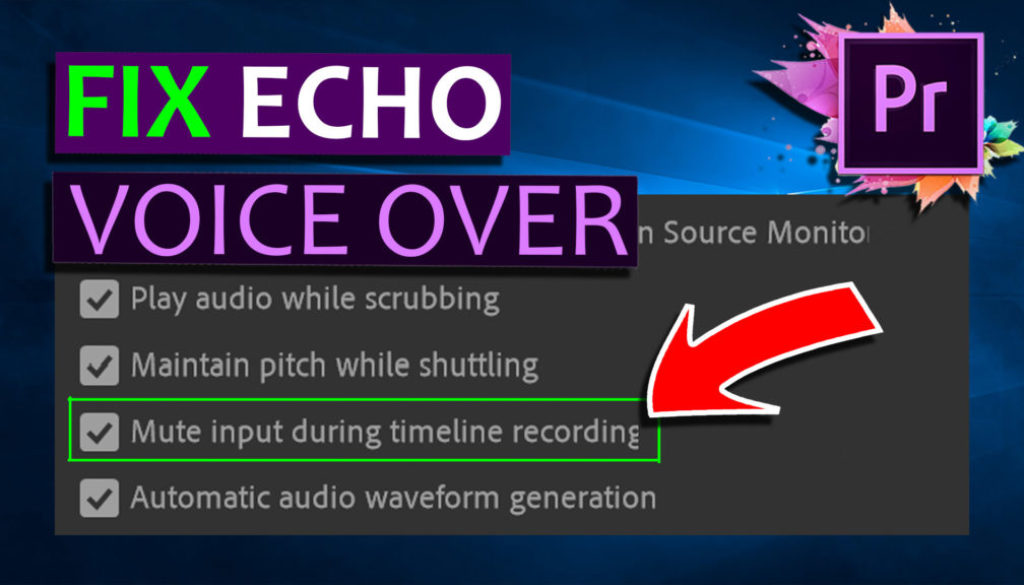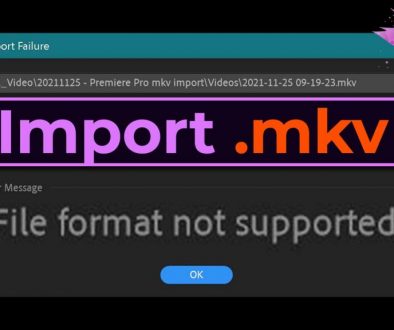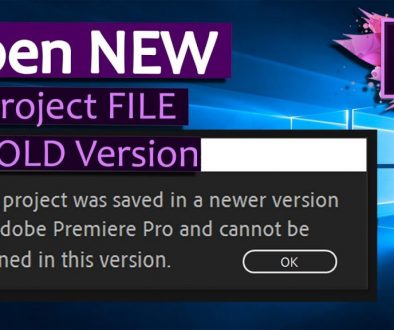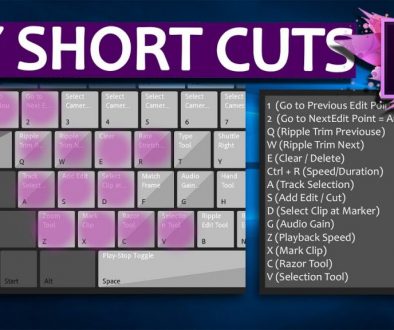Premiere Pro Voice Over: How to stop recordings from echoing?
If you get echo while recording a voice over in Adobe Premiere Pro using a microphone, try this setting:
Go to: Edit \ Preferences \ Audio…
Click the Checkbox “Mute Input During Timeline Recording
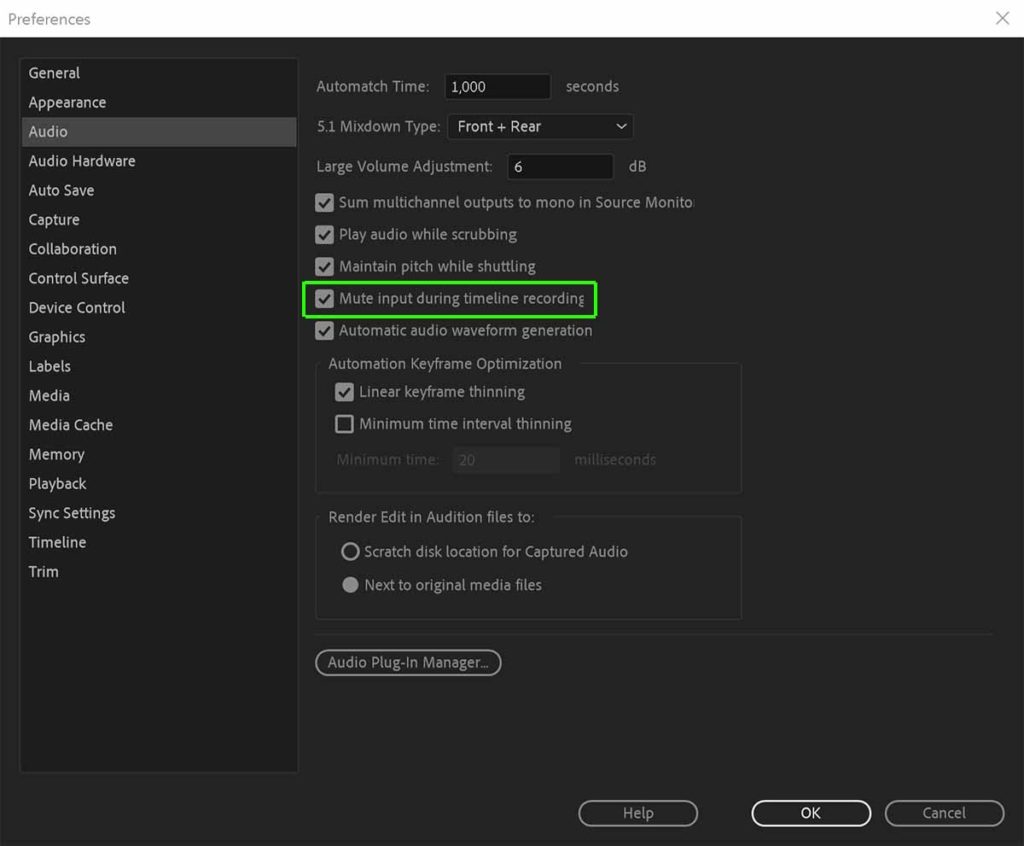
If you find this helpful Subscribe to my YouTube Channel: www.YouTube.com/DanielKovacs
Also Read:
- FIX OBS Black Screen Display Capture 2020 [SOLVED] 5 Easy Solutions
- DID I GET THE JOB FROM LIZZIE PIERCE? – My Secret Project
- PREMIERE PRO 2020 TIMELINE GLITCH FIX
- What’s in my CAMERA BAG? – low budget travel gear!
Ciao Daniel 🙂
Follow Me on YouTube, Facebook, and Instagram.
If you find this helpful: Share It with your friends!