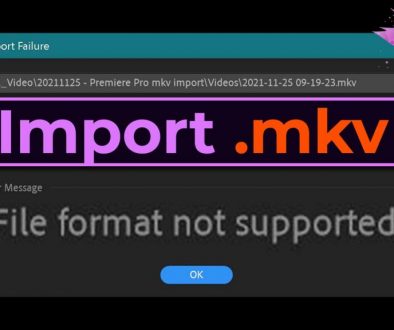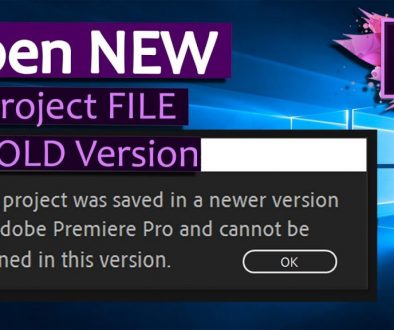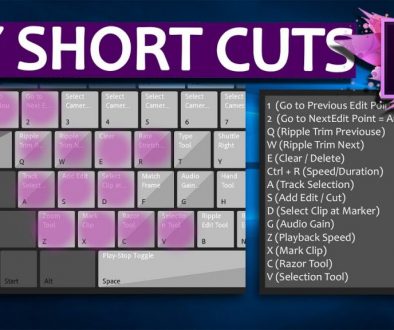All Premiere Pro Tips: YouTube #Shorts [Part 1]
UPDATE 2021/04/29 – This is Part 1 of my YouTube #shorts Series about Adobe Premiere Pro Tips. Shorts are like TikTok’s and Instagram Reels. Vertical Videos in 9:16 (1080×1920). Basically the answer from Google to jump on that Vertical Video trend. At the moment, shorts are only available on the YouTube App. I started a 30 day challenge to upload a helpful Adobe Premiere Pro Tip each day.
Tip: In this Article you find a collection of my first 15 days / shorts in chronological order. For more shorts, check out Part 2.
Conclusion: Watch this “30 Days on TikTok: What I learned from posting 1 video a day for 30 days straight!“
If you rather want to see these Videos on Instagram or my TikTok, your welcome to follow me there as well.
- Instagram: @ex.lima
- TikTok: @ex.lima
- YouTube: @Daniel Kovacs
Contents
- 1. HOW TO SPEED RAMP in Premiere PRO?
- 2. Premiere Pro Tips: Drag & Drop Folders
- 3. How to create Black Bars in Premiere Pro?
- 4. What is Color CORRECTION & Color GRADE?
- 5. HOW TO COPY CLIPS FAST! Premiere Pro
- 6. WHAT IS A LUT ?
- 7. Easy Increase Watch Time!
- 8. HOW TO STOP AUDIO PEAKING just one SETTING
- 9. Premiere Pro Tips: Editing while exporting?
- 10. EASY SELECT ALL LEFT / RIGHT (Track Select Forward/Backward)
- 11. USE TRACK LOCK | Premiere Pro #Shorts
- 12. TUTORIAL: TABLE SLAM Transition
- 13. HOW TO FAST COLOR GRADE
- 14. HOW TO Sync Audio Fast in Premiere Pro
- 15. TUTORIAL: Wipe Transition
1. HOW TO SPEED RAMP in Premiere PRO?
2. Premiere Pro Tips: Drag & Drop Folders
3. How to create Black Bars in Premiere Pro?
4. What is Color CORRECTION & Color GRADE?
5. HOW TO COPY CLIPS FAST! Premiere Pro
6. WHAT IS A LUT ?
7. Easy Increase Watch Time!
8. HOW TO STOP AUDIO PEAKING just one SETTING
9. Premiere Pro Tips: Editing while exporting?
10. EASY SELECT ALL LEFT / RIGHT (Track Select Forward/Backward)
11. USE TRACK LOCK | Premiere Pro #Shorts
12. TUTORIAL: TABLE SLAM Transition
13. HOW TO FAST COLOR GRADE
14. HOW TO Sync Audio Fast in Premiere Pro
15. TUTORIAL: Wipe Transition
Info: To see the next 15 Shorts check out Part 2.
Conclusion: Watch this “30 Days on TikTok: What I learned from posting 1 video a day for 30 days straight!“
If you find this helpful Subscribe to my YouTube Channel: www.YouTube.com/DanielKovacs
Also Read:
- FIX OBS Black Screen Display Capture 2020 [SOLVED] 5 Easy Solutions
- DID I GET THE JOB FROM LIZZIE PIERCE? – My Secret Project
- PREMIERE PRO 2020 TIMELINE GLITCH FIX
- What’s in my CAMERA BAG? – low budget travel gear!
Ciao Daniel 🙂
Follow Me on YouTube, Facebook, and Instagram.
If you find this helpful: Share It with your friends!