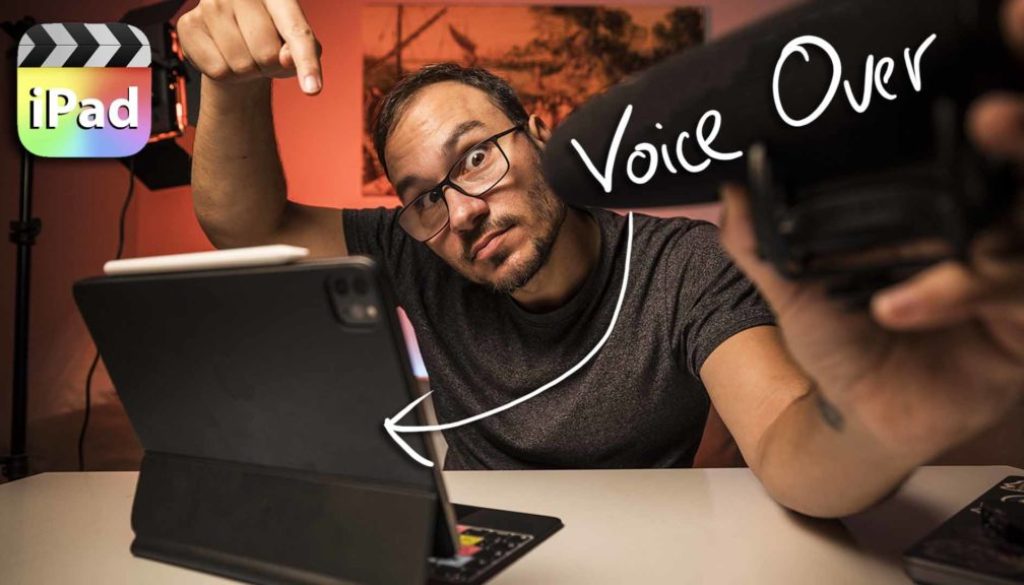How To VOICE OVER in FCP for iPad?
In this article i will show you, how you can do a Voice Over using Final Cut Pro for iPad. It is actually very simple and straight forward since apple added the Voice Over Feature directly into the FCP App.
Tip: If you want to see the Unboxing of the FCP iPad Keyboard Cover read this here.
 ✩✩✩ Final Cut Pro iPad Keyboard Cover from Editors Keys.
✩✩✩ Final Cut Pro iPad Keyboard Cover from Editors Keys.
Contents
[Video] How To VOICE OVER in FCP for iPad (No Other Software Needed)
Use the Voice Over Icon to get the Recording Window in FCP iPad
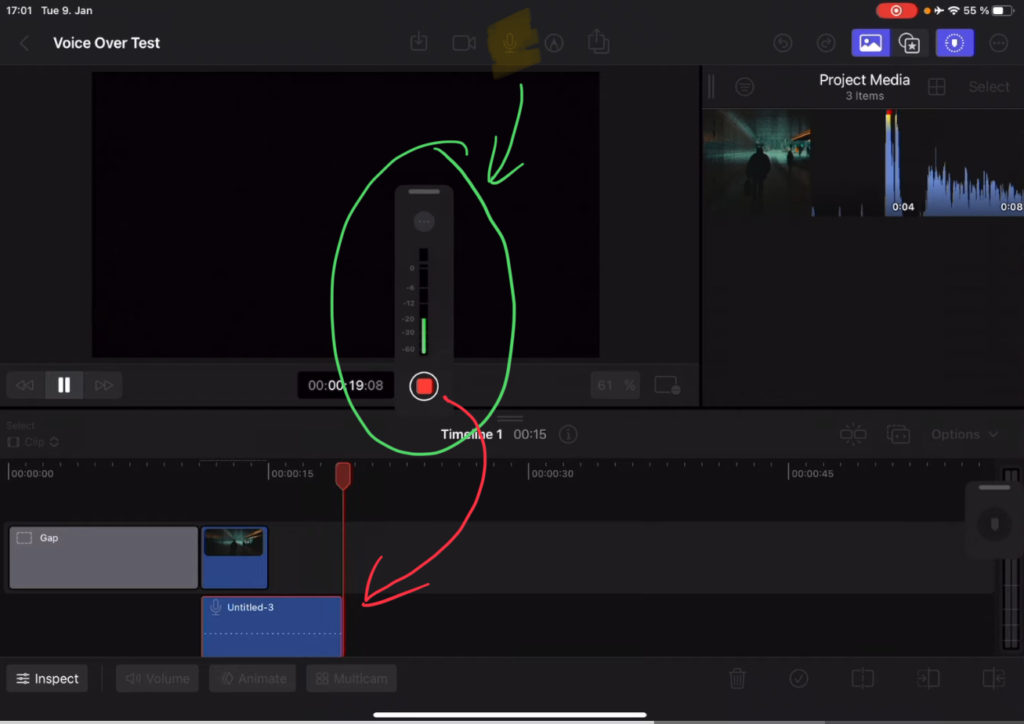
Place your playhead on the position on the timeline where you want the Voice Over to start and then click on the red record button. A countdown from 3 to 1 will be shown and you can record your voice over.
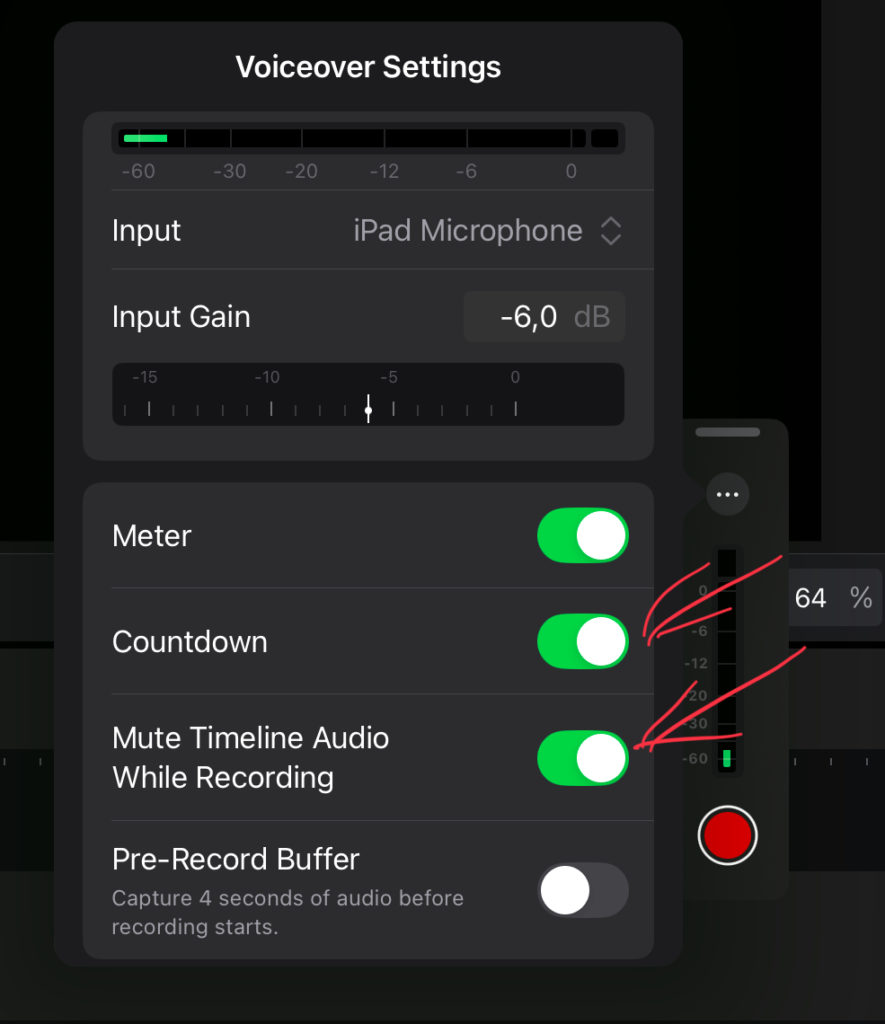
Here you can change which Microphone you want to use, if you have connected multiple ones. You can also enable or disable the Meters in the recording window and enable or disable the Countdown. By default the “Mute Timeline Audio while Recording” is on. But if you want to hear what the timeline audio is while you record, you have to turn this feature off.
If you want to host your own Online Course use CC360
I really believe, that CC360 is the best Platform to host your own Online Course currently on the market. And each week they introduce new features. Amazing. Check it out here.
Check Out: Final Cut Pro iPad MasterClass: From Beginner to Pro

Read Next
• How To Turn ON/OFF Audio Skimming in Final Cut Pro iPad
• How To DUPLICATE Timeline in Final Cut Pro iPad
• How to add KEYFRAMES in Final Cut Pro iPad