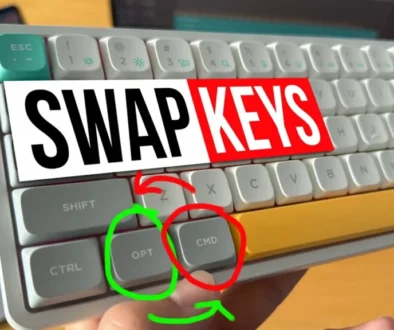How to use 2x iPad’s as Second Screen for Mac?
In this article/video i will show you how you can use two iPad’s as external Screens with your MacBook. For example i use it with DaVinci Resolve to have a bigger workspace and be more efficient while editing Videos.

Pro Tip: Make your Videos Cinematic (and save a tone of time) with our Seamless Transition Pack for DaVinci Resolve iPad.

Contents
- [Video] How to use 2x iPad’s as Second Screen for Mac?
- Method 1: How to use Sidecar with MacOS and iPadOS?
- How to remove Sidebar and Touch bar when using Sidecar?
- Method 2: How to add a second iPad Screen to MacOS?
- How to change the Arrangement of the iPad Screens?
- How to use two iPad’s Screen on Mac with DaVinci Resolve?
- If you want to host your own Online Course use CC360
- BONUS: All DaVinci Resolve iPad Masterclass Students get the Transition Pack & the 8K Film Grain Pack for FREE!
[Video] How to use 2x iPad’s as Second Screen for Mac?
Method 1: How to use Sidecar with MacOS and iPadOS?
To use the iPad with your Macbook Apple has a built in Feature called Sidecar which allows you to use your iPad with your Mac very easily. This only works if you use the same Apple ID on all Devices and if all of your devices are in the same Network (Wifi). Unfortunately this method only allow one iPad at the time, even if it recognises both iPad’s. But when Sidecar is active you can’t use the other iPad. This is why we need another App to add the second iPad. More about that in Method 2.
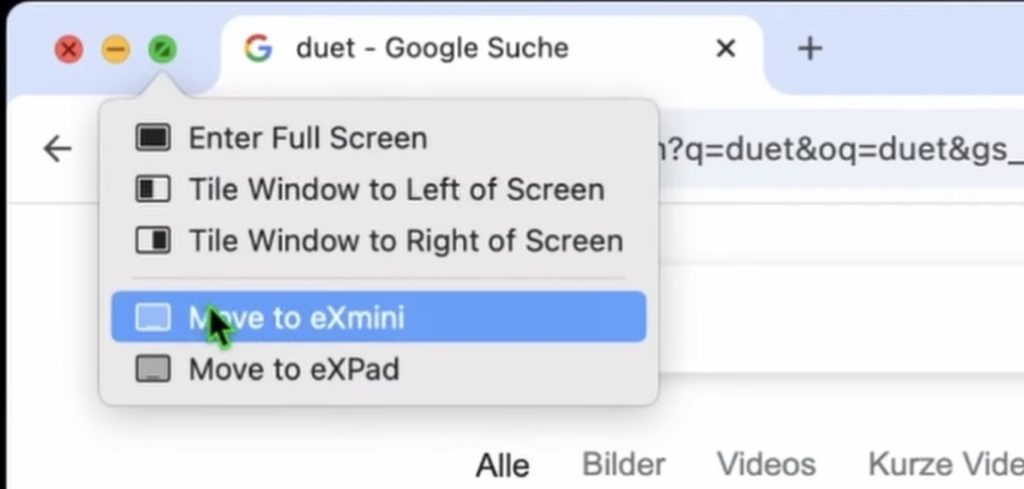
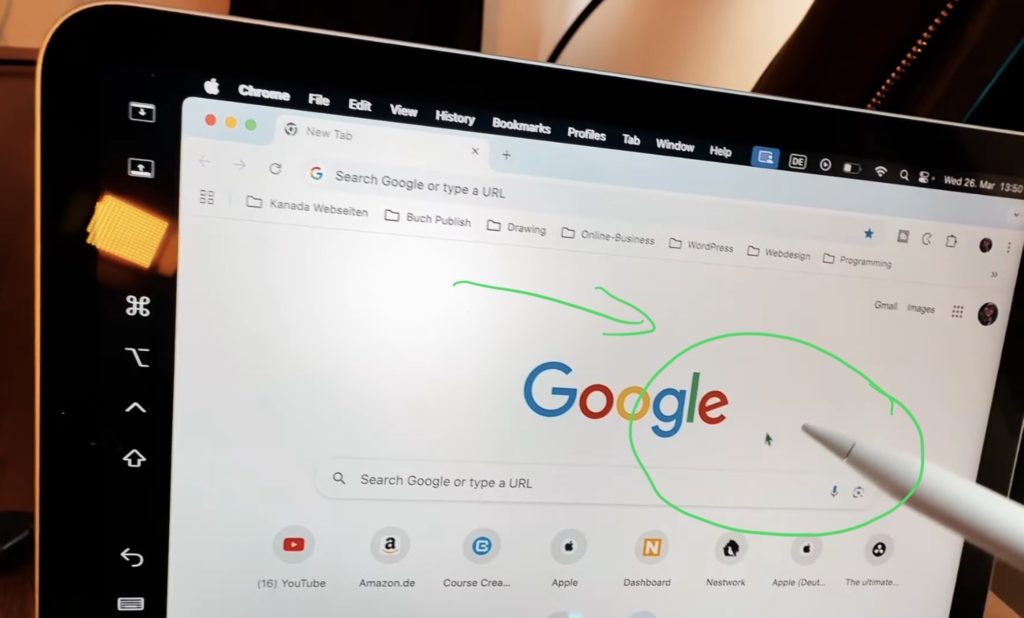
How to remove Sidebar and Touch bar when using Sidecar?
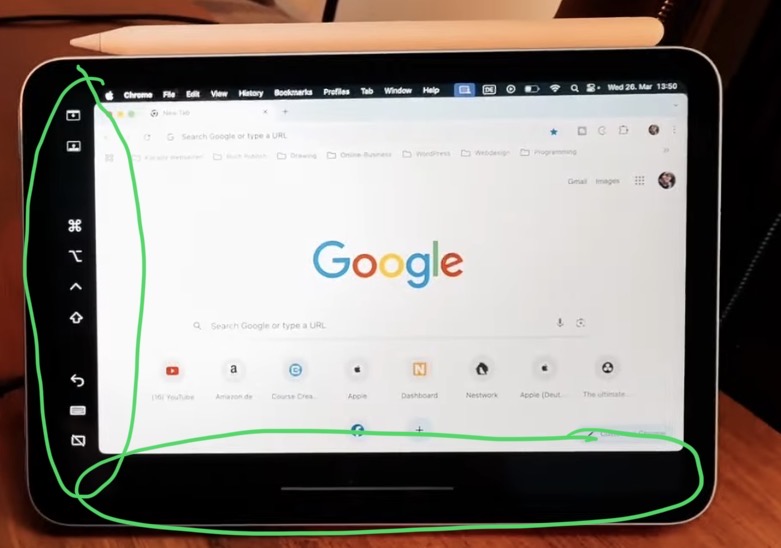
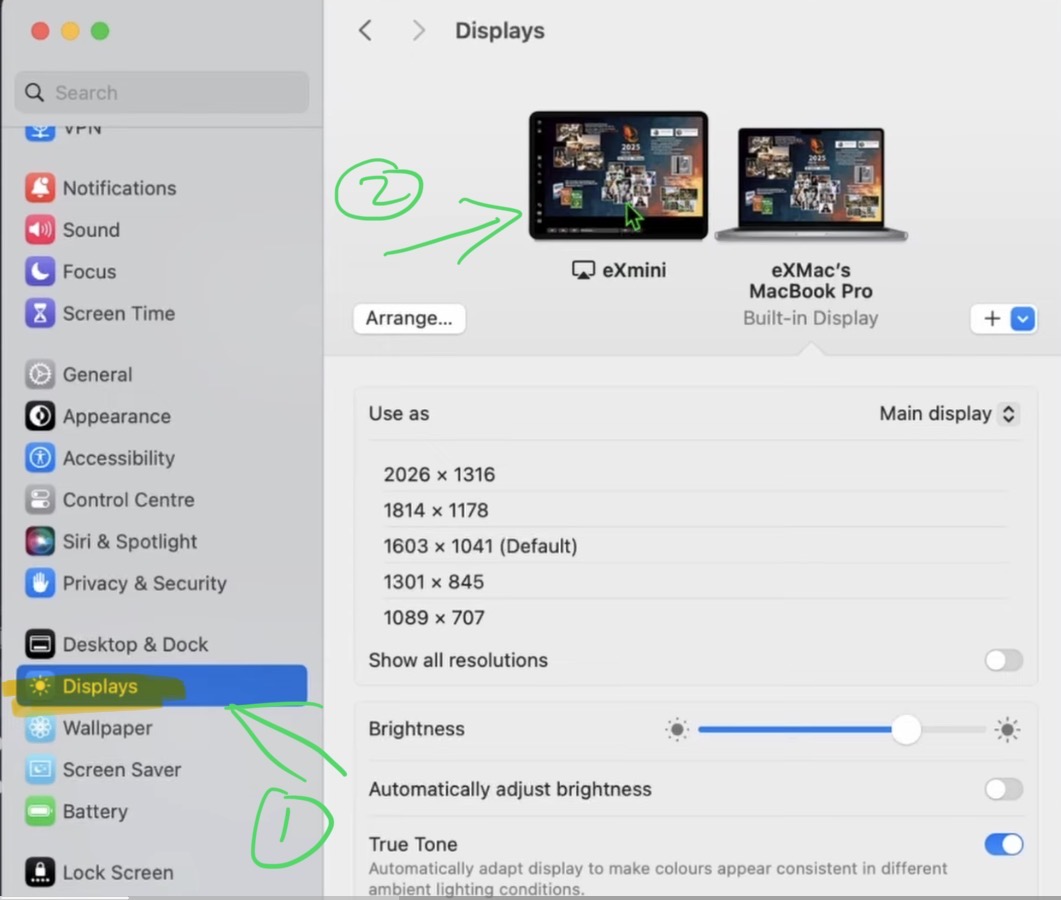
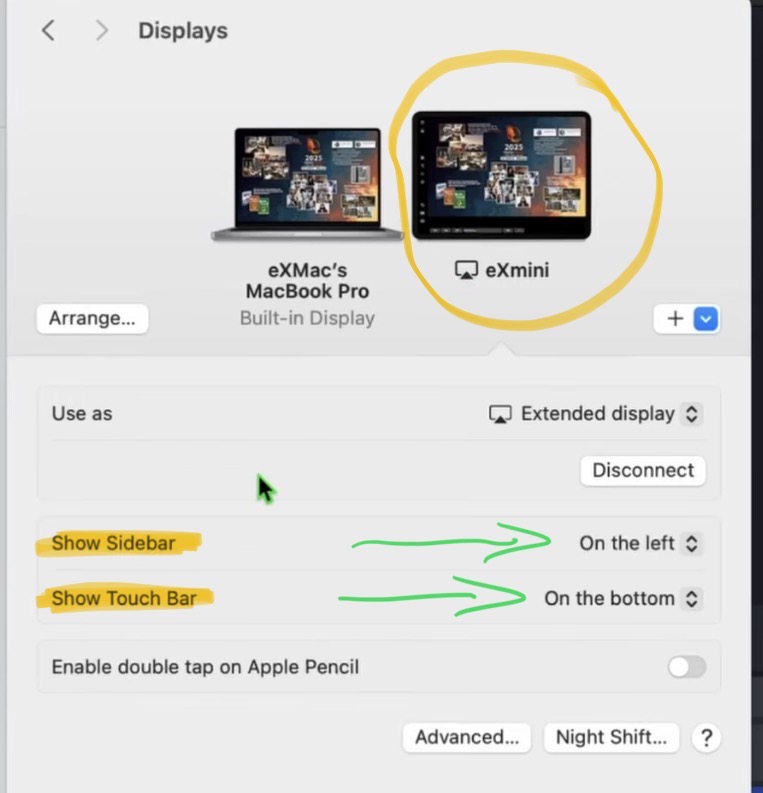
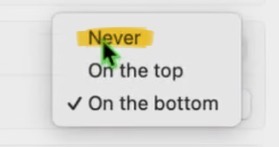
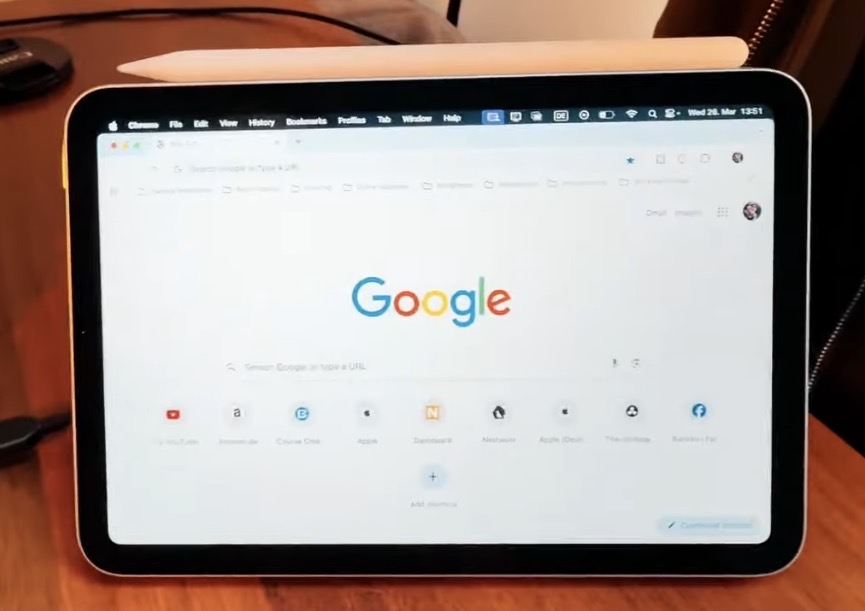
Method 2: How to add a second iPad Screen to MacOS?
As mentioned before Sidecar only allows for one iPad to connect. So we have to use another App to use the other iPad. There are many Apps out there. Also it’s worth to mention that the most Free one did not work or had terrible connection and lags… so i decided to show you one of the leading apps in the Market. (Im not an affiliate, so i don’t make money on that)
The App im using today is called “Duet“. It is tailored to Programmers because they use a second Monitor regular. Also this App exist also for Android, iOS and iPadOS. And (this is a big plus) it even works via USB Cable, which removes laggggs. Most free apps only allow sharing via WIFI or even Internet, the later is even worst…
Tip: You can test Duet 7 days for free.
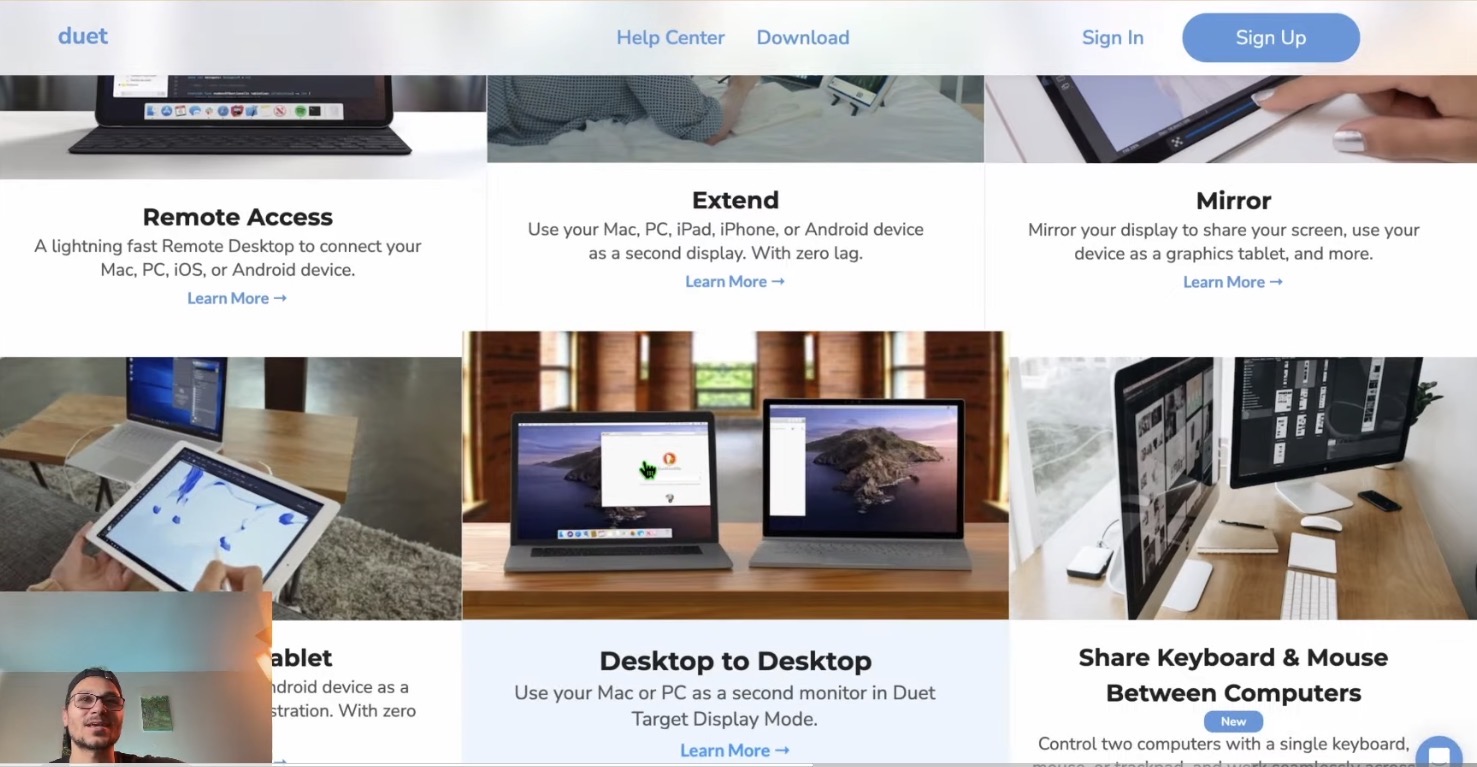
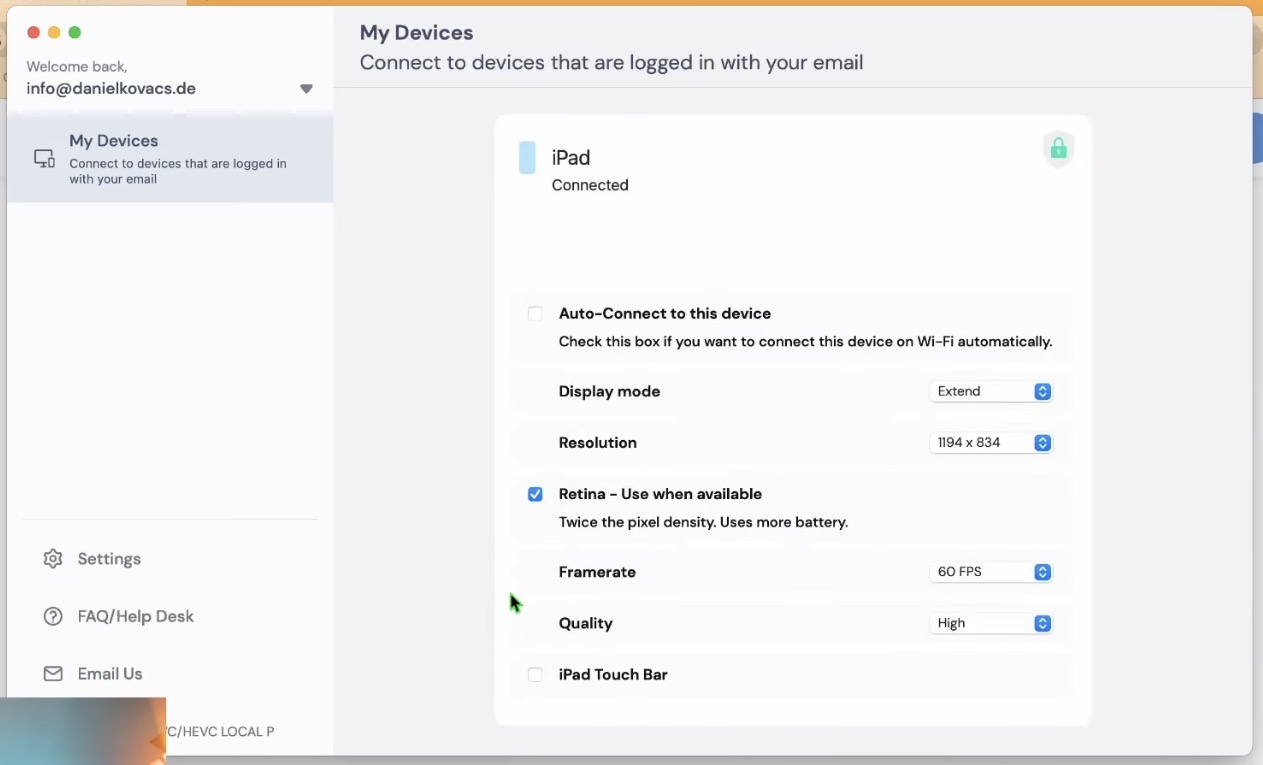
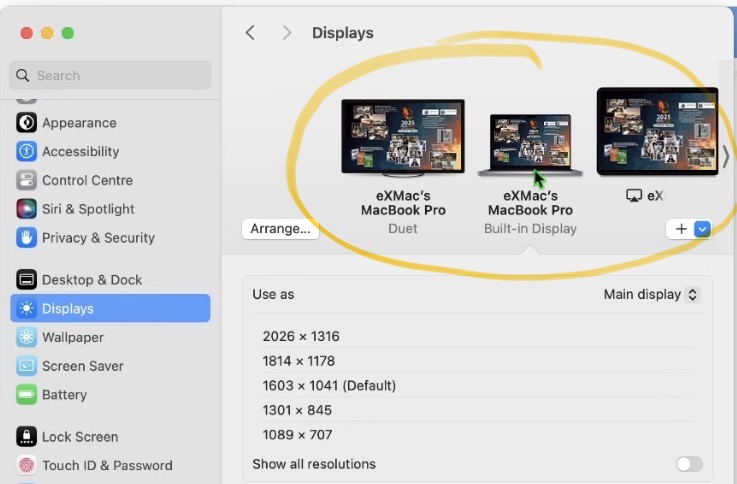
How to change the Arrangement of the iPad Screens?
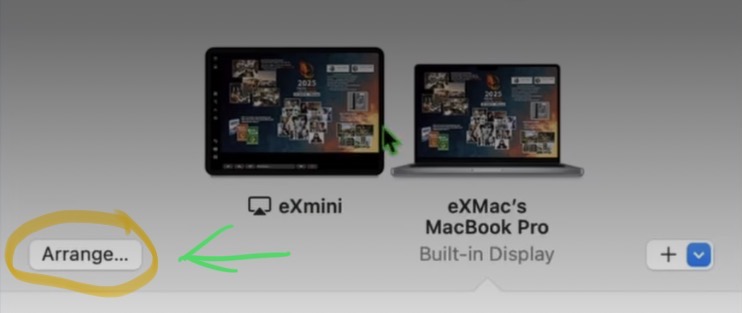
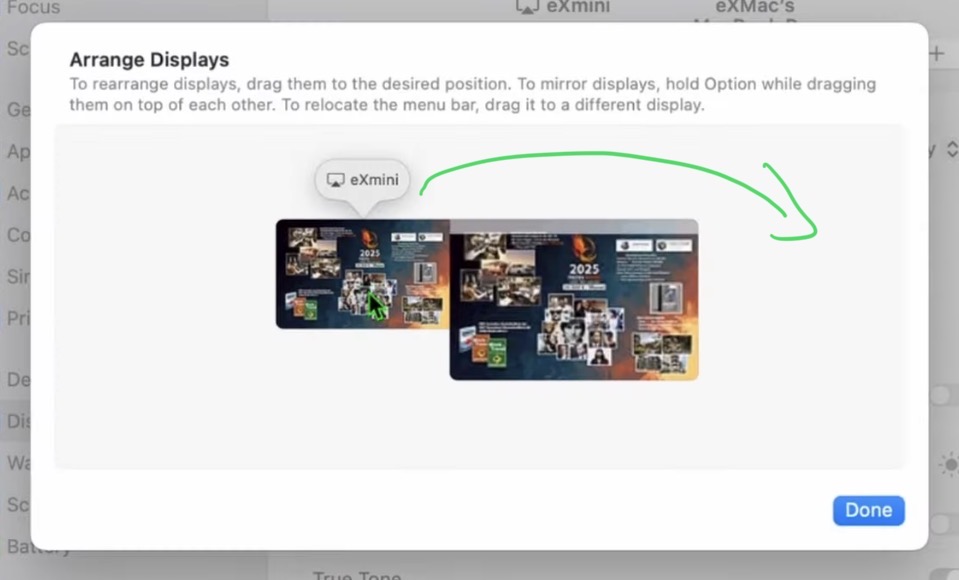
How to use two iPad’s Screen on Mac with DaVinci Resolve?
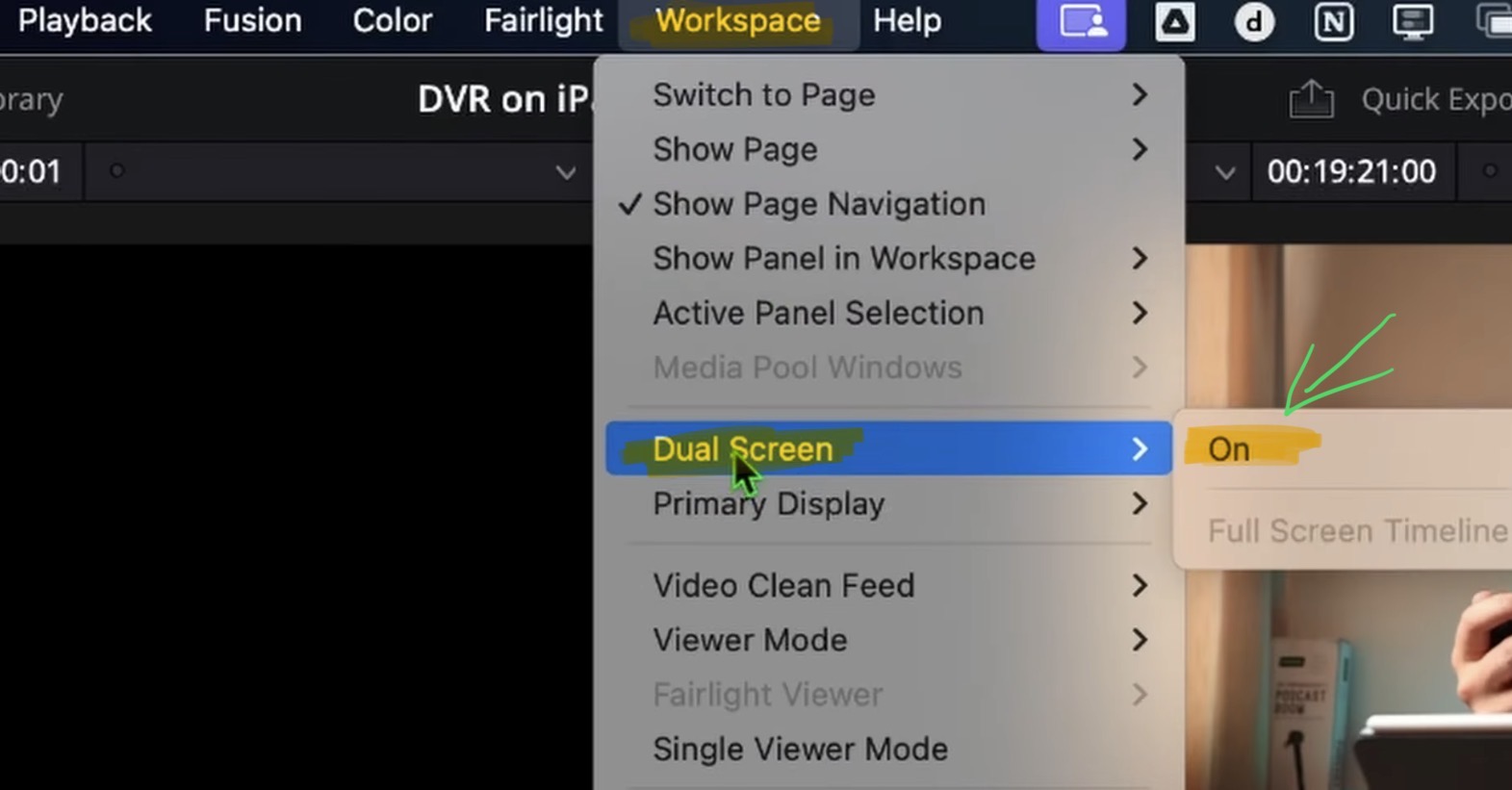
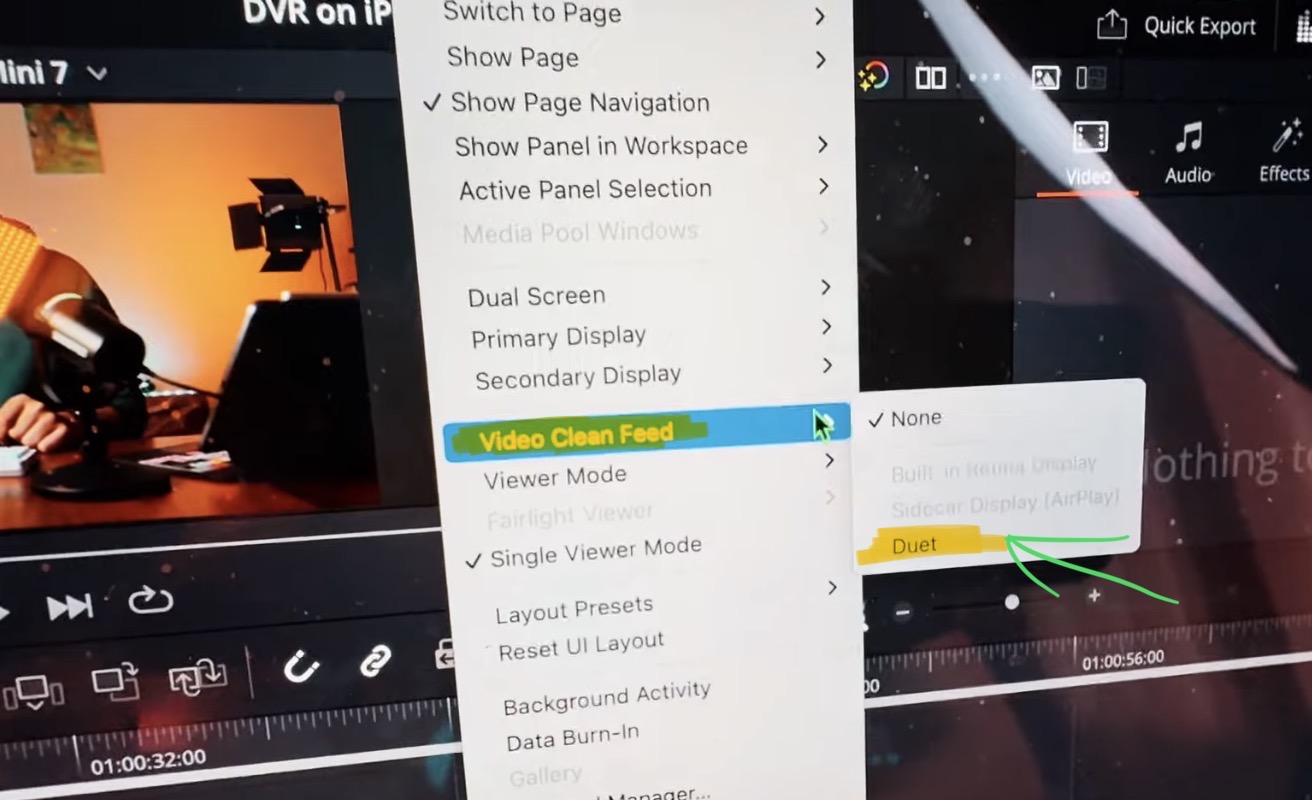

If you want to host your own Online Course use CC360
I really believe, that CC360 is the best Platform to host your own Online Course currently on the market. And each week they introduce new features. Amazing. Check it out here.
BONUS: All DaVinci Resolve iPad Masterclass Students get the Transition Pack & the 8K Film Grain Pack for FREE!
You can either get the Transition Pack separate here: Seamless Transition Pack for DaVinci Resolve iPad. Or the 8K Film Grain Pack here: 8K Film Grain Bundle. but all of our DaVinci Resolve iPad Packs are a FREE Bonus for the DaVinci Resolve iPad Masterclass Students.
Check It Out here DaVinci Resolve iPad MasterClass: From Beginner To Pro.

Read Next
• How COPY Color Grade to MULTIPLE Clips in DaVinci Resolve iPad
• DO THIS to make DaVinci Resolve FASTER! (Instead of rage smashing your iPad)
• How To Delete Cache Files in DaVinci Resolve iPad
• How To Color Correct iPhone Footage in DaVinci Resolve iPad
• Easy Sync Audio & Video in DaVinci Resolve iPad