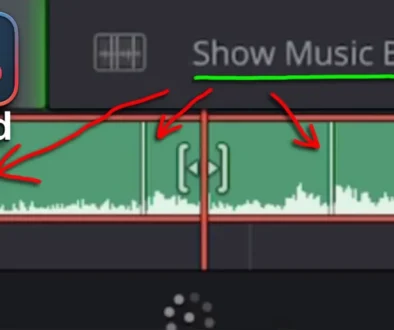How to get DaVinci Resolve Studio on iPad + Render 4K Files
Where to can you purchase the DaVinci Resolve Studio Version for Apple iPad Pro? Today i will show you how you can get the Studio on iPad and a workaround to get to render 4K Files without the need to upgrade to the Studio Version. Because 4K is. Only for the M1 and M2 iPad Pro.
Read also: FULL DaVinci Resolve on iPad without a KEYBOARD (Fusion, Edit, Fairlight, Media, Deliver Pages…)
Contents
[Video] Get DaVinci Resolve Studio on iPad
Apply any Studio Effect to get this Window
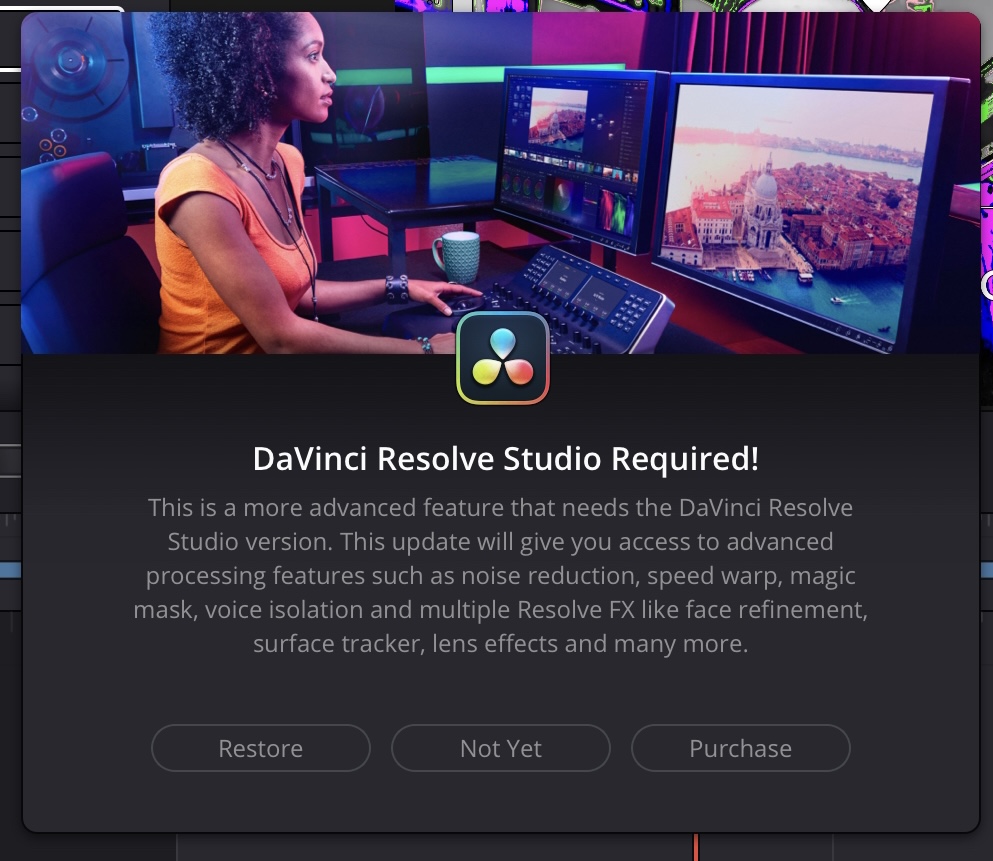
The first time you apply a DaVinci Studio Effect you will get a Pop Up Window where you can Purchase the Studio Version of DaVinci Resolve. If you don’t see this window, restart the DaVinci Resolve iPad App.
How to render 4K Files even on older iPad’s?
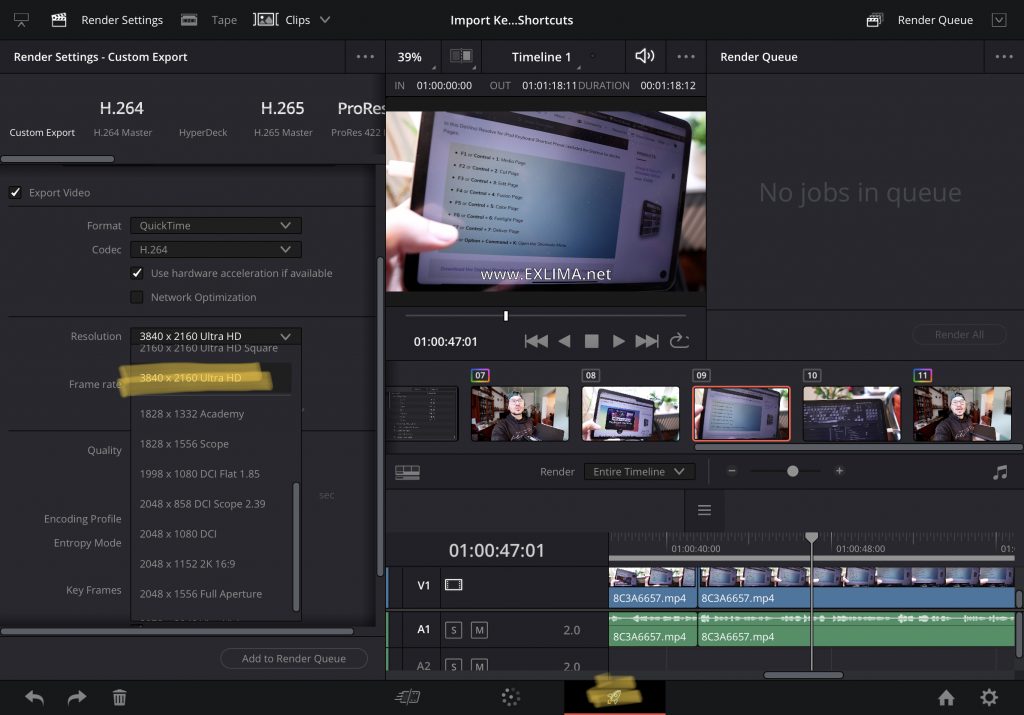
Even if you don’t have an M1 or M2 iPad Pro you can still work and render in a 4K Timeline. For that you have to go to the Deliver Page and here you can change the Render Settings to 4K. How you can UNLOCK all pages, read here.



Ciao Daniel 🙂
Follow Me on YouTube, Facebook, and Instagram.
If you find this helpful: Share It with your friends!