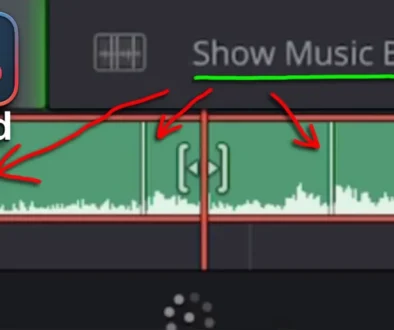DO THIS to make DaVinci Resolve iPad FASTER!
In this video/article i will show you the one thing you can do to make DaVinci Resolve for iPad faster and change from a laggy Timeline to a smooth experience. This is the 80:20 Rule applied to make your iPad show your footage faster. What we are talking about today is how to use and generate Proxy Files directly in DVR for iPad.
Pro Tip: Make your Videos Cinematic (and save a tone of time) with our Seamless Transition Pack for DaVinci Resolve iPad.

Contents
- [Video] DO THIS to make DaVinci FASTER [Timeline Preview Fix]
- What is a Proxy File?
- How to create a Proxy File in DaVinci Resolve for iPad?
- How to toggle between High Quality (HQ) Media and Proxy (PXY) Media?
- If you want to host your own Online Course use CC360
- BONUS: All DaVinci Resolve iPad Masterclass Students get the Transition Pack & the 8K Film Grain Pack for FREE!
[Video] DO THIS to make DaVinci FASTER [Timeline Preview Fix]
What is a Proxy File?
A proxy media file is a smaller, lower-resolution copy of an original high-resolution video file, used to make video editing faster and smoother by reducing the processing power needed by your iPad. By working with these smaller, more manageable proxy files, you can achieve better playback performance, navigate your timeline more easily, and apply effects without slowing down your iPad, even if you have a less powerful iPad. Once you’ve finished editing, the proxy files are seamlessly swapped out for the original high-resolution files during the final export process, ensuring the ultimate output quality is unaffected.
How to create a Proxy File in DaVinci Resolve for iPad?

Tip: If you don’t know how to get the other pages (FUSION, FAIRLIGHT, EDIT) on the iPad read this article first: How to UNLOCK ALL PAGES in DaVinci Resolve for iPad Pro


How to toggle between High Quality (HQ) Media and Proxy (PXY) Media?




If you want to host your own Online Course use CC360
I really believe, that CC360 is the best Platform to host your own Online Course currently on the market. And each week they introduce new features. Amazing. Check it out here.
BONUS: All DaVinci Resolve iPad Masterclass Students get the Transition Pack & the 8K Film Grain Pack for FREE!
You can either get the Transition Pack separate here: Seamless Transition Pack for DaVinci Resolve iPad. Or the 8K Film Grain Pack here: 8K Film Grain Bundle. but all of our DaVinci Resolve iPad Packs are a FREE Bonus for the DaVinci Resolve iPad Masterclass Students.
Check It Out here DaVinci Resolve iPad MasterClass: From Beginner To Pro.

Read Next
• How COPY Color Grade to MULTIPLE Clips in DaVinci Resolve iPad
• DO THIS to make DaVinci Resolve FASTER! (Instead of rage smashing your iPad)
• How To Delete Cache Files in DaVinci Resolve iPad
• How To Color Correct iPhone Footage in DaVinci Resolve iPad
• Easy Sync Audio & Video in DaVinci Resolve iPad