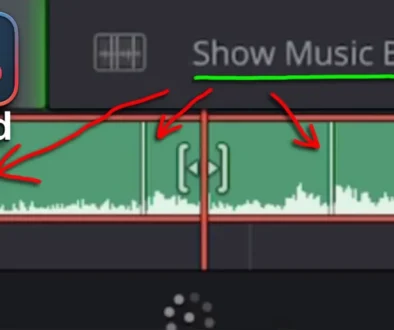DaVinci Resolve iPad Version 19.0 is out now!
On August 22nd 2024 Blackmagic Design announced the new update for Version 19.0 for DaVinci Resolve Desktop and iPad. This release is available at no charge for existing customers simply go to the Appstore and Update your DaVinci Resolve iPad Version. Also if you want to see a complete list of all the new Features for DaVinci Resolve V.19 on Desktop check out this forum post from Peter Chamberlain here.
Pro Tip: Make your Videos Cinematic (and save a tone of time) with our Seamless Transition Pack for DaVinci Resolve iPad.

Contents
[Video] DaVinci Resolve iPad Version 19.0 – All Features explained
What’s New in DaVinci Resolve iPad Version 19.0 ???

Cut Page Updates
• New multi source option to view time-synced footage.
• Support for displaying clip markers and keyframes.
• Support for a large enhanced viewer in the cut page.
• Live overwrite now starts with a single frame duration by default.
• Interactive Resolve FX and Fusion effect overlays in the viewer.
• Improved grouping of Fusion effects.
• Decompose nested clips from clip context menu.
• Ability to find timeline clip in multi source.
• Apply transitions to all edits and set default from context menu.
• Cut page timelines now show render cache activity.
• Option to select checkerboard and grey alpha viewer backgrounds.
• Improved media pool and timeline sizing to maximize viewer size.
DaVinci Neural Engine Updates
• IntelliTrack AI point tracker for tracking and stabilization.
• AI powered UltraNR noise reduction for spatial denoising.
• New faster option for Speed Warp.
• Option to detect speakers for text based editing workflows.
Color Page Updates
• New ColorSlice six vector grading palette.
• Node Stack allows management of complex grading workflows.
• Support for ACES AMF 2.0.
• Option to normalize channels in the RGB mixer.
• Support for double clicking to open a compound node.
• Preview matte node layers by alt or option hovering over layer entry.
• Support for creating smart filters for HDR graded clips.
• Support for FujiFilm Log and Log2 for color managed workflows.
Resolve FX Updates
• New Film Look Creator.
• Better Face Refinement box and profile handling and smooth skin options.
• New Defocus Background isolates foreground with blur.
• Improved blur quality for Radial Blur and Zoom blur.
• Smoother sub pixel animation and finer control for Box and Directional blur.
• Up to 3x faster Beauty, Edge Detect and Watercolor.
Codecs Updates
• Improved support for HEIF and HEIC formats.
General Updates
• Organization profile support for Blackmagic Cloud.
• Improved Blackmagic Cloud media sync dialog.
• Support for German and Italian user interface localizations.
• Support for duplicating local project libraries.
• Loading large timelines now shows a progress bar.
• General performance and stability improvements.
Tip: If you don’t know how to get the other pages (FUSION, FAIRLIGHT, EDIT) on the iPad read this article first: How to UNLOCK ALL PAGES in DaVinci Resolve for iPad Pro
If you want to host your own Online Course use CC360
I really believe, that CC360 is the best Platform to host your own Online Course currently on the market. And each week they introduce new features. Amazing. Check it out here.
BONUS: All DaVinci Resolve iPad Masterclass Students get the Transition Pack & the 8K Film Grain Pack for FREE!
You can either get the Transition Pack separate here: Seamless Transition Pack for DaVinci Resolve iPad. Or the 8K Film Grain Pack here: 8K Film Grain Bundle. but all of our DaVinci Resolve iPad Packs are a FREE Bonus for the DaVinci Resolve iPad Masterclass Students.
Check It Out here DaVinci Resolve iPad MasterClass: From Beginner To Pro.

Read Next
• How COPY Color Grade to MULTIPLE Clips in DaVinci Resolve iPad
• DO THIS to make DaVinci Resolve FASTER! (Instead of rage smashing your iPad)
• How To Delete Cache Files in DaVinci Resolve iPad
• How To Color Correct iPhone Footage in DaVinci Resolve iPad
• Easy Sync Audio & Video in DaVinci Resolve iPad