How to import/export After Effects Keyboard Shortcuts? [Solved]
If you created a bunch of CUSTOM Keyboard Shortcuts for Adobe After Effects and you want to use these settings on a different Computer, or different After Effects Version without re-creating the keyboard shortcuts again. This is how you can import/export your After Effects Keyboard Shortcuts.
Contents
- [Video] How to import/export Keyboard Shortcuts in After Effects
- How to save your Keyboard Shortcuts Layout in Adobe After Effects?
- 1. Open your Keyboard Shortcuts in After Effects (Edit\Keyboard Shortcuts..)
- 2. Save your Keyboard Layout with (Save As…)
- 3. Create new name for your Keyboard Shortcuts Layout
- 4. Your new Profil will be visible in the Drop Down Menu
- 5. To save your Keyboard Shortcuts File to a different Location, go to:
- How to import your After Effects Keyboard Shortcuts to a different PC?
[Video] How to import/export Keyboard Shortcuts in After Effects
How to save your Keyboard Shortcuts Layout in Adobe After Effects?
1. Open your Keyboard Shortcuts in After Effects (Edit\Keyboard Shortcuts..)
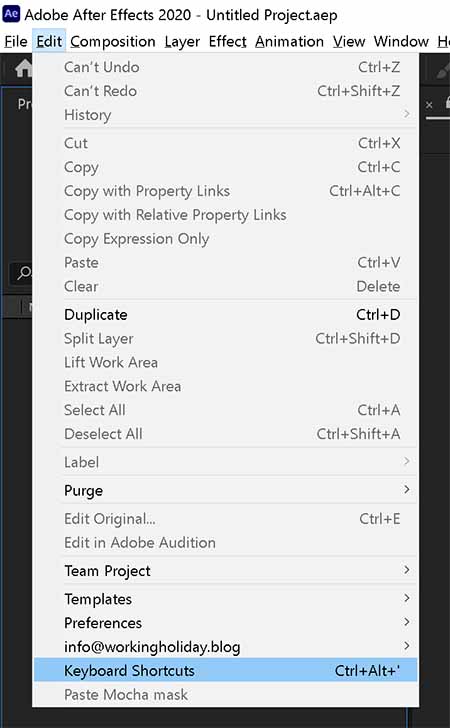
2. Save your Keyboard Layout with (Save As…)
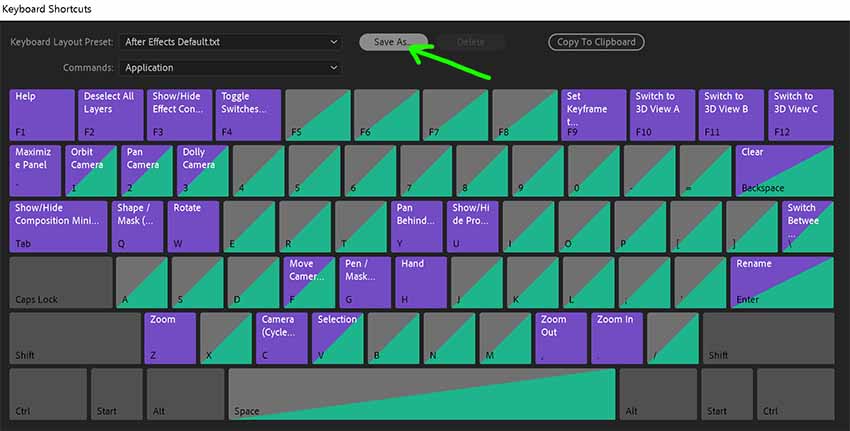
3. Create new name for your Keyboard Shortcuts Layout
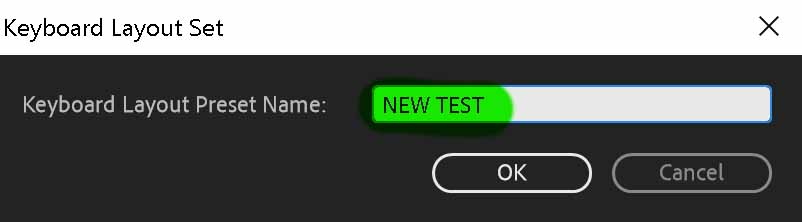
4. Your new Profil will be visible in the Drop Down Menu
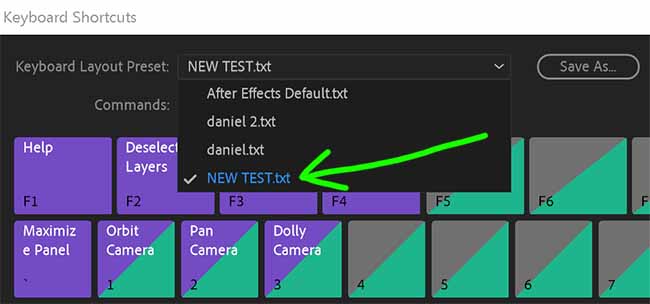
5. To save your Keyboard Shortcuts File to a different Location, go to:
C:\Users\USERNAME\AppData\Roaming\Adobe\After Effects\17.6\aeks
Copy the NEW TEST.txt File, to save the Keyboard Shortcuts.
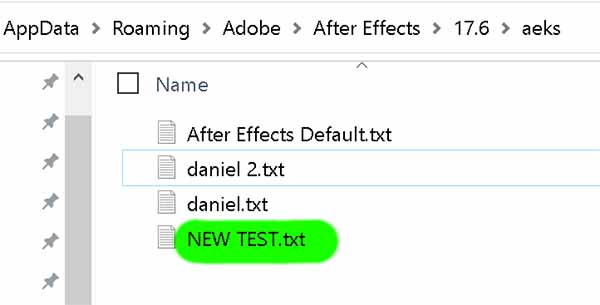
How to import your After Effects Keyboard Shortcuts to a different PC?
Navigate to the same Location, and past your saved *.txt File in the directory.
C:\Users\USERNAME\AppData\Roaming\Adobe\After Effects\17.6\aeks
If you find this helpful Subscribe to my YouTube Channel: www.YouTube.com/DanielKovacs
Also Read:
- How to import/export Premiere Pro Keyboard Shortcuts? [Solved]
- FIX OBS Black Screen Display Capture 2020 [SOLVED] 5 Easy Solutions
- DID I GET THE JOB FROM LIZZIE PIERCE? – My Secret Project
- PREMIERE PRO 2020 TIMELINE GLITCH FIX
- What’s in my CAMERA BAG? – low budget travel gear!
Ciao Daniel 🙂
Follow Me on YouTube, Facebook, and Instagram.
If you find this helpful: Share It with your friends!

January 19, 2023 @ 8:08 pm
For those on Mac with After Effect 22 it’s a little different:
Open finder, on the top ribbon choose GO and a drop down menu will appear.
Hold down ALT and Library will pop up. Select the Library folder
Go to: Preferences/Adobe/After Effects/ 22.0*your version*/aeks/ Your Shortcuts .txt
Copy and paste your custom shortcuts here.