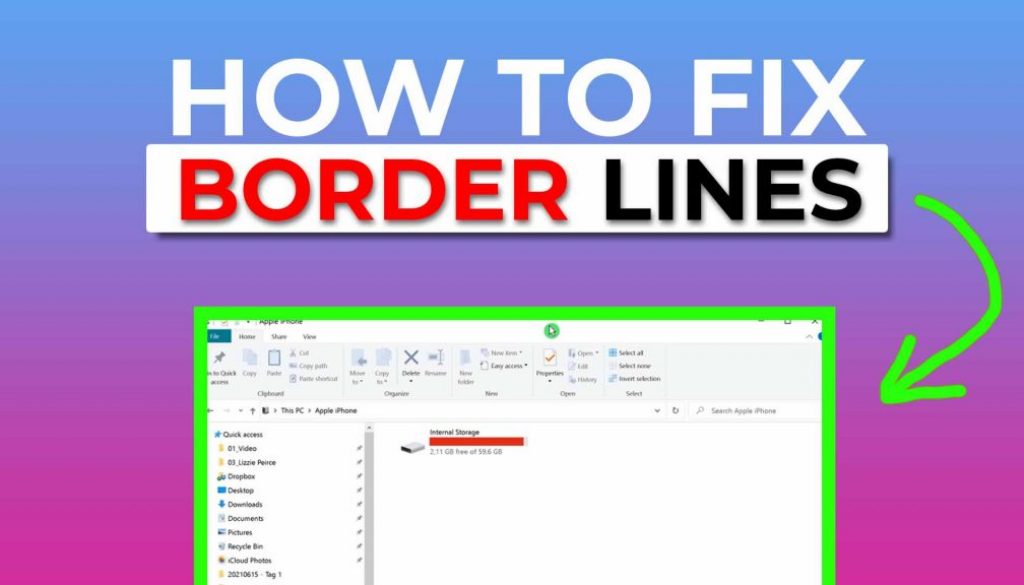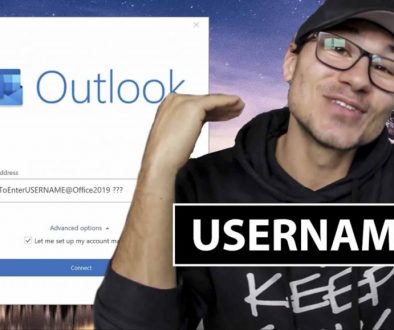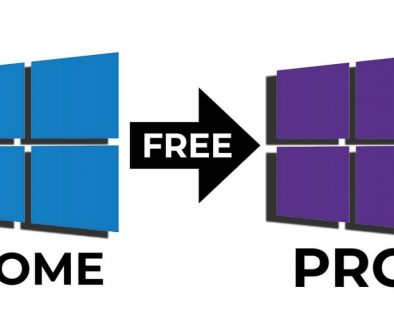HOW TO FIX border lines in WIN 10 [EASY FIX]
My Window Borders are missing under Windows 10. It is just a white color. Especially when i work with multiple windows open this is causing me confusions. This is how you can get the window border color / lines back. – EASY FIX
Contents
[VIDEO] FIX Windows 10 window border lines!
Activate “Titel bars and window borders”
Go to Desktop right click: personalize\Themes\Color
Scroll down and check the Box next to “Titel bars and window borders”
That’s it! Problem Solved!
If you find this helpful Subscribe to my YouTube Channel: www.YouTube.com/DanielKovacs
Also Read:
- FIX OBS Black Screen Display Capture 2020 [SOLVED] 5 Easy Solutions
- DID I GET THE JOB FROM LIZZIE PIERCE? – My Secret Project
- PREMIERE PRO 2020 TIMELINE GLITCH FIX
- What’s in my CAMERA BAG? – low budget travel gear!
Ciao Daniel 🙂
Follow Me on YouTube, Facebook, and Instagram.
If you find this helpful: Share It with your friends!