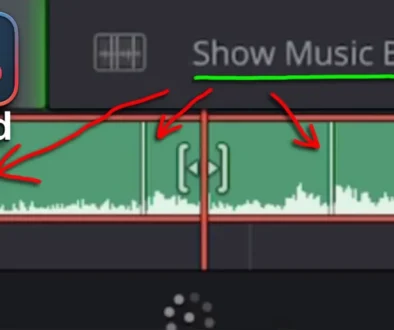Pro Editor shows SECRET workflow in DaVinci Resolve for iPad
In this article i will show you how professional video editors use the Power Bins Feature in DaVinci Resolve for iPad proper. I already made an article where i explain you what a power bin is. If you want a refresh, read that article first here. I will give you a short overview and then start right into some advanced techniques what you can actually do with Power Bins. These steps will make you so much faster than the rest of the Editors out there. Have fun and i hope you learn something.
Pro Tip: Make your Videos Cinematic (and save a tone of time) with our Seamless Transition Pack for DaVinci Resolve iPad.

Contents
- [Video] PRO EDITOR SHOWS SECRET WORKFLOW in DaVinci
- What are Power Bins?
- Advanced Power Bin Hack #1: Position and Scale Settings
- Advanced Power Bin Hack #2: Sound Effects (SFX) Volume, Markers, Keyframes and In & Out Points
- Advanced Power Bin Hack #3: Film Grain VFX and Overlays
- If you want to host your own Online Course use CC360
- BONUS: All DaVinci Resolve iPad Masterclass Students get the Transition Pack & the 8K Film Grain Pack for FREE!
[Video] PRO EDITOR SHOWS SECRET WORKFLOW in DaVinci
What are Power Bins?
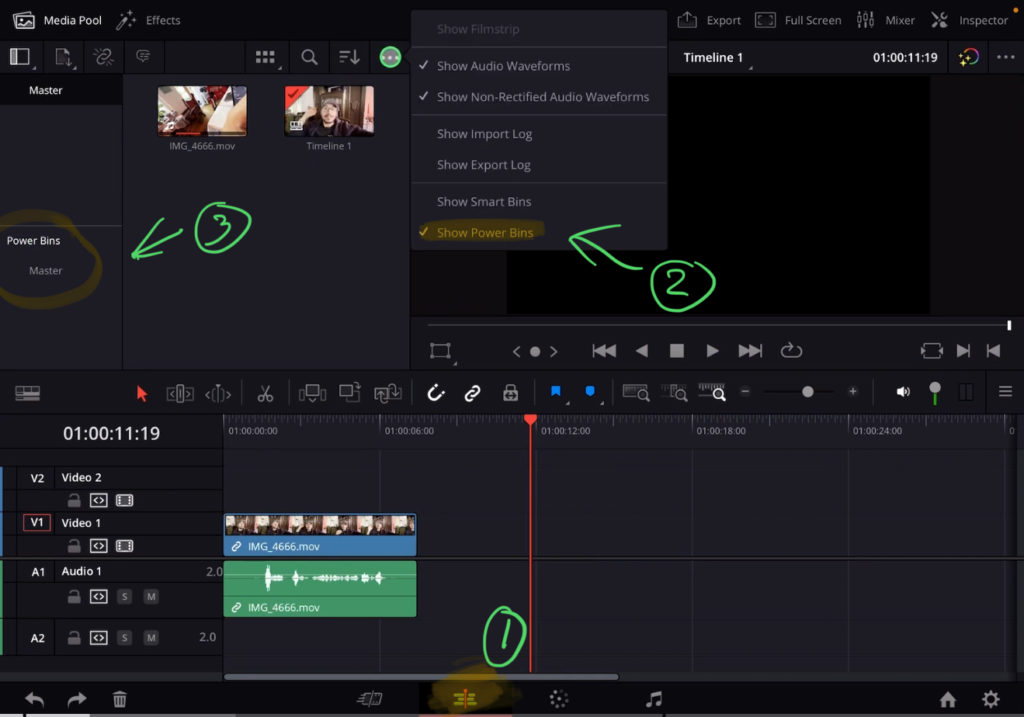
Tip: If you don’t know how to get the other pages (FUSION, FAIRLIGHT, EDIT) on the iPad read this article first: How to UNLOCK ALL PAGES in DaVinci Resolve for iPad Pro
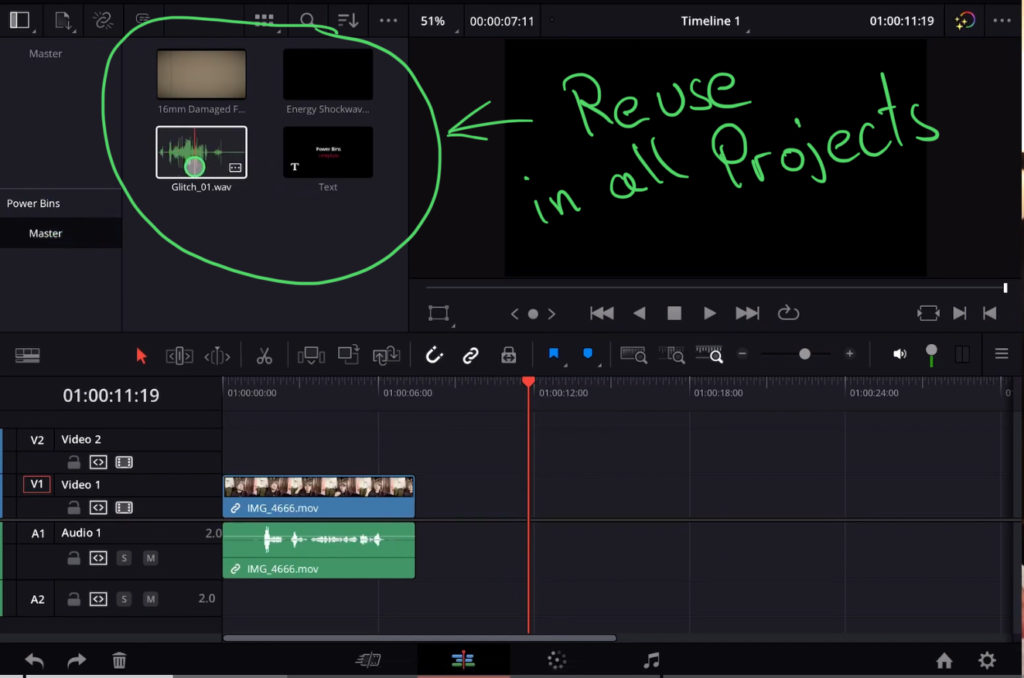
Advanced Power Bin Hack #1: Position and Scale Settings
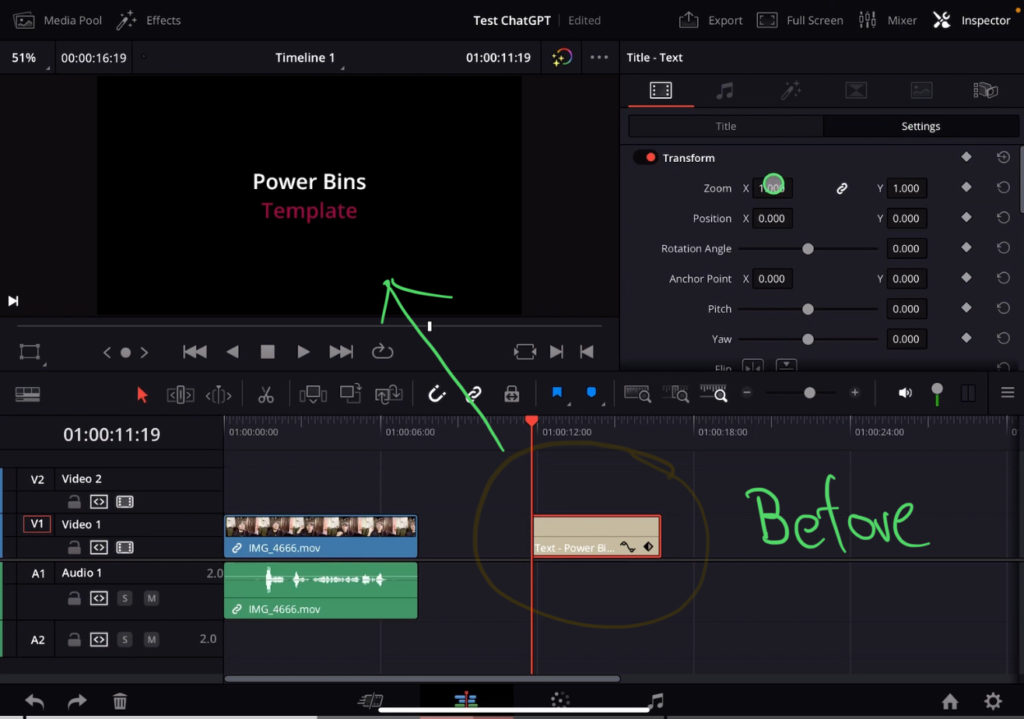
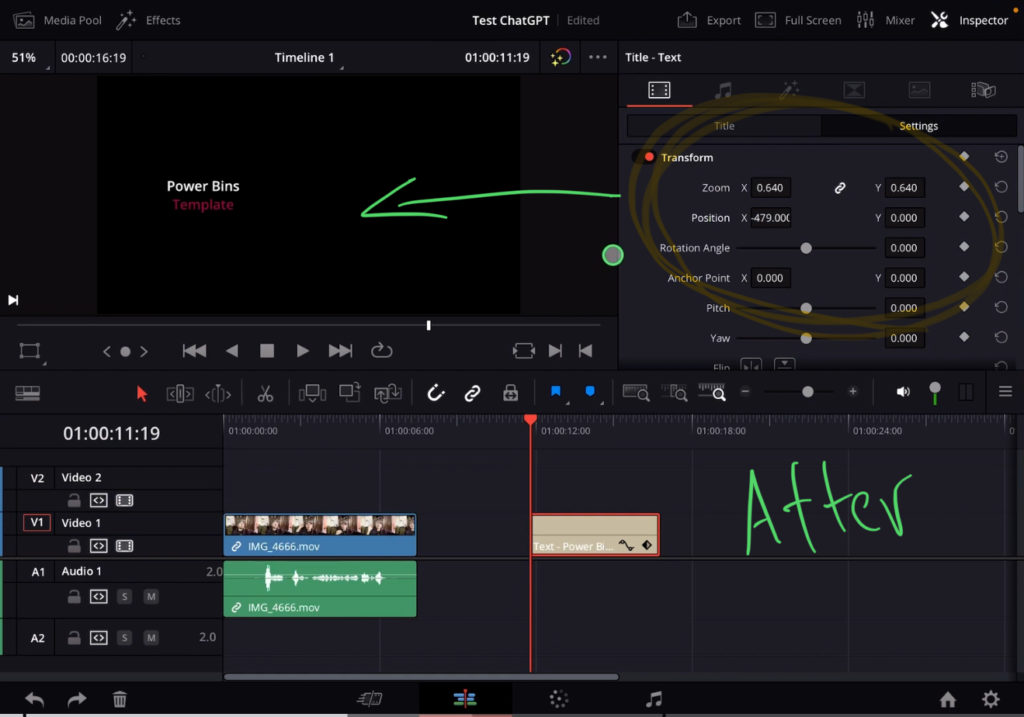
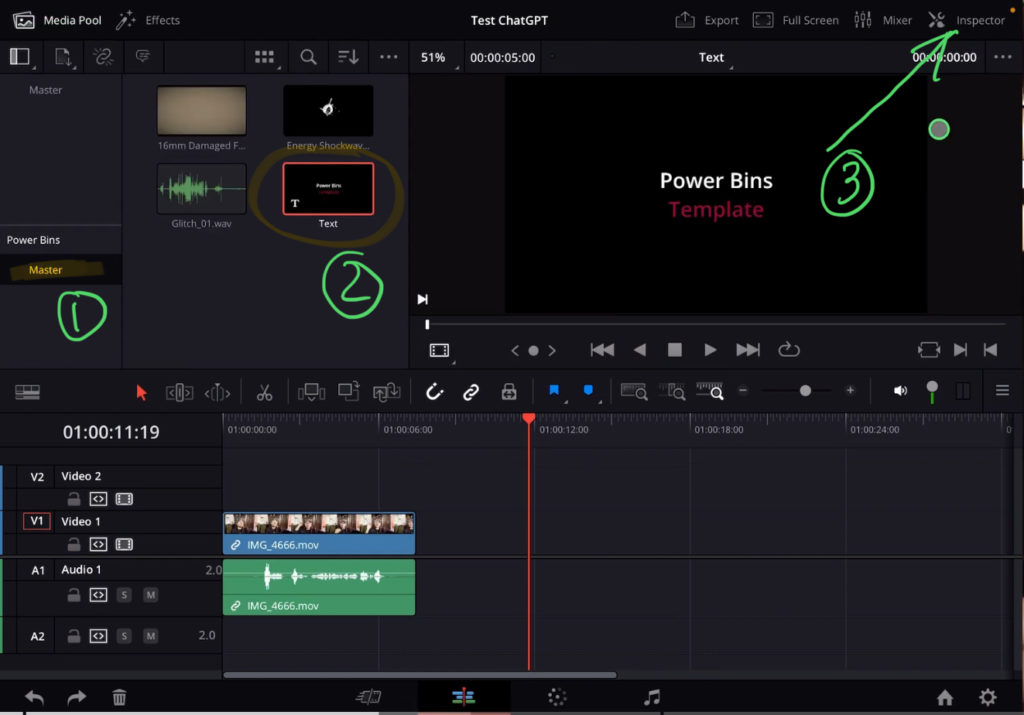
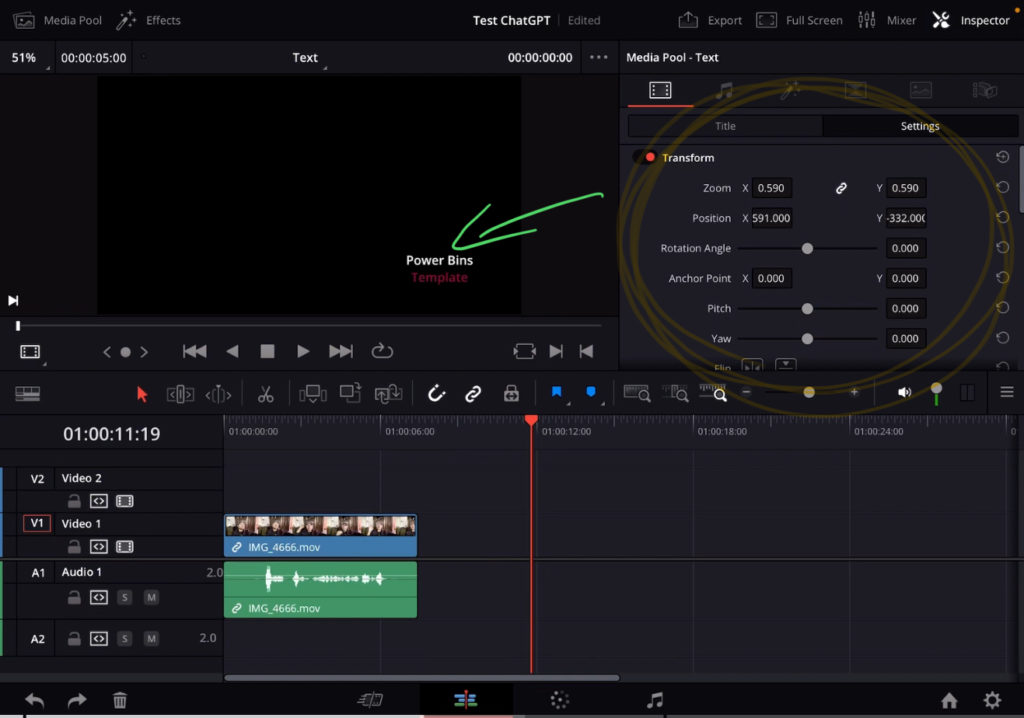
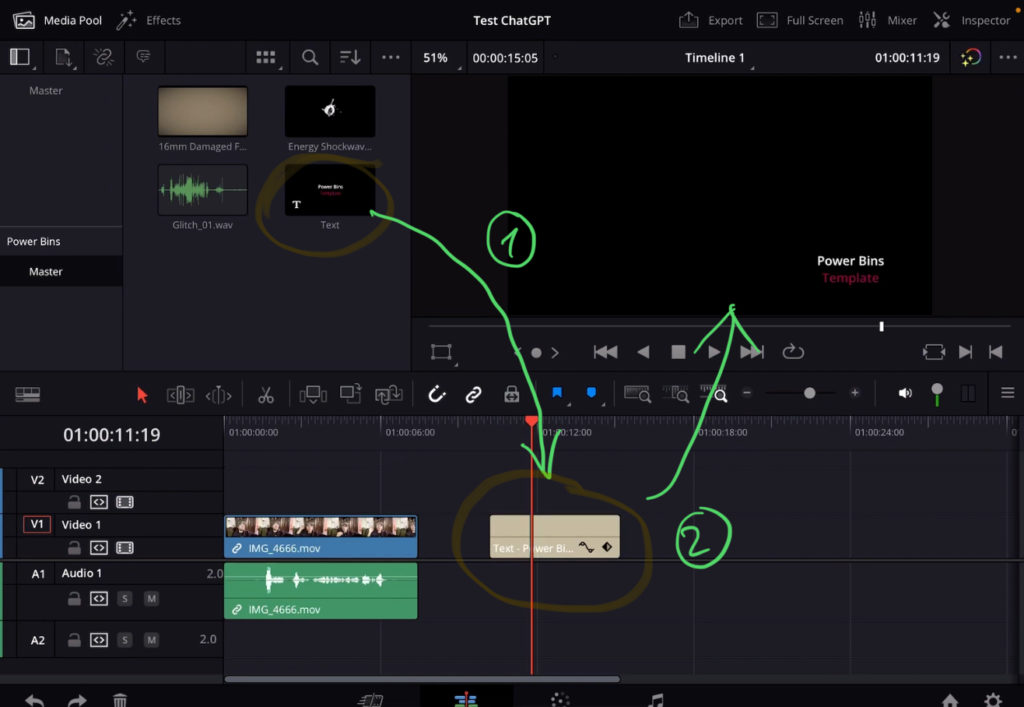
Tip: What if you want to reuse the same Logo (Text) but with different settings and positions? Simply duplicate the clip in the Power Bin and do the changes to the duplicate. Give each Clip a Name so you remember which one it was. For example “Logo 1 – Top Left” and “Logo 1 – Bottom Right”.
Advanced Power Bin Hack #2: Sound Effects (SFX) Volume, Markers, Keyframes and In & Out Points
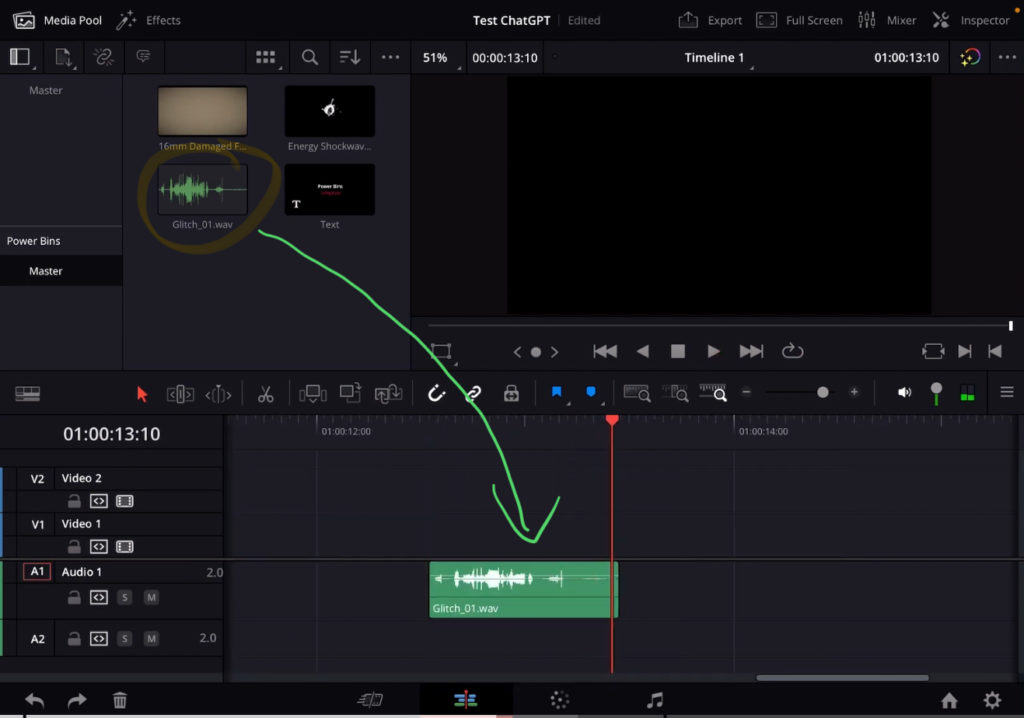
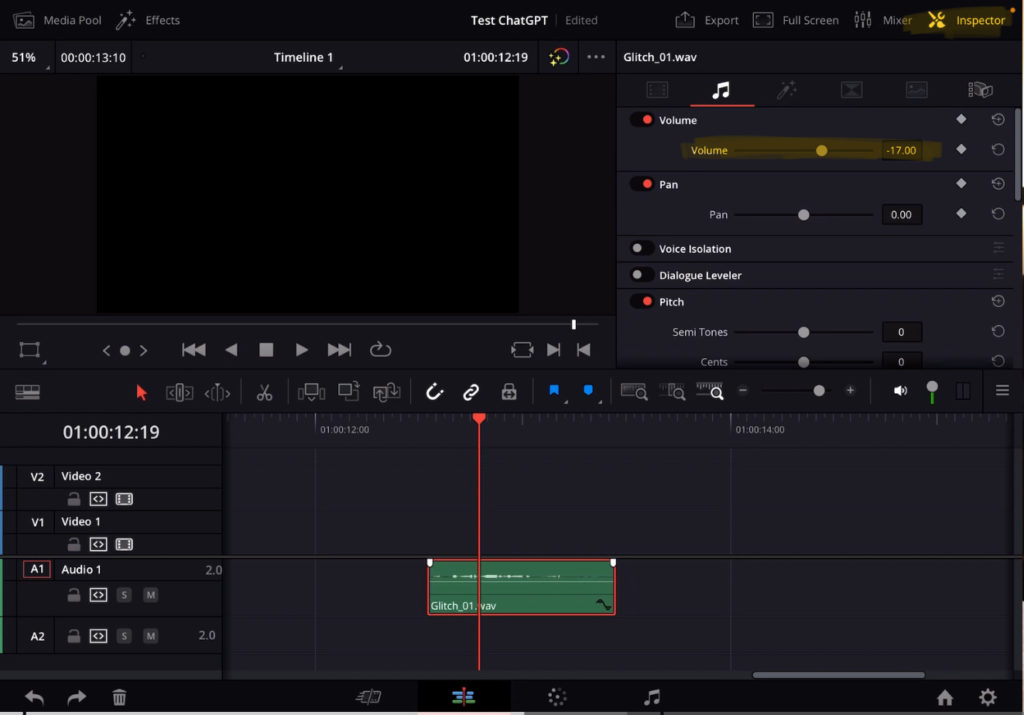
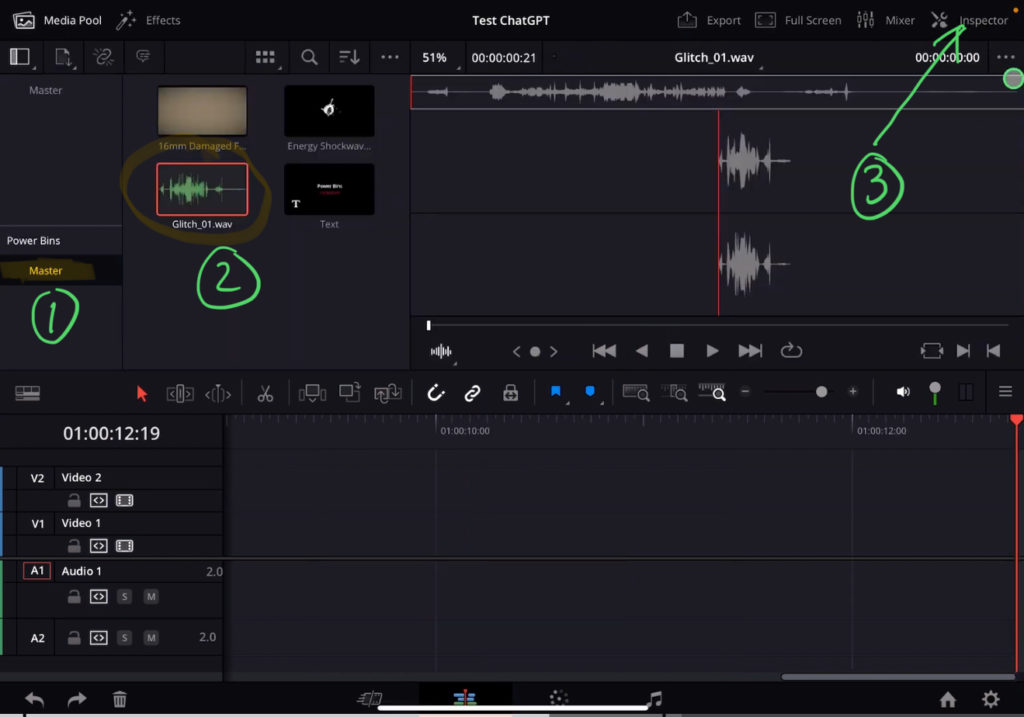
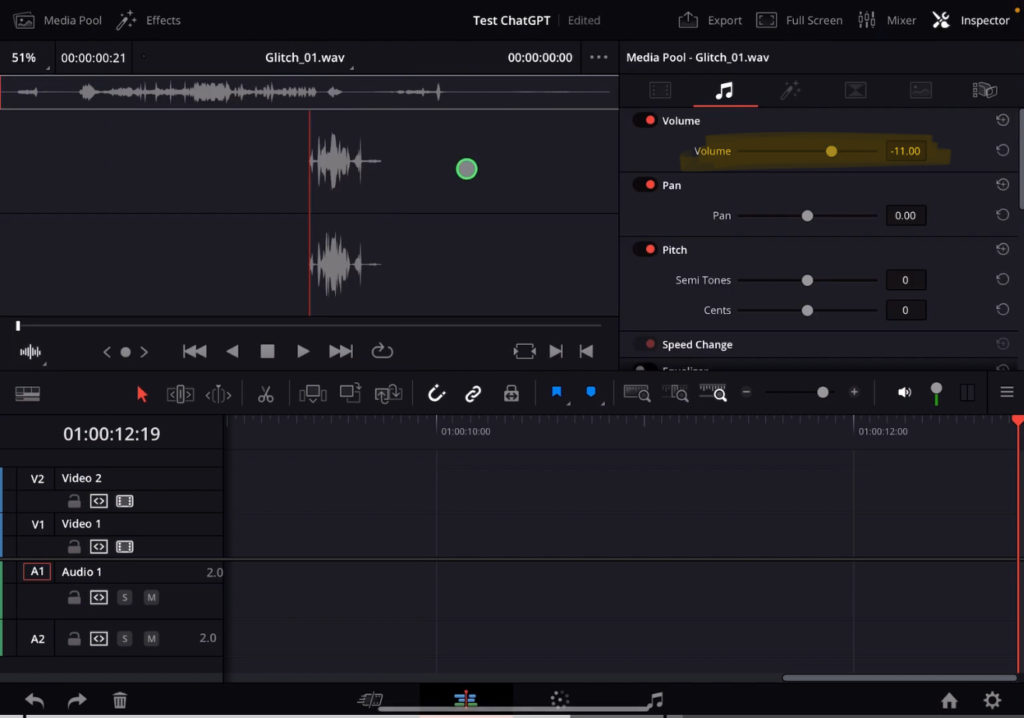
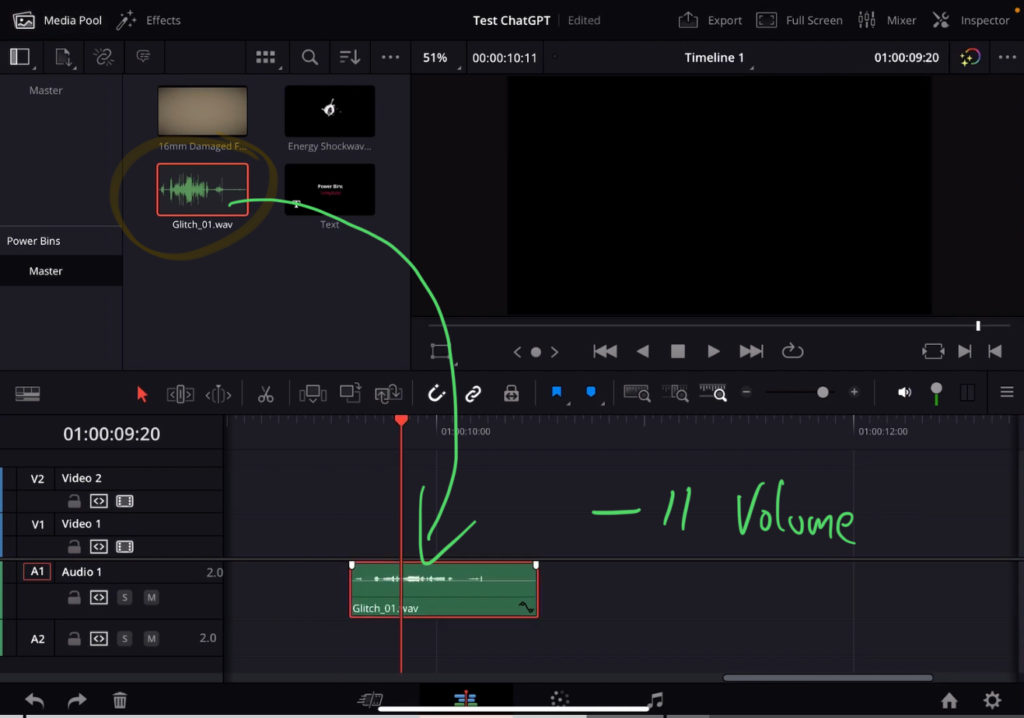
Tip: You can also add Markers, change the In and Out Points and add Keyframes to these Clips.
 ✩✩✩ Make Movies like Marvel with this easy to use Drag & Drop Superhero FX from BigFilms.
✩✩✩ Make Movies like Marvel with this easy to use Drag & Drop Superhero FX from BigFilms.
More Info
Advanced Power Bin Hack #3: Film Grain VFX and Overlays


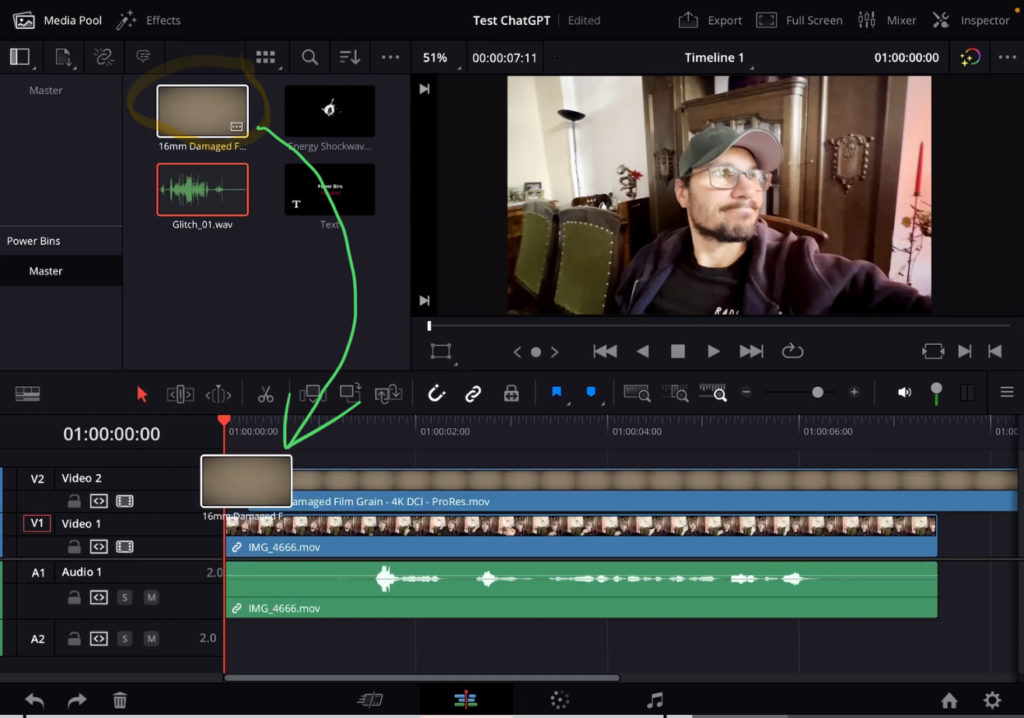
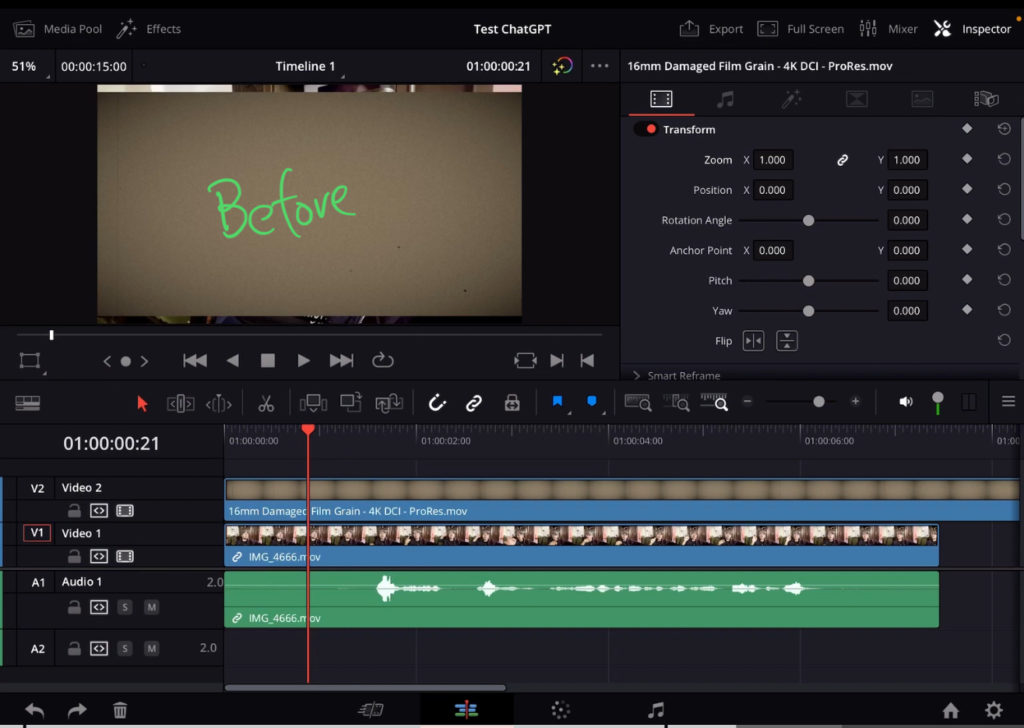
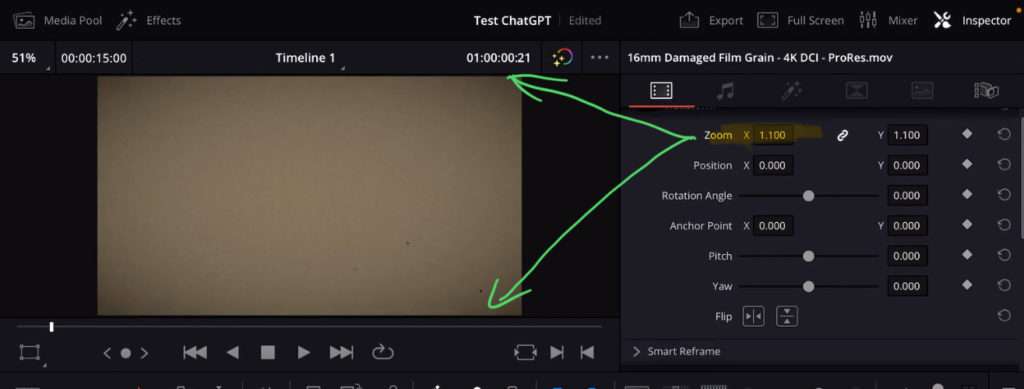
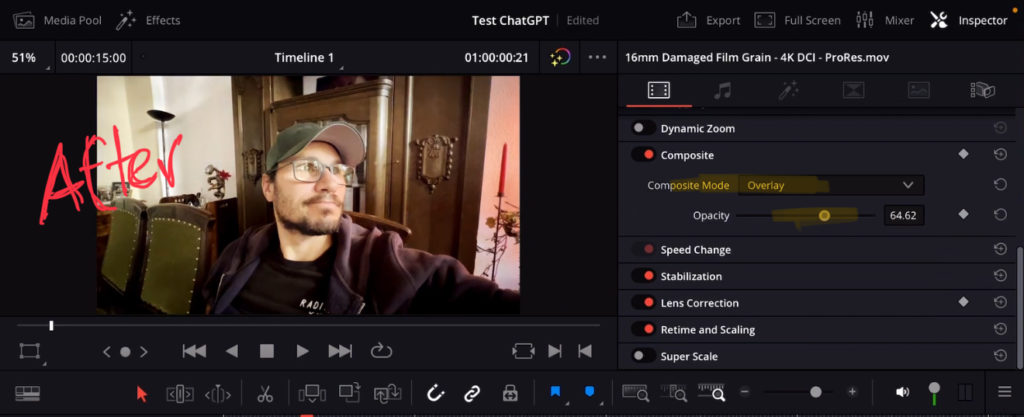
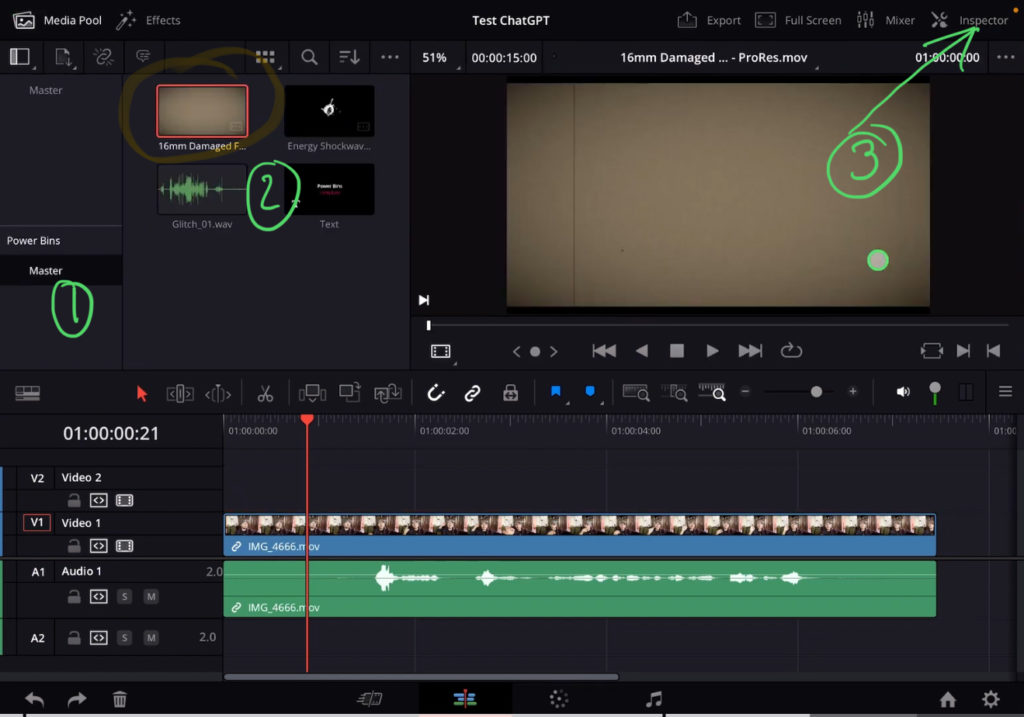
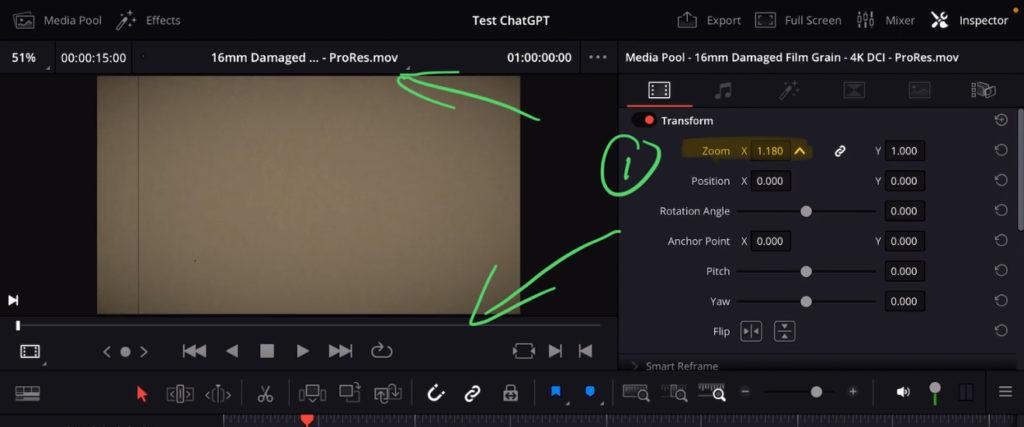
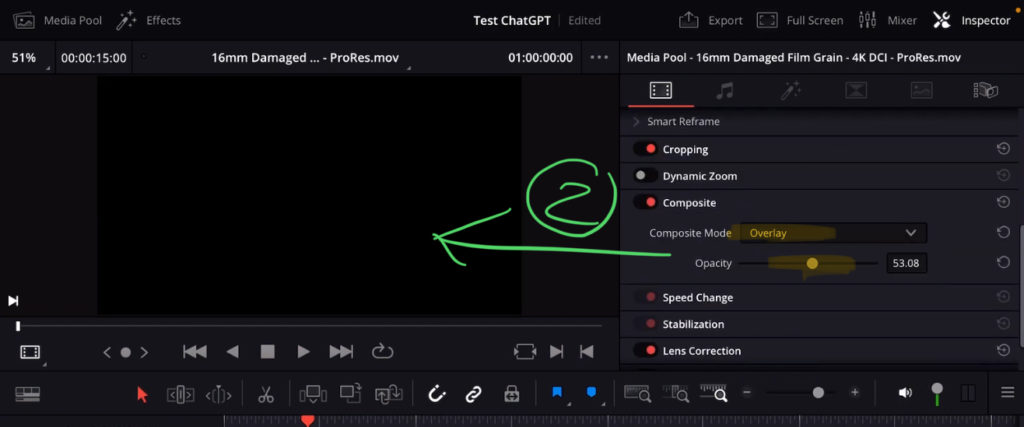
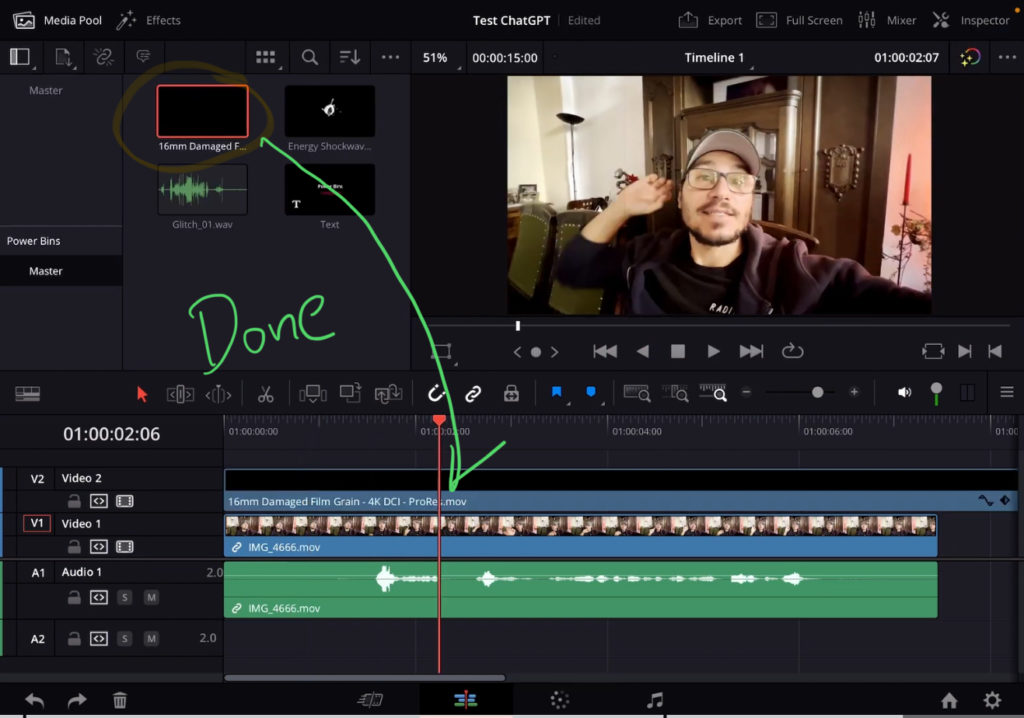
Tip: You can save anything that is available inside of the Inspector also to a Power Bin Clip. Which means you can drastically increase your editing speed with all these custom templates. Also what you can do is only limited by your thinking. So go and use these Power Bins Advanced Hacks!
If you want to host your own Online Course use CC360
I really believe, that CC360 is the best Platform to host your own Online Course currently on the market. And each week they introduce new features. Amazing. Check it out here.
BONUS: All DaVinci Resolve iPad Masterclass Students get the Transition Pack & the 8K Film Grain Pack for FREE!
You can either get the Transition Pack separate here: Seamless Transition Pack for DaVinci Resolve iPad. Or the 8K Film Grain Pack here: 8K Film Grain Bundle. but all of our DaVinci Resolve iPad Packs are a FREE Bonus for the DaVinci Resolve iPad Masterclass Students.
Check It Out here DaVinci Resolve iPad MasterClass: From Beginner To Pro.

Read Next
• How COPY Color Grade to MULTIPLE Clips in DaVinci Resolve iPad
• DO THIS to make DaVinci Resolve FASTER! (Instead of rage smashing your iPad)
• How To Delete Cache Files in DaVinci Resolve iPad
• How To Color Correct iPhone Footage in DaVinci Resolve iPad
• Easy Sync Audio & Video in DaVinci Resolve iPad