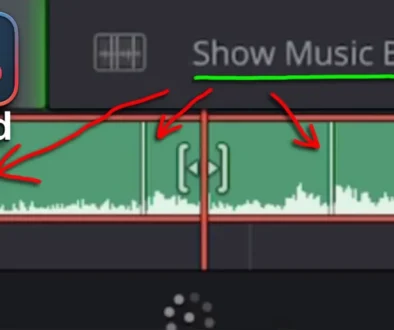Multiple User Collaboration in DaVinci Resolve iPad
In this article i will show you how you can use the Multiple User Collaboration features of DaVinci Resolve on the iPad. DaVinci has some great tool how you and your team can work seamlessly together in the same projects in real time.
Pro Tip: Make your Videos Cinematic (and save a tone of time) with our Seamless Transition Pack for DaVinci Resolve iPad.

Contents
- [Video] DaVinci Resolve iPad: Multiple User Collaboration
- How To create a Blackmagic Cloud Account
- Step 1: Activate Multiple User Collaboration
- Step 2: Two new Icons / Features available
- How To add other users to the Project Library?
- BONUS: All DaVinci Resolve iPad Masterclass Students get the Transition Pack for FREE!
[Video] DaVinci Resolve iPad: Multiple User Collaboration
How To create a Blackmagic Cloud Account
In order to follow the steps of this article you need a Blackmagic Cloud Account. So read this article here first: “Blackmagic Cloud for DaVinci Resolve iPad [Guide]”
Step 1: Activate Multiple User Collaboration
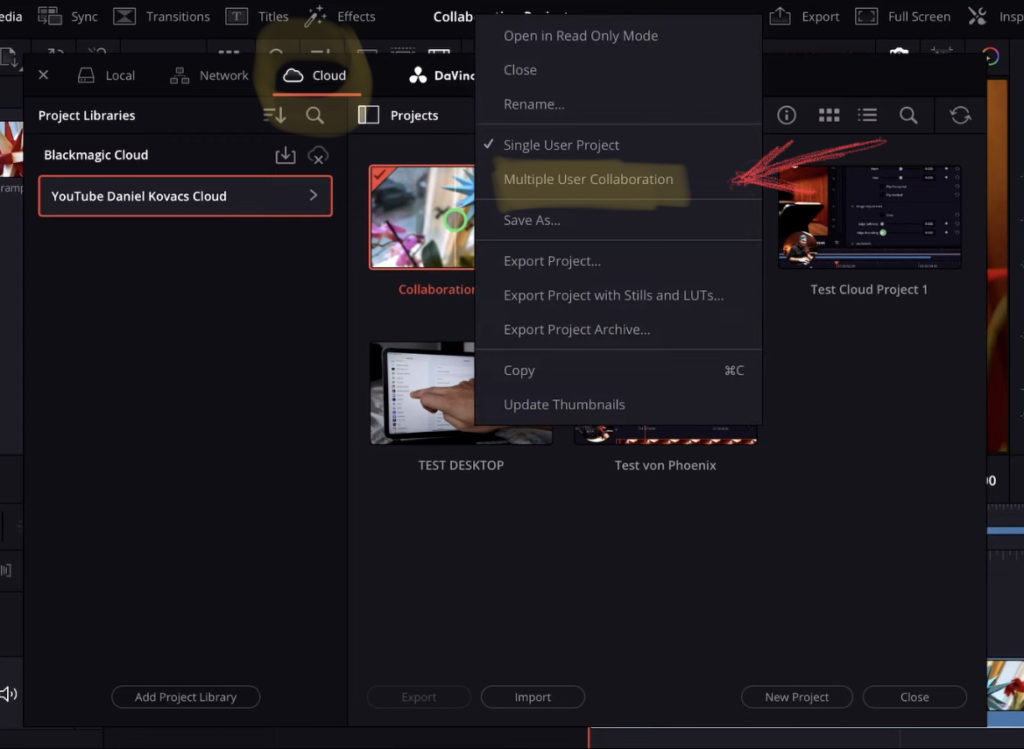
Open the Blackmagic Cloud Tab and right click (longer press with pencil) on a Project where you want to enable the multiple user collaboration. Click the Button where it says Multiple User Collaboration.
Step 2: Two new Icons / Features available
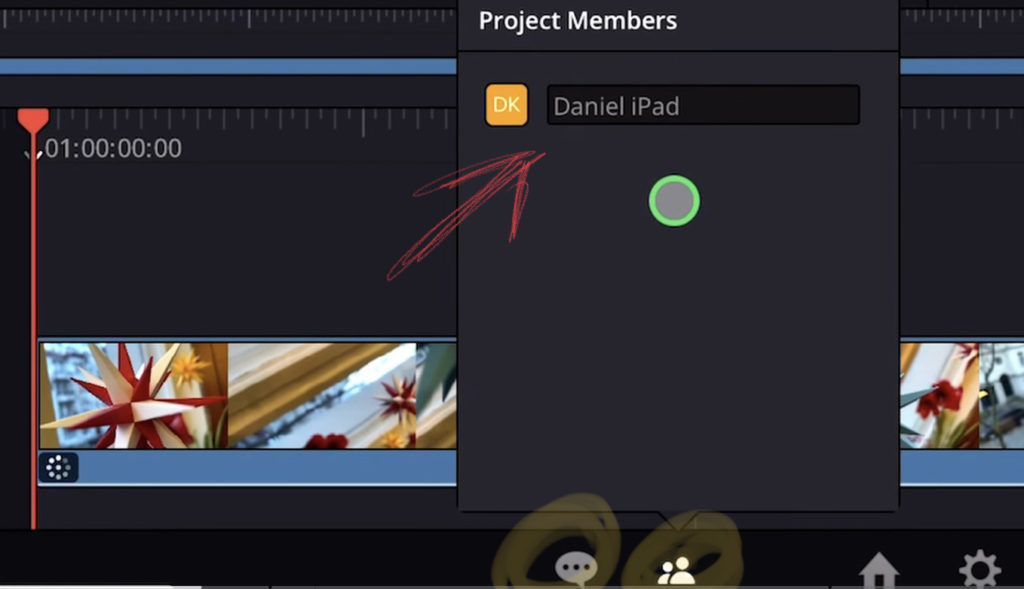
On the Bottom of the screen you will see two new icons for the multiple user collaboration. One is the Project Members where you see the people who have also access to this project. And the second is a Chat Box where you can write in real time with the others.
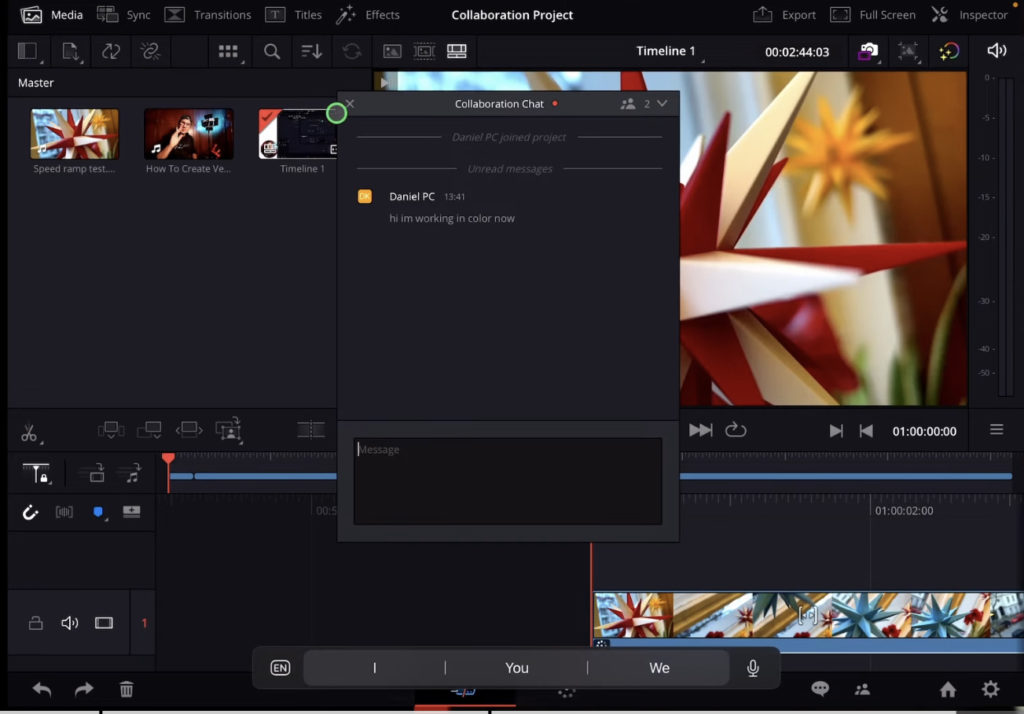
How To add other users to the Project Library?
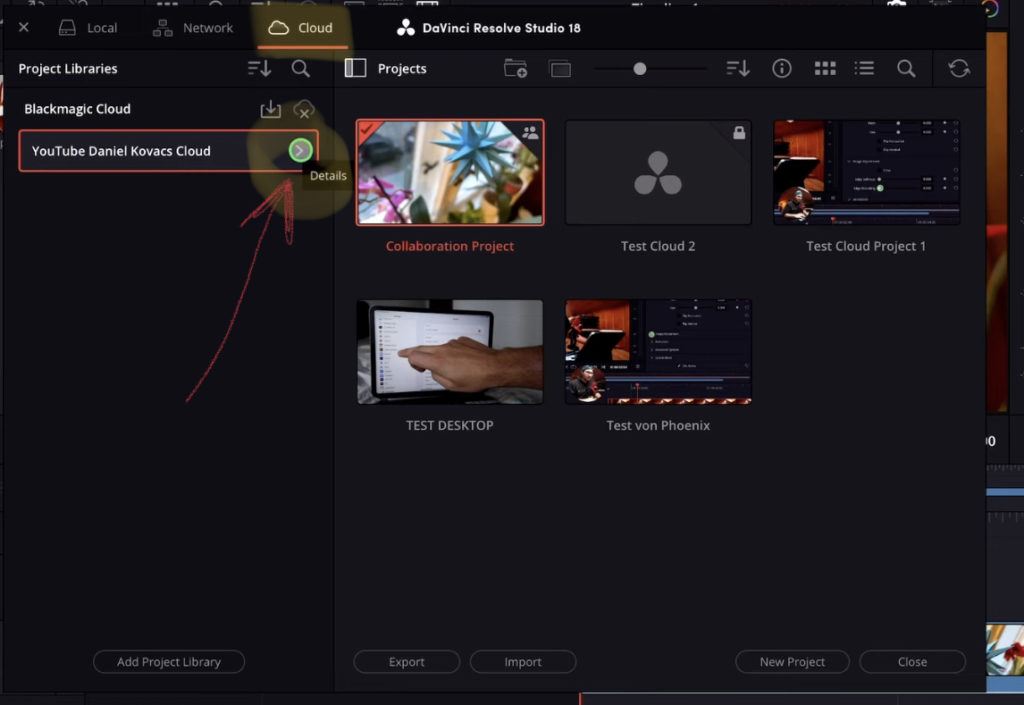
Open the Project Manager and go to the Blackmagic Cloud. Next to your Library you will find an Icon. Click this to go to the advanced settings for that library. You can access this from all devices. Desktop, Laptop, iPad and even the while logged in to your Blackmagic Cloud account via Browser.
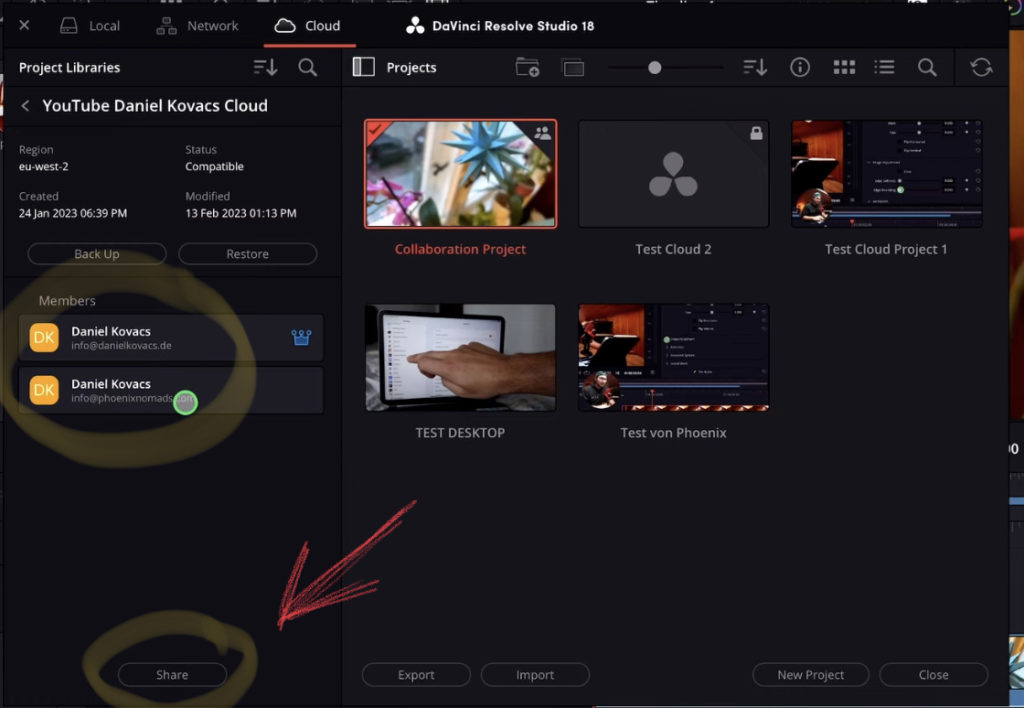
Just click on share and type in the email from the other Blackmagic Cloud user. You can share your Library with up to 10 Users. Only one has to pay the 5 bucks per month. All the other ones can even work in the same project with a free Blackmagic account.
BONUS: All DaVinci Resolve iPad Masterclass Students get the Transition Pack for FREE!
You can either get the Transition Pack separate here: Seamless Transition Pack for DaVinci Resolve iPad. Or all of our DaVinci Resolve iPad Packs are a FREE Bonus for the DaVinci Resolve iPad Masterclass Students.
Check It Out here DaVinci Resolve iPad MasterClass: From Beginner To Pro.

Read Next
• Blackmagic Cloud HACK: FREE CLOUD
• Blackmagic Cloud for DaVinci Resolve iPad [Guide]
• How COPY Color Grade to MULTIPLE Clips in DaVinci Resolve iPad
• DO THIS to make DaVinci Resolve FASTER! (Instead of rage smashing your iPad)
• How To Delete Cache Files in DaVinci Resolve iPad