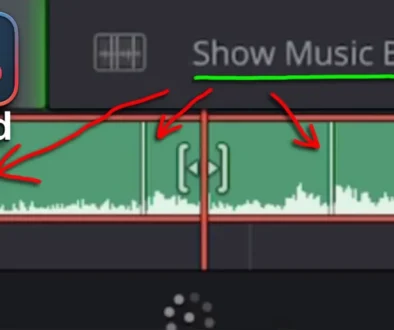How To Use Markers 🏷️ DaVinci Resolve iPad
In this article we will do an advanced deep dive into how to use Markers in DaVinci Resolve for the iPad. When you want to become a faster Video editor, then Organisation is key. This is where Markers come into play. These little helpers have multiple purposes and have 3 major different ways on how to use them. You can use Markers on the Timeline, Clips and even with Source Material. Btw. Everything you learn today, you can also use completely on the Desktop Version of DaVinci Resolve. And all of that is available in the FREE Version of DaVinci Resolve. Let’s start.
Pro Tip: Make your Videos Cinematic (and save a tone of time) with our Seamless Transition Pack for DaVinci Resolve iPad.

Contents
- [Video] How To Use Markers 🏷️ DaVinci Resolve iPad
- 1. How To use Markers on the Timeline (Cut Page)
- 2. How To use Markers on Timeline (Edit Page)
- 3. How To use Markers on Clips in Timeline (Edit Page)
- 4. How To use Markers on Source Media (Edit Page)
- 5. How to Delete Markers in DaVinci Resolve for iPad
- If you want to host your own Online Course use CC360
- BONUS: All DaVinci Resolve iPad Masterclass Students get the Transition Pack & the 8K Film Grain Pack for FREE!
[Video] How To Use Markers 🏷️ DaVinci Resolve iPad
1. How To use Markers on the Timeline (Cut Page)
a) How to Add Markers (simple way)
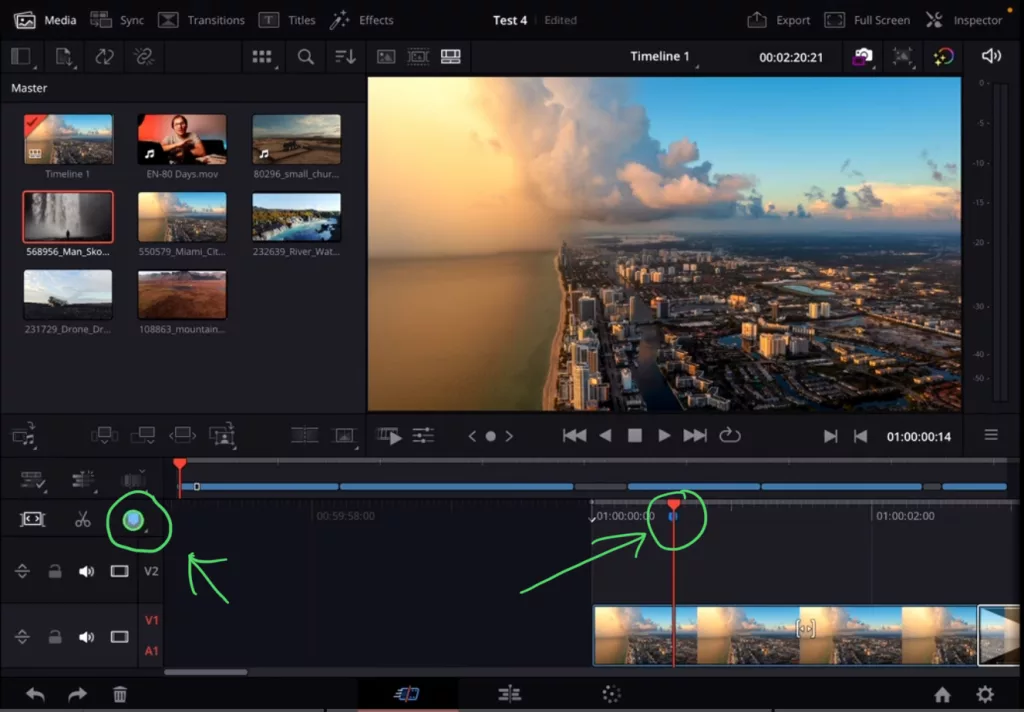
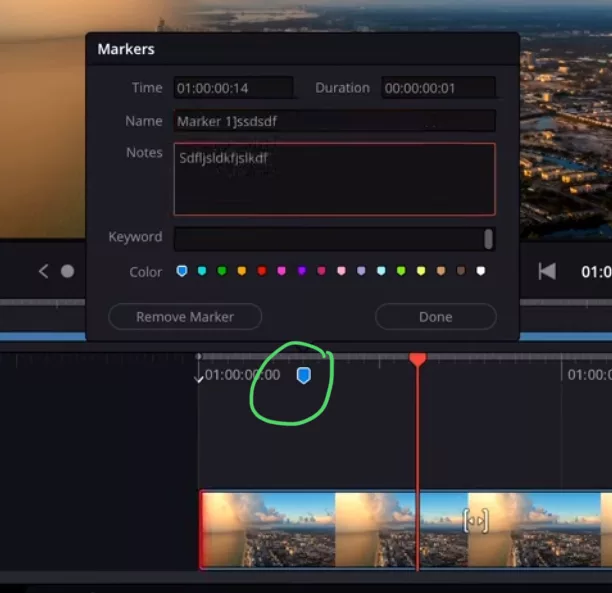
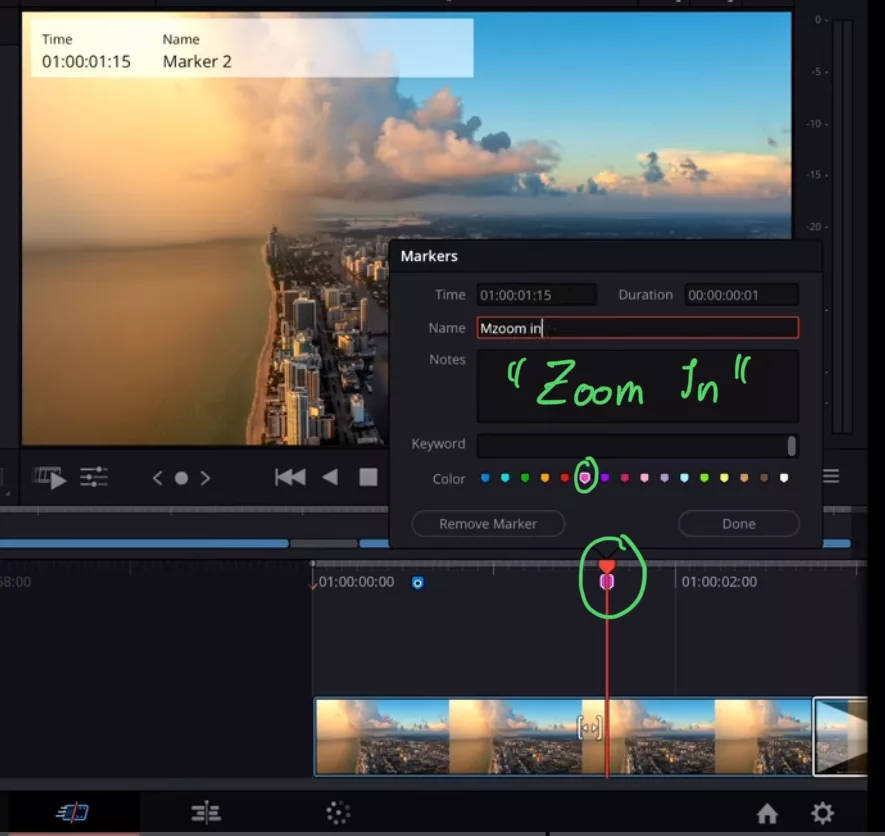
One way you could use markers: Every time your Team or yourself should add a Transition Effect you could use a specific color associated with Transitions. The same logic could apply for Color Changes, Animations all things that have to be communicated through your Team.
Every Marker also has a Notes fields to write important information about the current Marker.
b) A faster Way to Add Markers and Notes
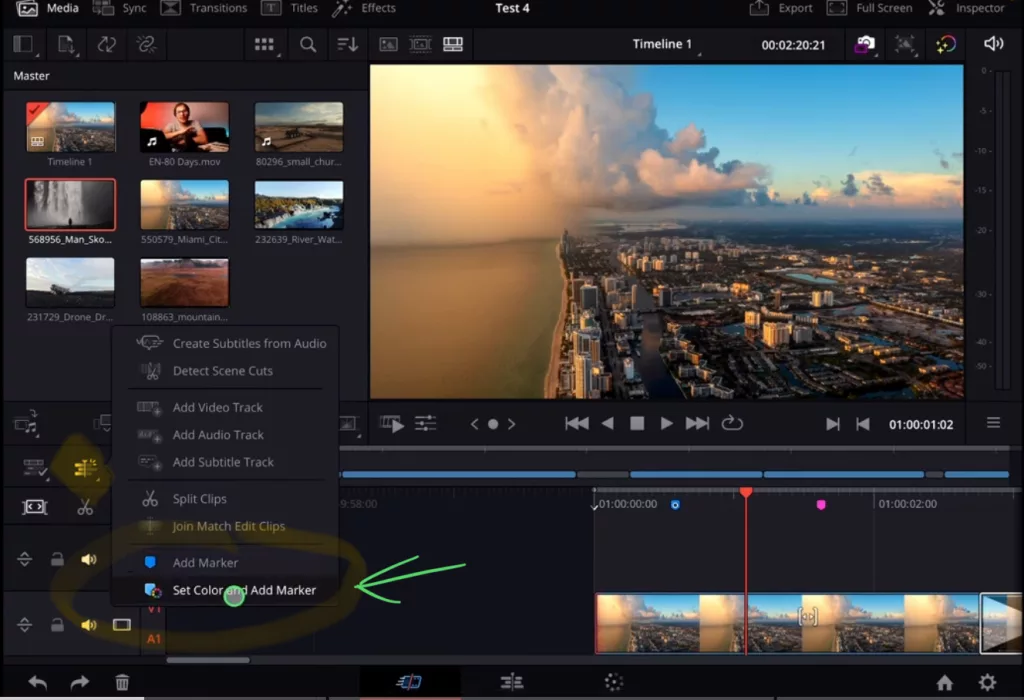
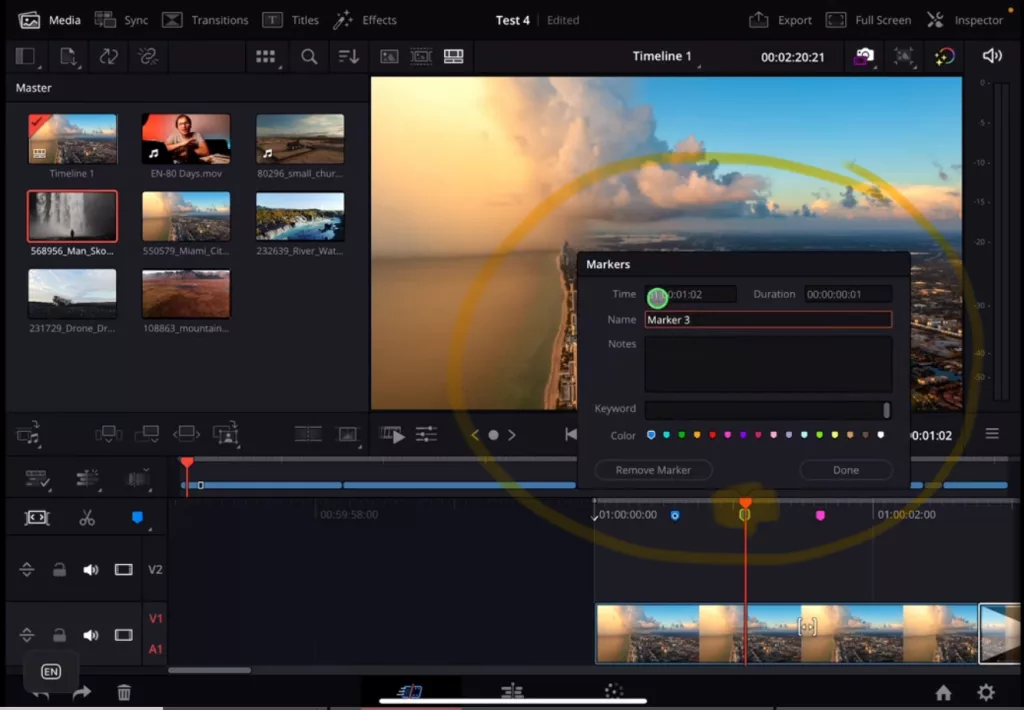
c) How do Timeline Markers behave?

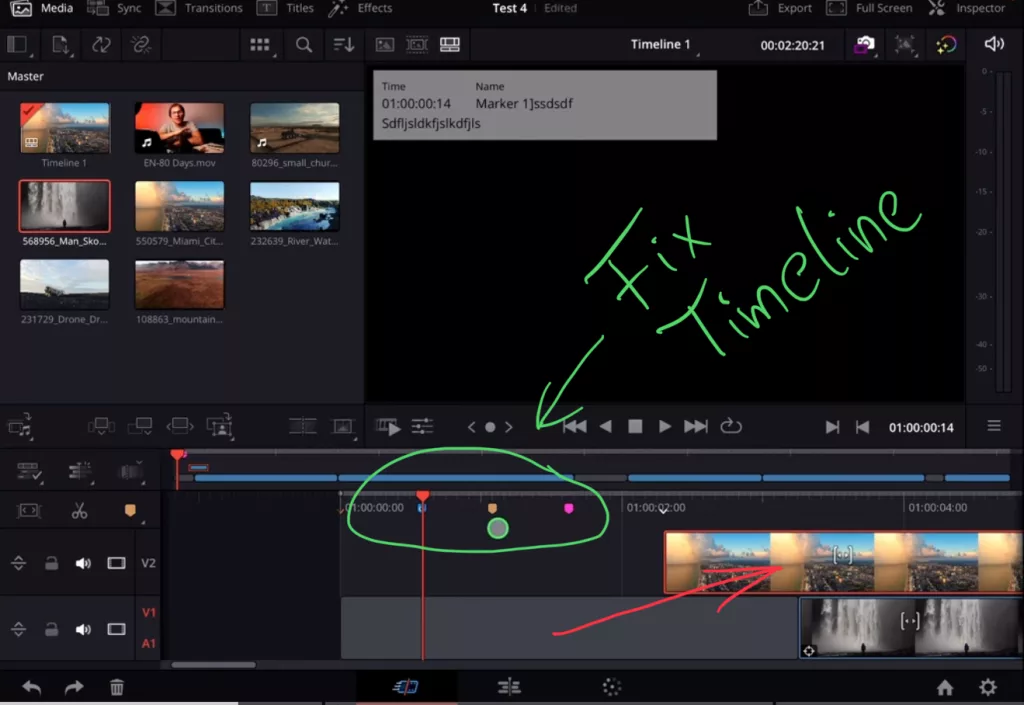
d) How To Add Markers with Shortcuts
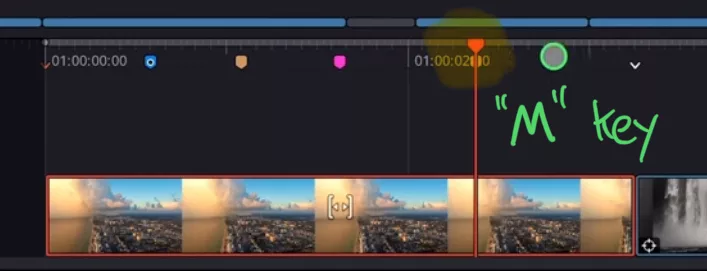
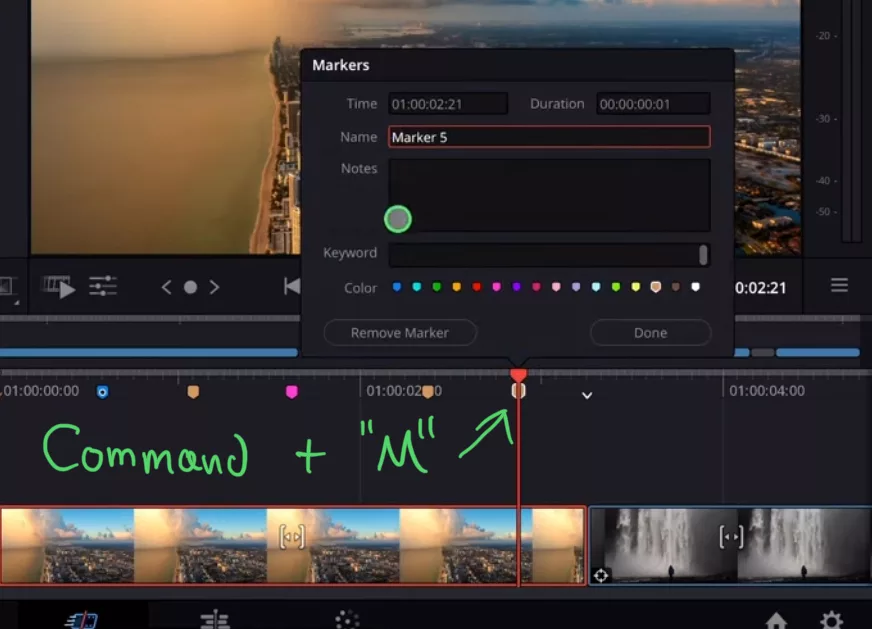
 ✩✩✩ Make Movies like Marvel with this easy to use Drag & Drop Superhero FX from BigFilms.
✩✩✩ Make Movies like Marvel with this easy to use Drag & Drop Superhero FX from BigFilms.
More Info
2. How To use Markers on Timeline (Edit Page)
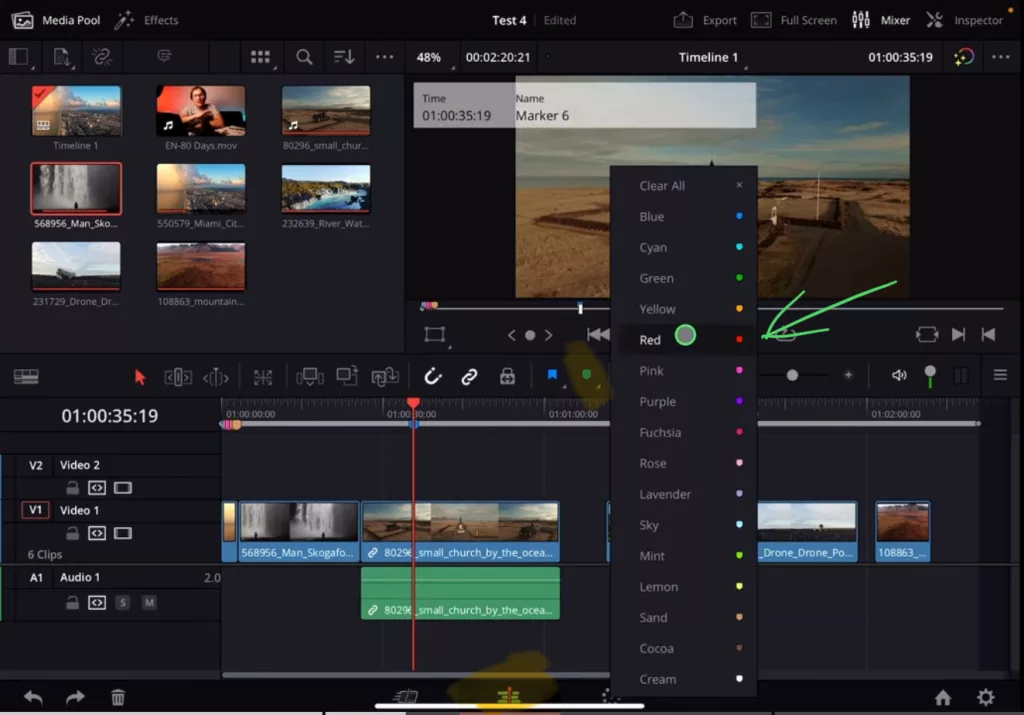
Tip: If you don’t know how to get the other pages on the iPad read this article first: How to UNLOCK ALL PAGES in DaVinci Resolve for iPad Pro
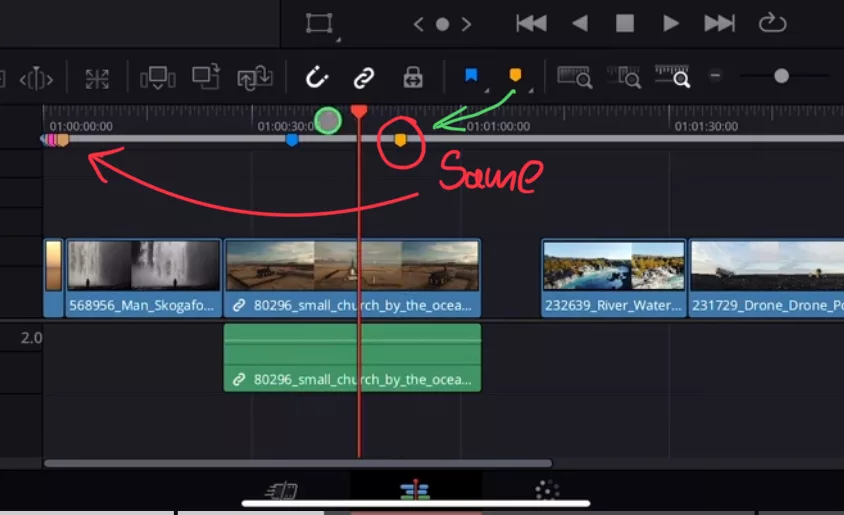
3. How To use Markers on Clips in Timeline (Edit Page)
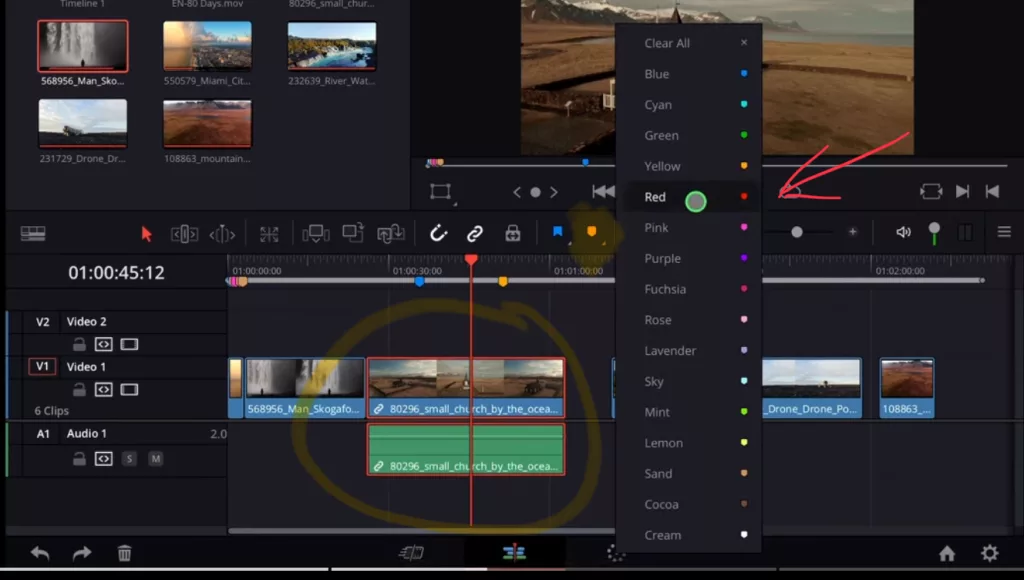
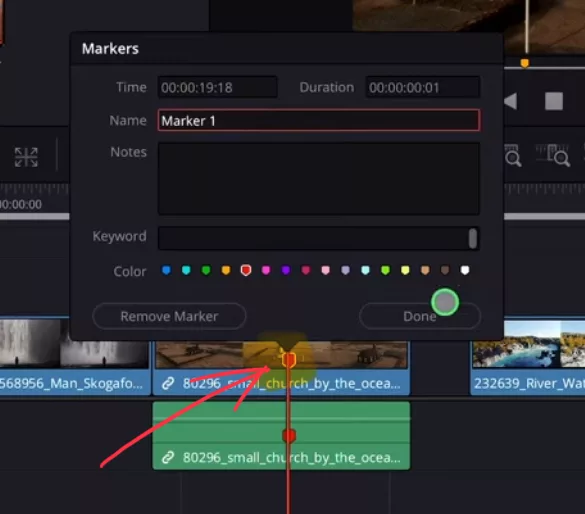
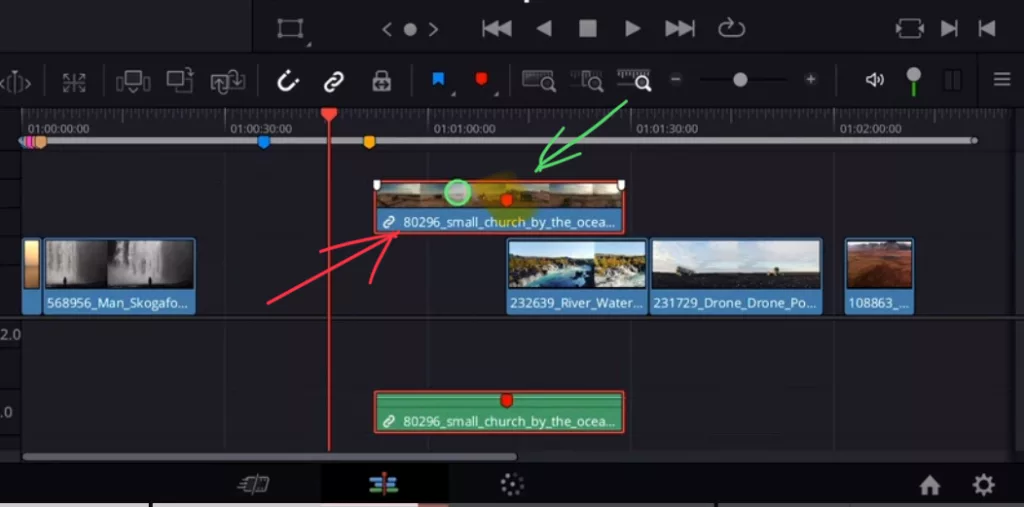
4. How To use Markers on Source Media (Edit Page)
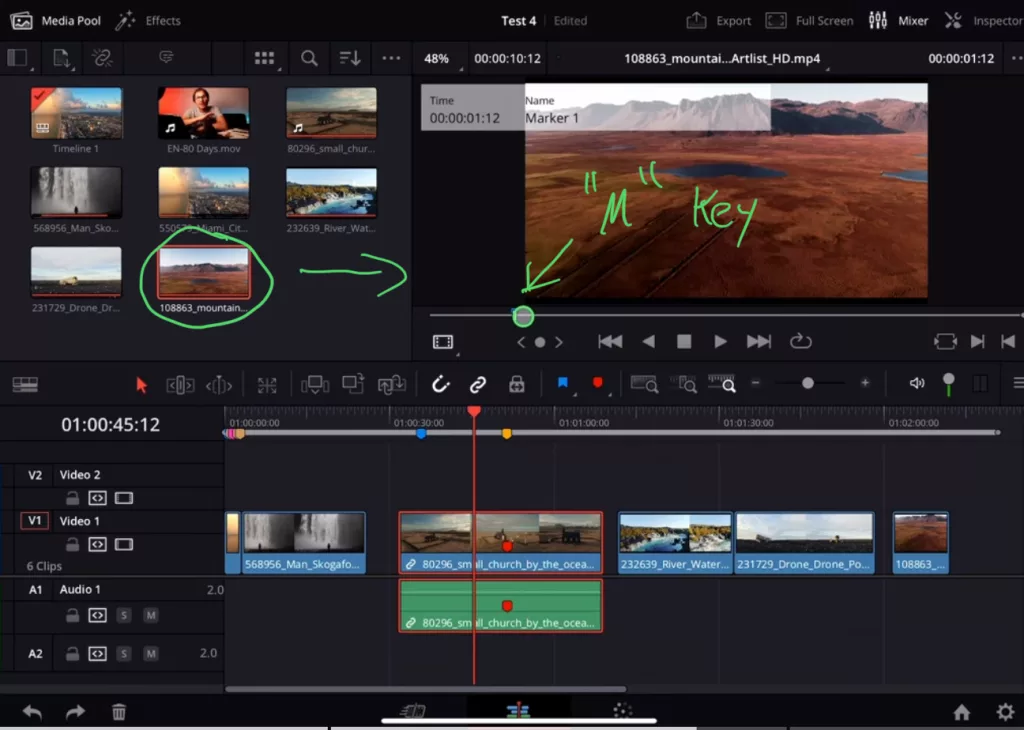
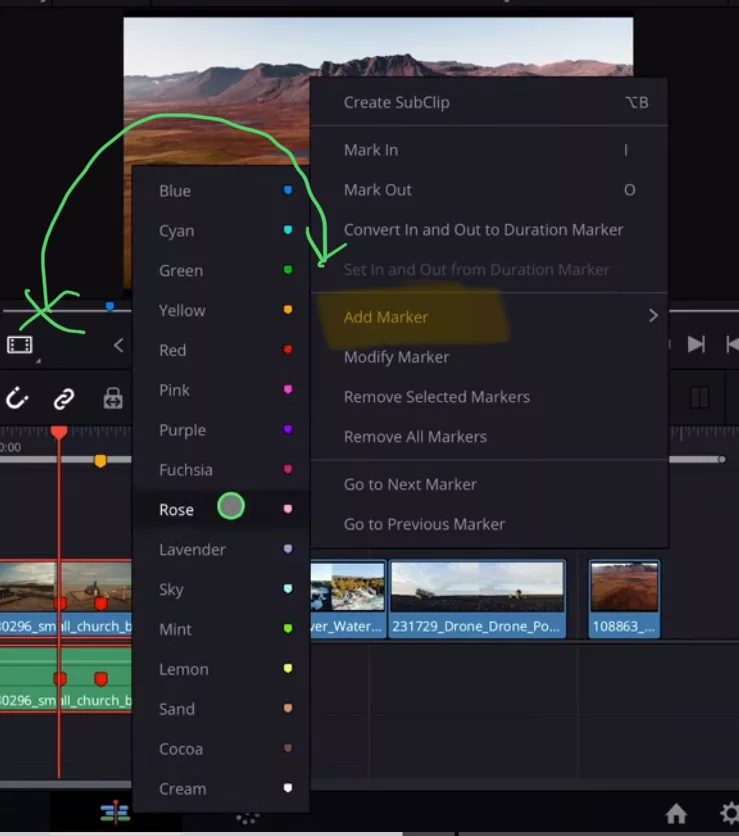
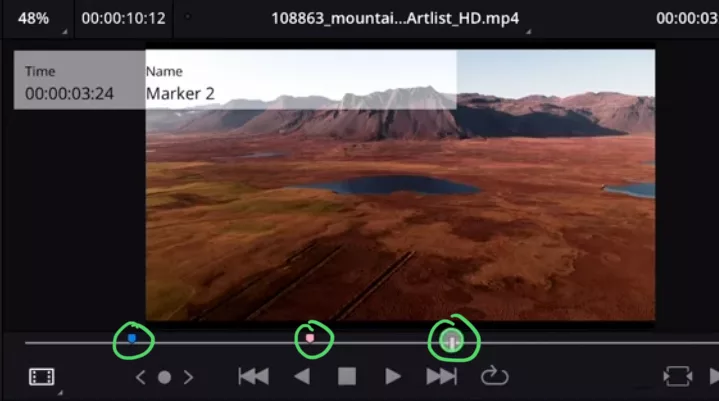
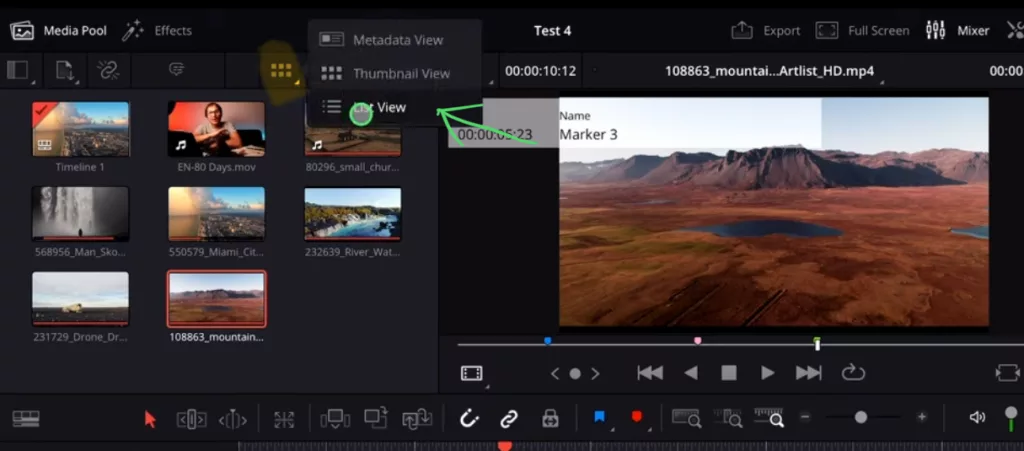
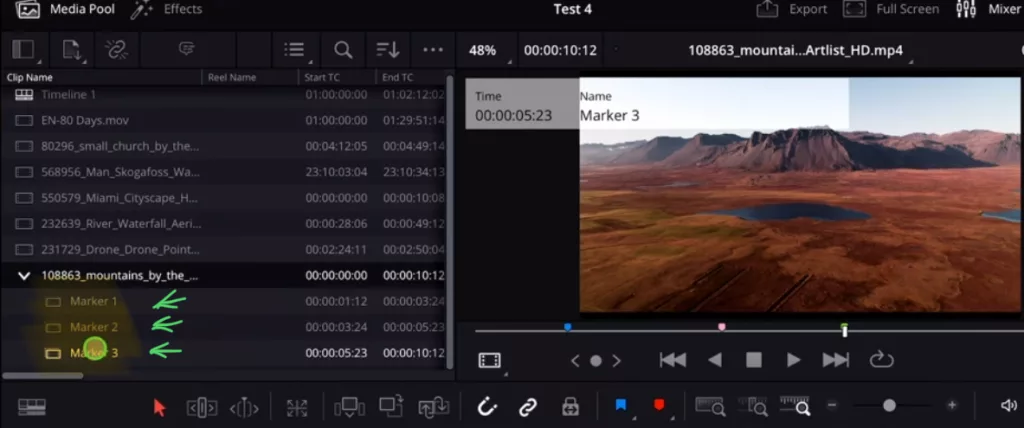
5. How to Delete Markers in DaVinci Resolve for iPad
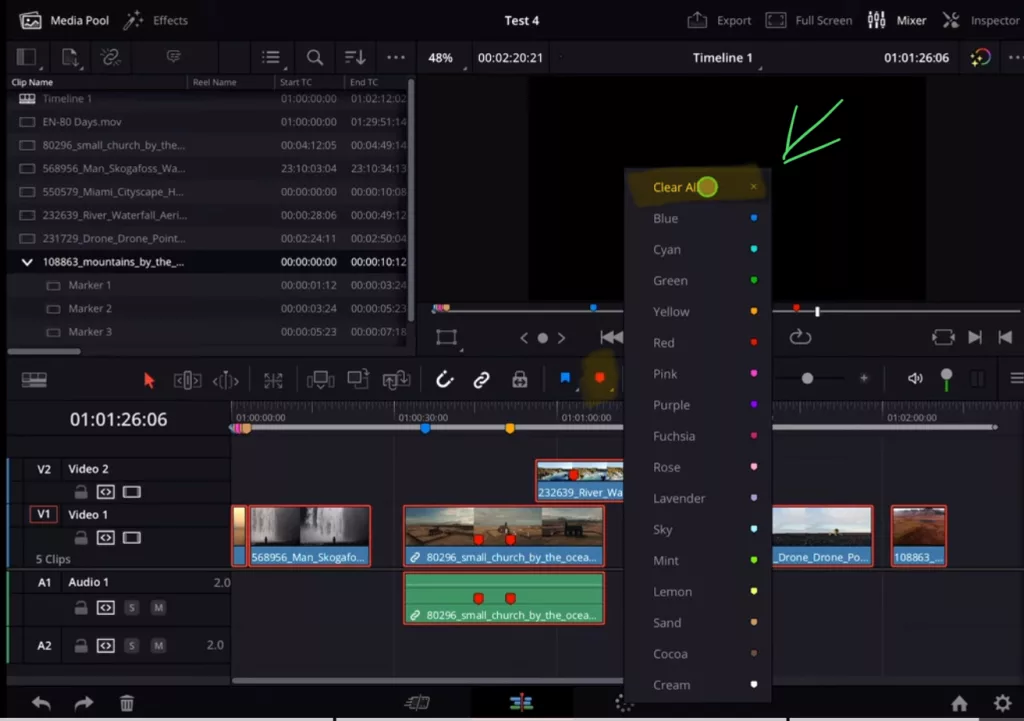
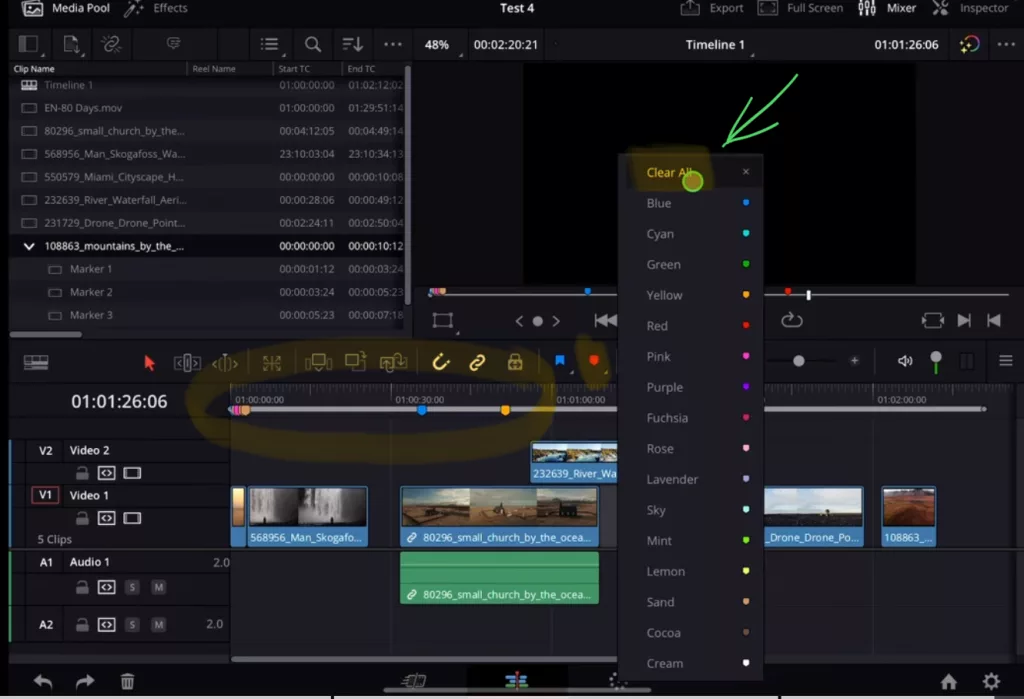
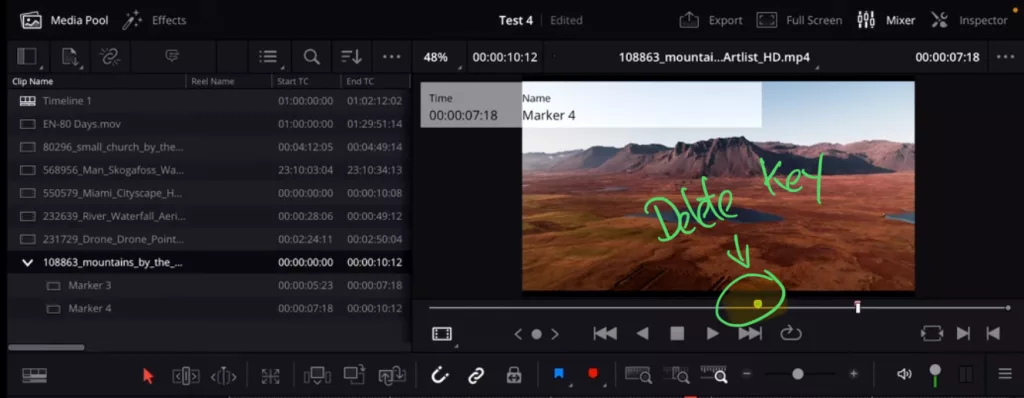
If you want to host your own Online Course use CC360
I really believe, that CC360 is the best Platform to host your own Online Course currently on the market. And each week they introduce new features. Amazing. Check it out here.
BONUS: All DaVinci Resolve iPad Masterclass Students get the Transition Pack & the 8K Film Grain Pack for FREE!
You can either get the Transition Pack separate here: Seamless Transition Pack for DaVinci Resolve iPad. Or the 8K Film Grain Pack here: 8K Film Grain Bundle. but all of our DaVinci Resolve iPad Packs are a FREE Bonus for the DaVinci Resolve iPad Masterclass Students.
Check It Out here DaVinci Resolve iPad MasterClass: From Beginner To Pro.

Read Next
• How COPY Color Grade to MULTIPLE Clips in DaVinci Resolve iPad
• DO THIS to make DaVinci Resolve FASTER! (Instead of rage smashing your iPad)
• How To Delete Cache Files in DaVinci Resolve iPad
• How To Color Correct iPhone Footage in DaVinci Resolve iPad
• Easy Sync Audio & Video in DaVinci Resolve iPad