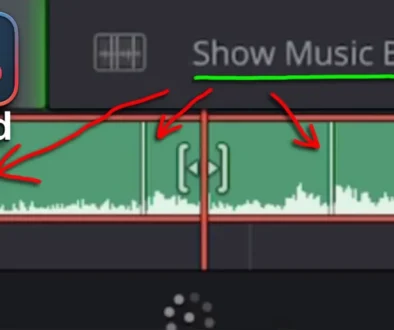How To Unlock Full DaVinci Resolve iPad with ANDROID Phone
Today i will show you how you can Unlock all of the Pages in DaVinci Resolve using a Bluetooth Keyboard on Android.
Contents
[Video] Full DaVinci Resolve iPad with ANDROID Phone
Step 1: Download Bluthooth Keyboard TM on your Smartphone!
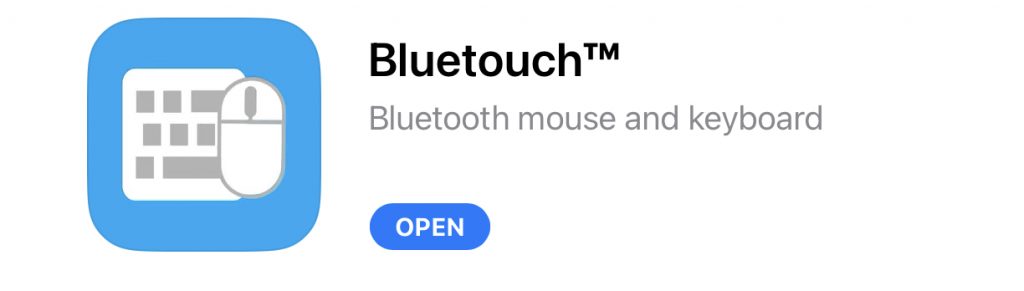
This App work on Android and on iOS. You need to connect your Smartphone via Bluthooth to your iPad. This will replace the hardware Keyboard and you can start using Shortcuts in DaVinci Resolve for the iPad.
How to open all pages in DaVinci Resolve iPad?
Open the Shortcuts menu with the Magic Keyboard or any other supported iPad Keyboard (Option + Command + K)
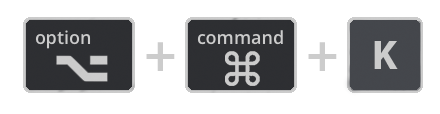
Under All Commands scroll down to Show Page: Give each page a Shortcut. And you can open each Page. Like Media, Cut, Edit, Fusion, Color, Fairlight, Deliver with that specific Shortcut.

Attention: It seems that Black Magic is still working on those pages. Some features work some not. I think they will release each page when its ready for the iPad. This also shows that DaVinci Resolve will become the most powerful Video Editing Software for the Apple iPad Pro. Finally using all the potential of the M1 and M2 Chips.



Ciao Daniel 🙂
Follow Me on YouTube, Facebook, and Instagram.
If you find this helpful: Share It with your friends!