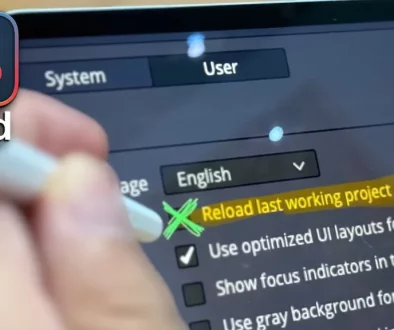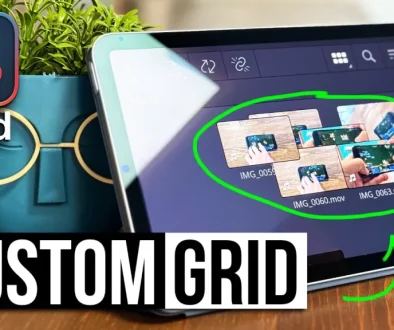How to import/export DaVinci Resolve iPad Shortcut Presets
In this article i will show you how you can export and import Keyboard Shortcuts on your iPad for DaVinci Resolve. Also i included a Keyboard Shortcuts Preset including the Shortcuts Show Pages, so you can unlock all Pages in DaVinci Resolve.
Contents
- [Video] Import/export DaVinci Resolve iPad Shortcut Presets
- This is how you can import DaVinci Resolve iPad Shortcut Presets
- How to open Keyboard Shortcuts Menu in DaVinci Resolve for iPad
- Bonus 1: Did you know you can get All Pages like Edit, Fusion and Fairlight?
- BONUS 2: Download DaVinci Resolve iPad Keyboard Shortcuts Preset including Show Pages Shortcuts
[Video] Import/export DaVinci Resolve iPad Shortcut Presets
This is how you can import DaVinci Resolve iPad Shortcut Presets
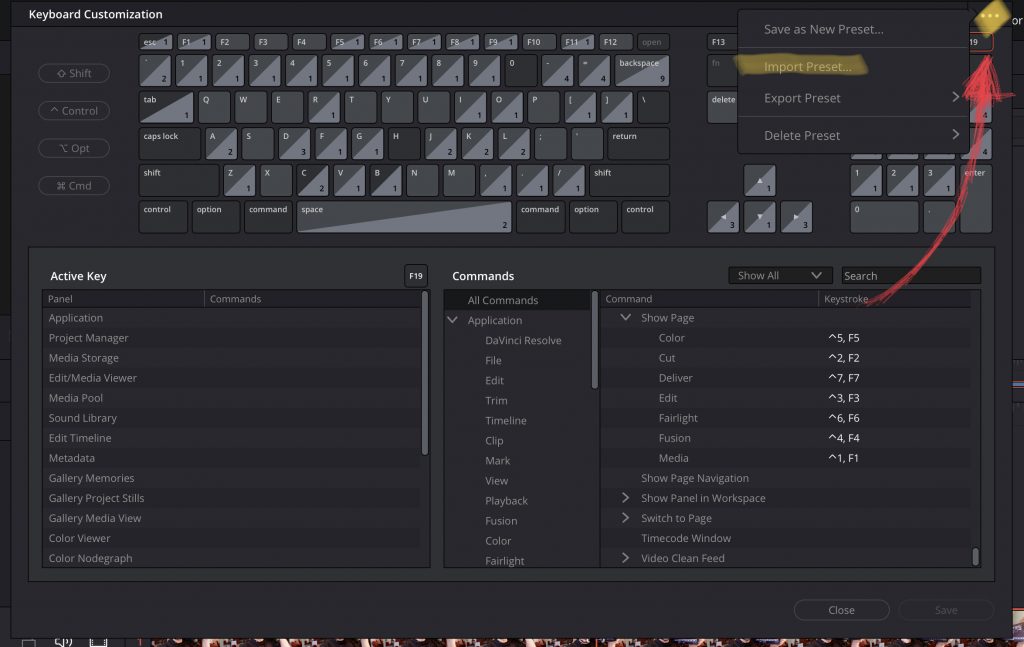
Go to the Keyboard Shortcuts Menu (Option + Command + K) and click the three Dots on the Top right Corner. In the Drop Down Menu select Import Preset… and select the Preset you want to import.
How to open Keyboard Shortcuts Menu in DaVinci Resolve for iPad
At the moment the only way you can open the Shortcuts Menu is with the Shortcut: Option + Command + K
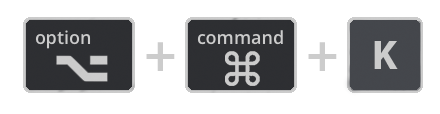
Attention: If you change your Layout to Premiere Pro you can not open the Shortcuts Menu anymore, because Premiere Pro does not have a Keyboard Shortcut for the Shortcuts Menu. I recommend create your own profile/preset from the Davinci Shortcuts.
Bonus 1: Did you know you can get All Pages like Edit, Fusion and Fairlight?

To get all FUNCTIONS read the article here.
BONUS 2: Download DaVinci Resolve iPad Keyboard Shortcuts Preset including Show Pages Shortcuts
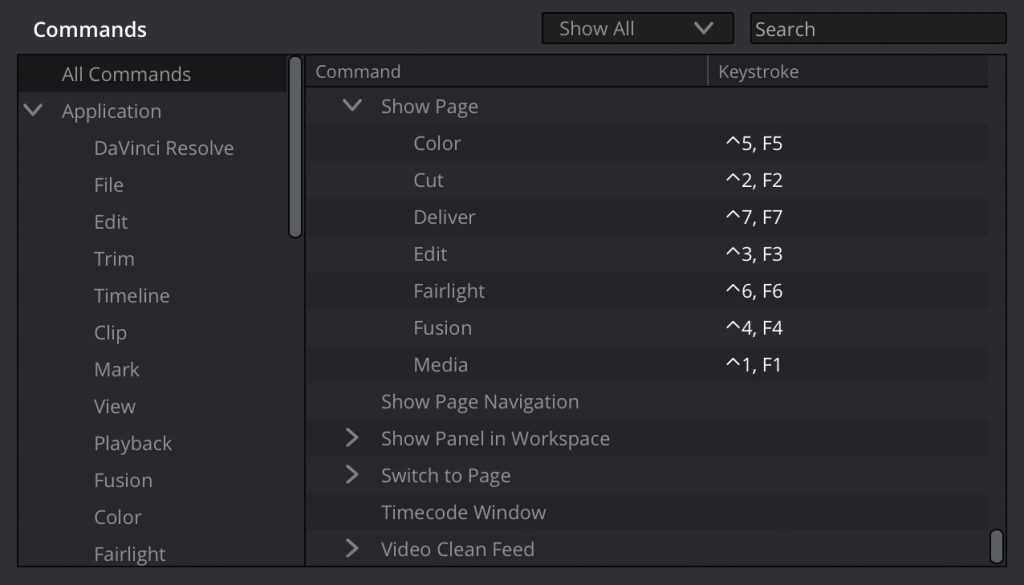
In this DaVinci Resolve for iPad Keyboard Shortcut Preset i included the Shortcut for alle the Pages:
- F1 or Control + 1: Media Page
- F2 or Control + 2: Cut Page
- F3 or Control + 3: Edit Page
- F4 or Control + 4: Fusion Page
- F5 or Control + 5: Color Page
- F6 or Control + 6: Fairlight Page
- F7 or Control + 7: Deliver Page
- F8 or Option + Command + K: Open the Shortcuts Menu
Download the DaVinci Resolve iPad ShortCuts Preset (including Show Pages) here.



Ciao Daniel 🙂
Follow Me on YouTube, Facebook, and Instagram.
If you find this helpful: Share It with your friends!