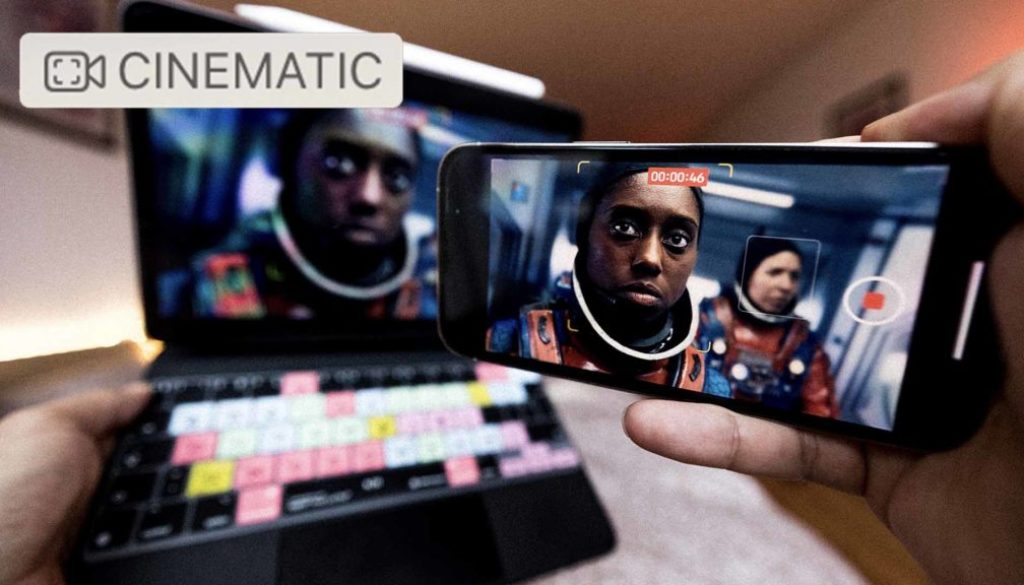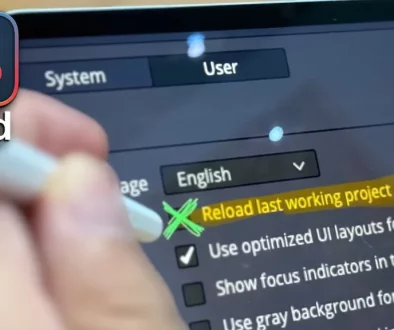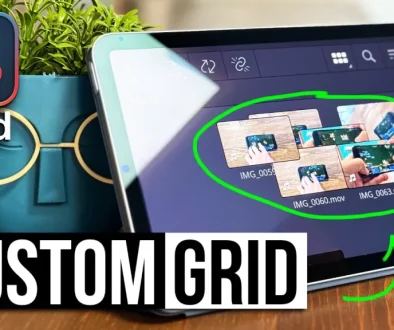How To AirDrop Cinematic Video from iPhone to iPad/Mac
In this article i will show you how you can send Cinematic iPhone Videos via AirDrop to your iPad or Mac without losing the Cinematic Mode settings. You just have to change one setting, but most people don’t know that. So have fun learning.
Check Out: Final Cut Pro iPad MasterClass: From Beginner to Pro

Contents
[Video] How To AirDrop Cinematic Video from iPhone to iPad/Mac
Why do we want to keep the Cinematic iPhone Mode Settings?
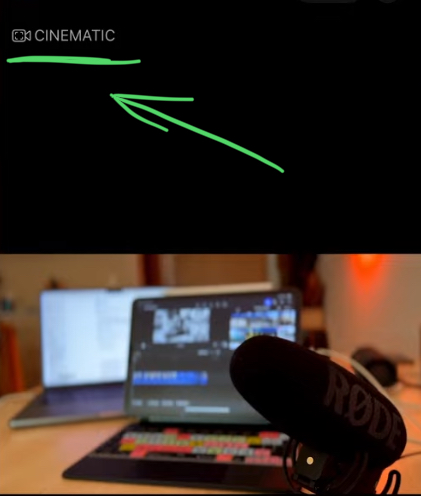
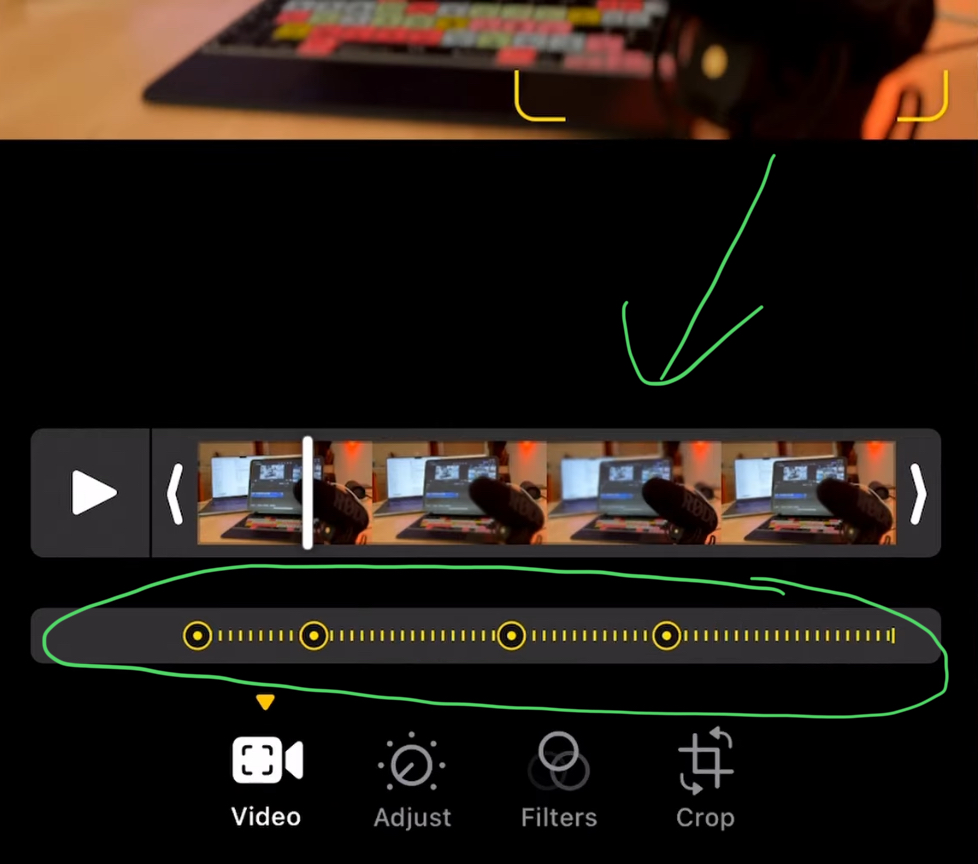
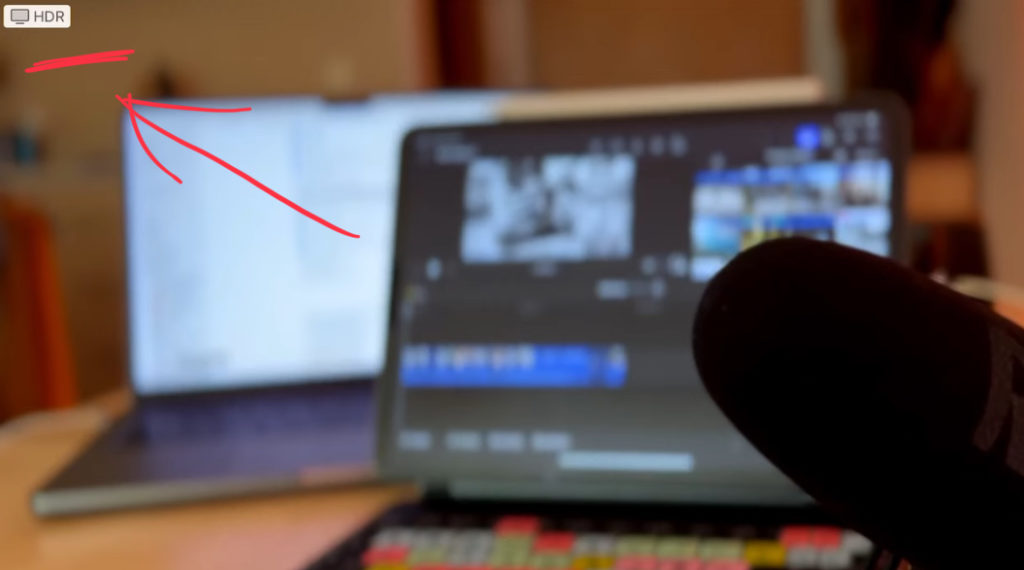

3 Steps how to send Cinematic iPhone Videos via AirDrop
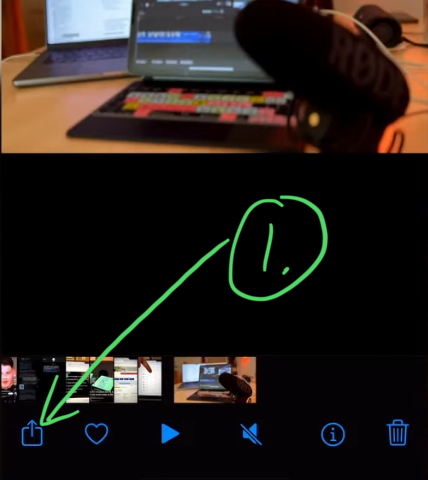
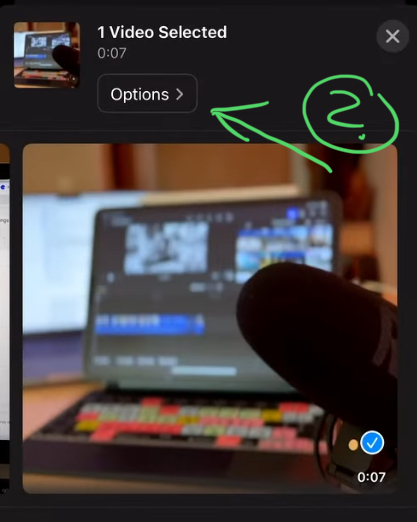
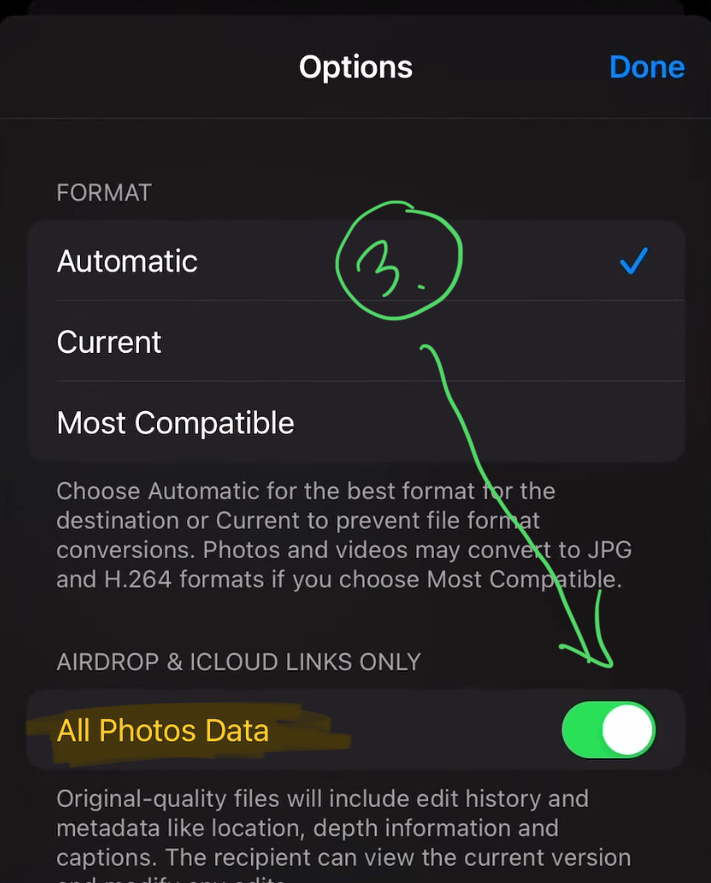
Final result after sending the Cinematic Video the right way
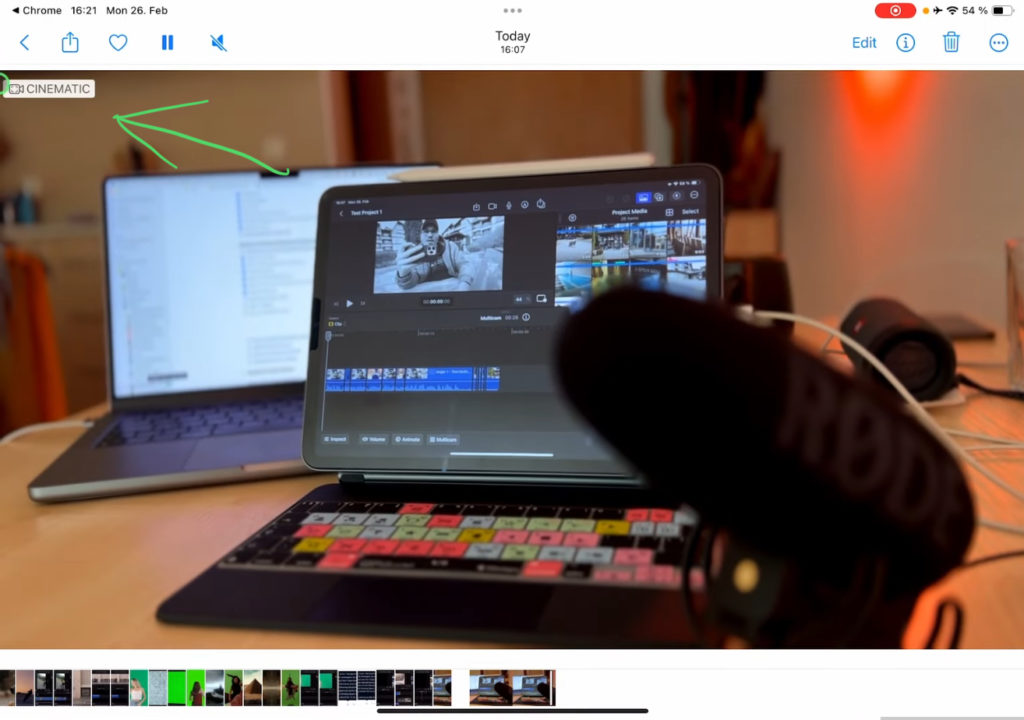
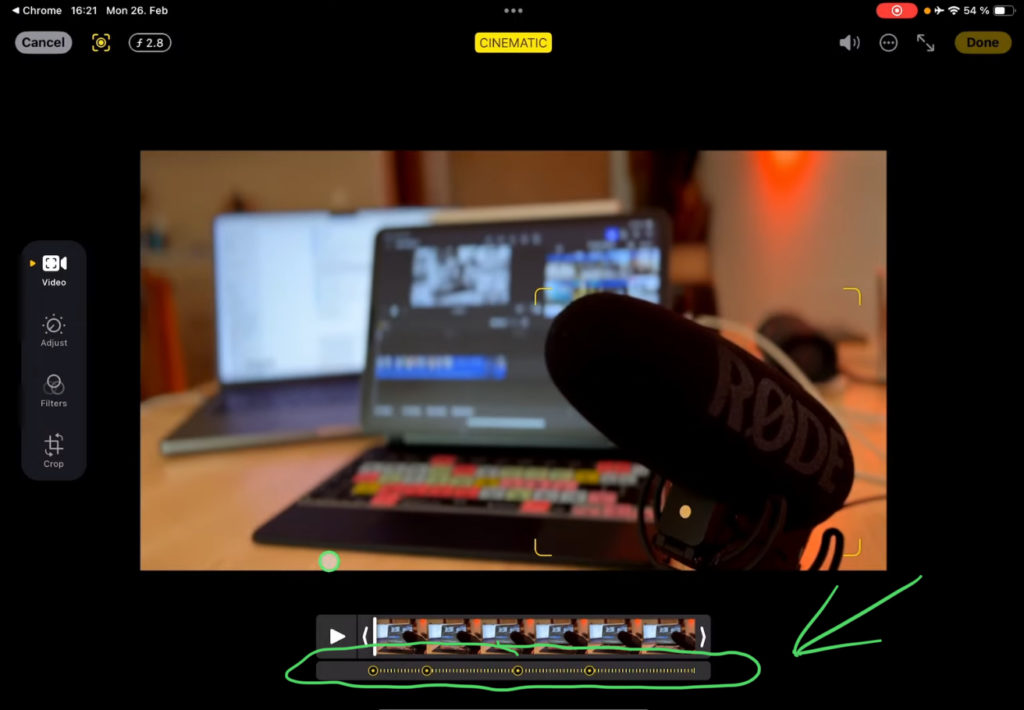
When you use the method from today to send the Cinematic Videos to your iPad you can even edit Cinematic Videos with Final Cut Pro for iPad. In comparison to DaVinci Resolve for iPad, this is one of the advantage of using FCP for iPad.
If you want to host your own Online Course use CC360
I really believe, that CC360 is the best Platform to host your own Online Course currently on the market. And each week they introduce new features. Amazing. Check it out here.
Check Out: Final Cut Pro iPad MasterClass: From Beginner to Pro

Read Next
• How To Turn ON/OFF Audio Skimming in Final Cut Pro iPad
• How To DUPLICATE Timeline in Final Cut Pro iPad
• How to add KEYFRAMES in Final Cut Pro iPad