Final Cut Pro iPad: Picture in Picture Hack
In this article i will show you a super simple and fast hack for the picture in picture mode of Final Cut Pro for the iPad, so that it makes your work with FCP on iPad easier.
Tip: If you want to see the Unboxing of the FCP iPad Keyboard Cover read this here.
 ✩✩✩ Final Cut Pro iPad Keyboard Cover from Editors Keys.
✩✩✩ Final Cut Pro iPad Keyboard Cover from Editors Keys.
Contents
[Video] Final Cut Pro iPad: Picture in Picture Hack
How to enter the Picture and Picture Mode in FCP for iPad?

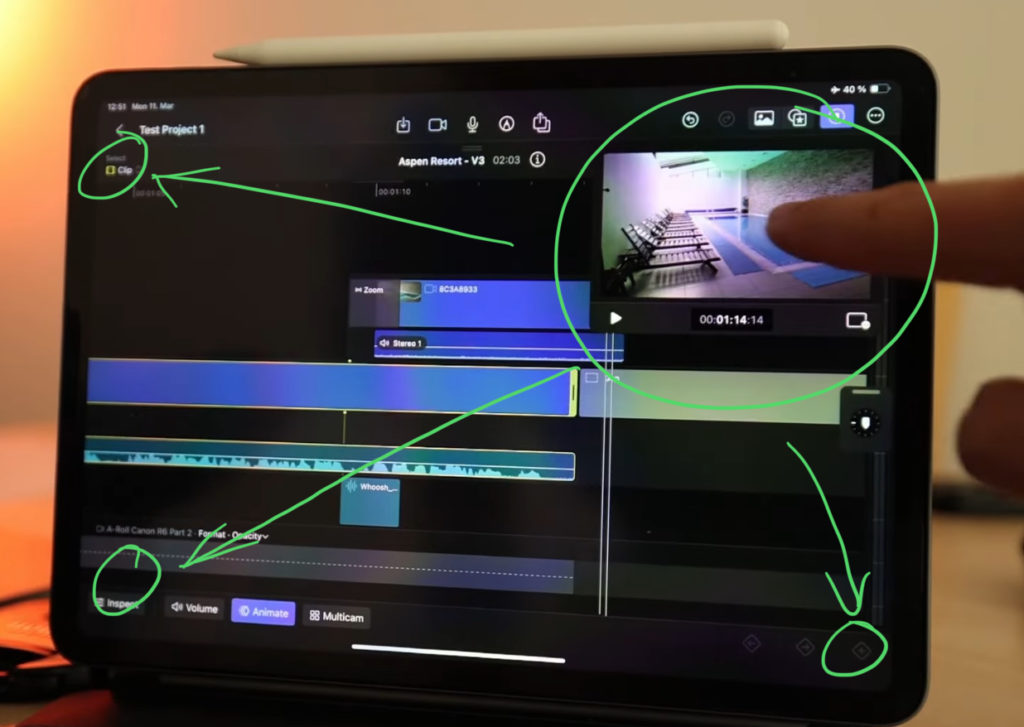
The Hack: How to keep the Viewer where you want
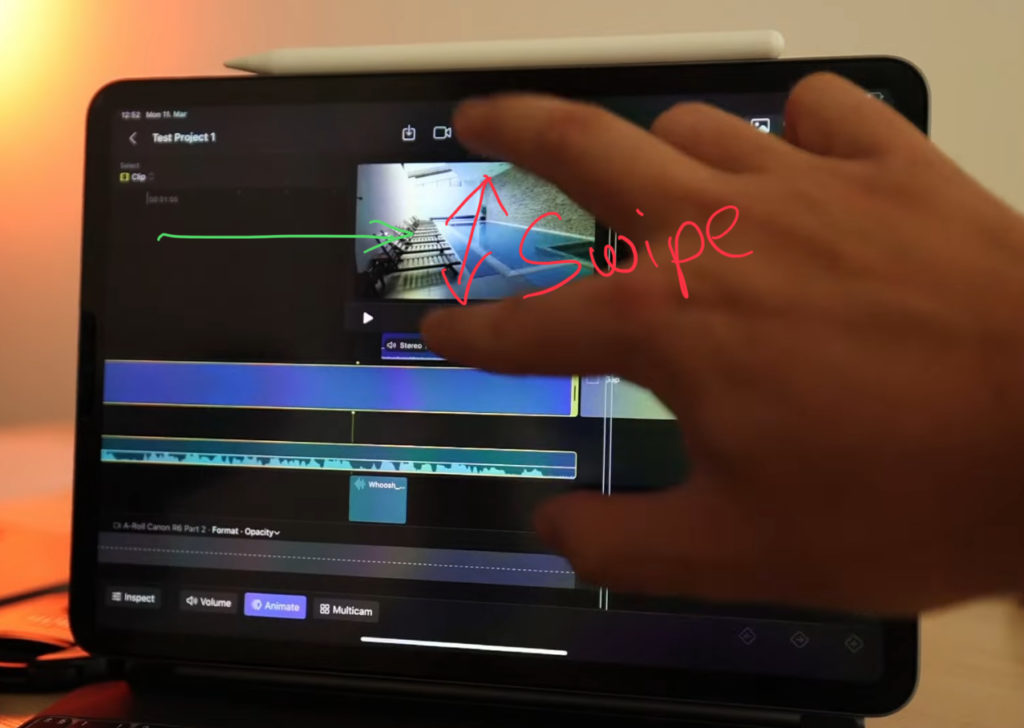
Update with new FCP iPad Version
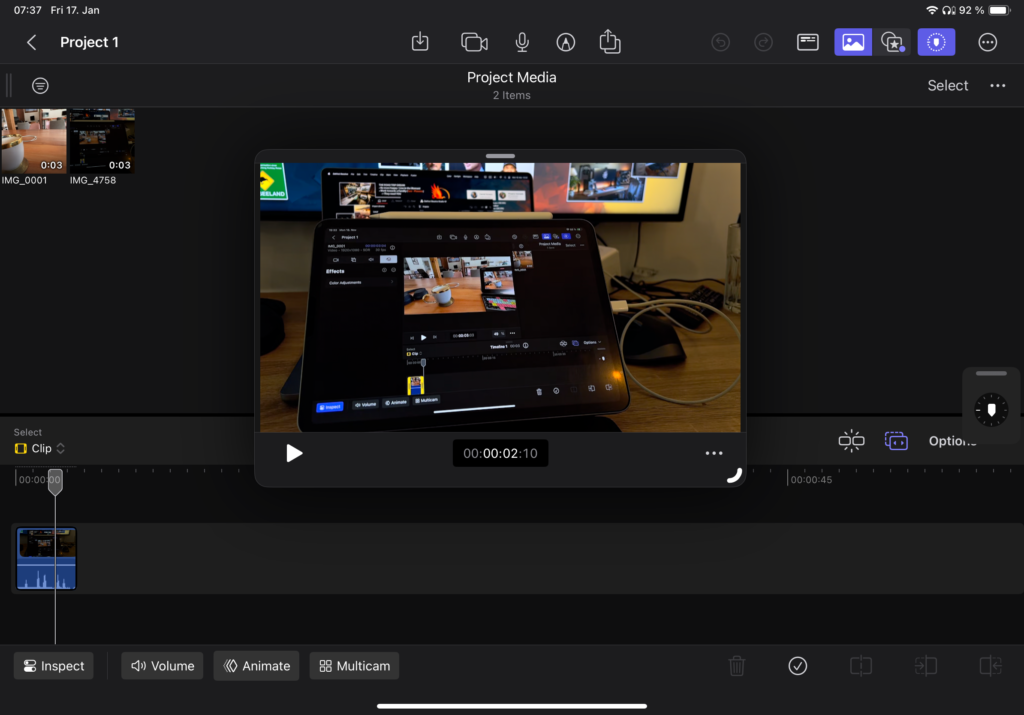
If you want to host your own Online Course use CC360
I really believe, that CC360 is the best Platform to host your own Online Course currently on the market. And each week they introduce new features. Amazing. Check it out here.
Check Out: Final Cut Pro iPad MasterClass: From Beginner to Pro

Read Next
• How To Turn ON/OFF Audio Skimming in Final Cut Pro iPad
• How To DUPLICATE Timeline in Final Cut Pro iPad
• How to add KEYFRAMES in Final Cut Pro iPad






