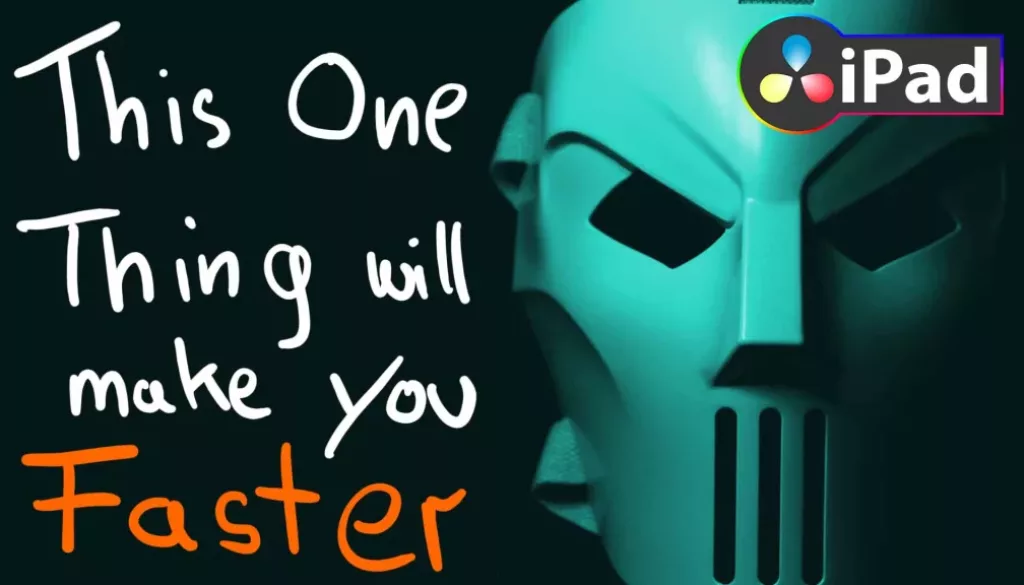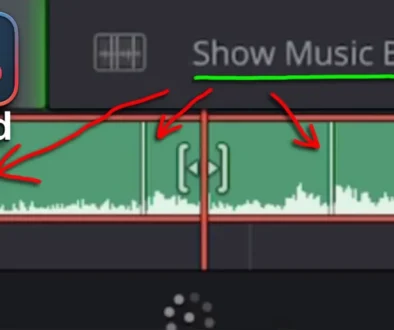EVERY VIDEO EDITOR SHOULD KNOW THIS! 😱
In this article/video i will share whit you the one thing that made me a faster video editor that i started using years ago. And it is nothing fancy like an A.I. Tool. It is so basic that you probably laugh about it. But if you don’t use it, that means you are not as fast as i am… let me tell you what i do.
Pro Tip: Make your Videos Cinematic (and save a tone of time) with our Seamless Transition Pack for DaVinci Resolve iPad.

Contents
- [Video] EVERY VIDEO EDITOR SHOULD KNOW THIS! 😱
- The number one thing that drastically will make you a faster Video Editor
- How to change the Razor Shortcut in DaVinci Resolve for iPad
- If you want to host your own Online Course use CC360
- BONUS: All DaVinci Resolve iPad Masterclass Students get the Transition Pack & the 8K Film Grain Pack for FREE!
[Video] EVERY VIDEO EDITOR SHOULD KNOW THIS! 😱
The number one thing that drastically will make you a faster Video Editor
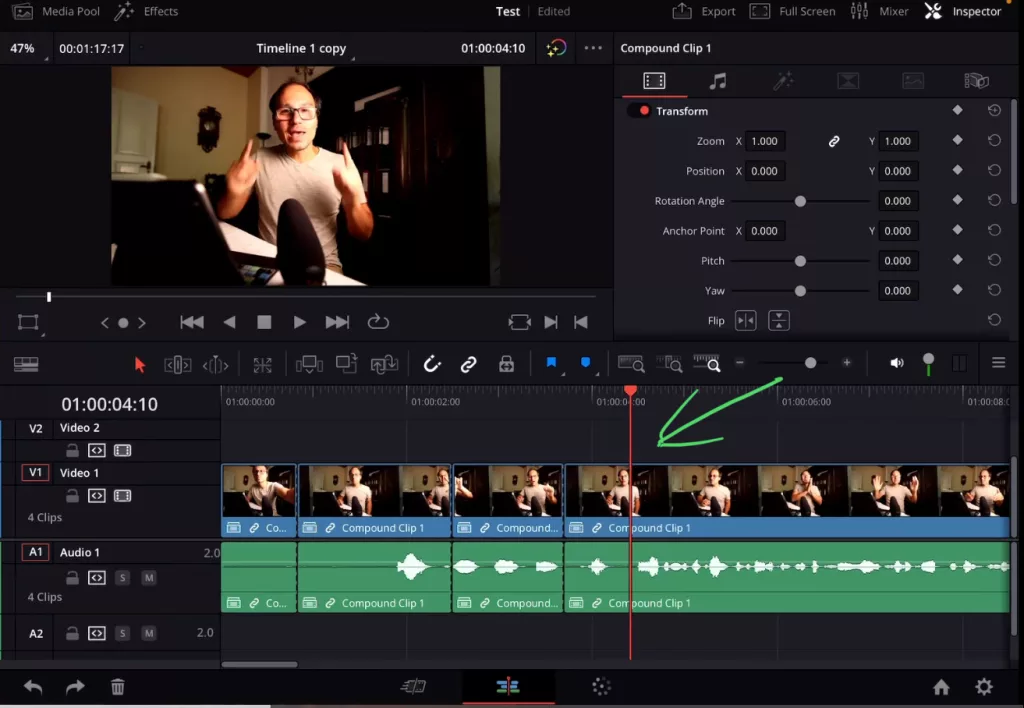
The most important step to become a faster video editors is using Keyboard shortcuts. And to become even faster, to adjust and create your own Custom Keyboard Shortcuts. For example by default you can make a cut using the shortcut “Command + B” through all the clips under the current Playhead position.
Already that shortcut is only one click instead of 4 to 5 clicks if you do the same operation just with the mouse.
And i changed the Shortcut to “S”. That means im even faster, because i think “Command + B” is dumb and unergonomic Shortcut for the one Feature you probably will be using the most in your entire Video Editing Life.
How to change the Razor Shortcut in DaVinci Resolve for iPad

In the DaVinci Resolve iPad MasterClass i give you also all my Custom Keyboard Shortcuts that i use. You just have to import it and can start using it. That alone will make you a faster Video Editor.
Tip: If you don’t know how to get the other pages (FUSION, FAIRLIGHT, EDIT) on the iPad read this article first: How to UNLOCK ALL PAGES in DaVinci Resolve for iPad Pro
If you want to host your own Online Course use CC360
I really believe, that CC360 is the best Platform to host your own Online Course currently on the market. And each week they introduce new features. Amazing. Check it out here.
BONUS: All DaVinci Resolve iPad Masterclass Students get the Transition Pack & the 8K Film Grain Pack for FREE!
You can either get the Transition Pack separate here: Seamless Transition Pack for DaVinci Resolve iPad. Or the 8K Film Grain Pack here: 8K Film Grain Bundle. but all of our DaVinci Resolve iPad Packs are a FREE Bonus for the DaVinci Resolve iPad Masterclass Students.
Check It Out here DaVinci Resolve iPad MasterClass: From Beginner To Pro.

Read Next
• How COPY Color Grade to MULTIPLE Clips in DaVinci Resolve iPad
• DO THIS to make DaVinci Resolve FASTER! (Instead of rage smashing your iPad)
• How To Delete Cache Files in DaVinci Resolve iPad
• How To Color Correct iPhone Footage in DaVinci Resolve iPad
• Easy Sync Audio & Video in DaVinci Resolve iPad