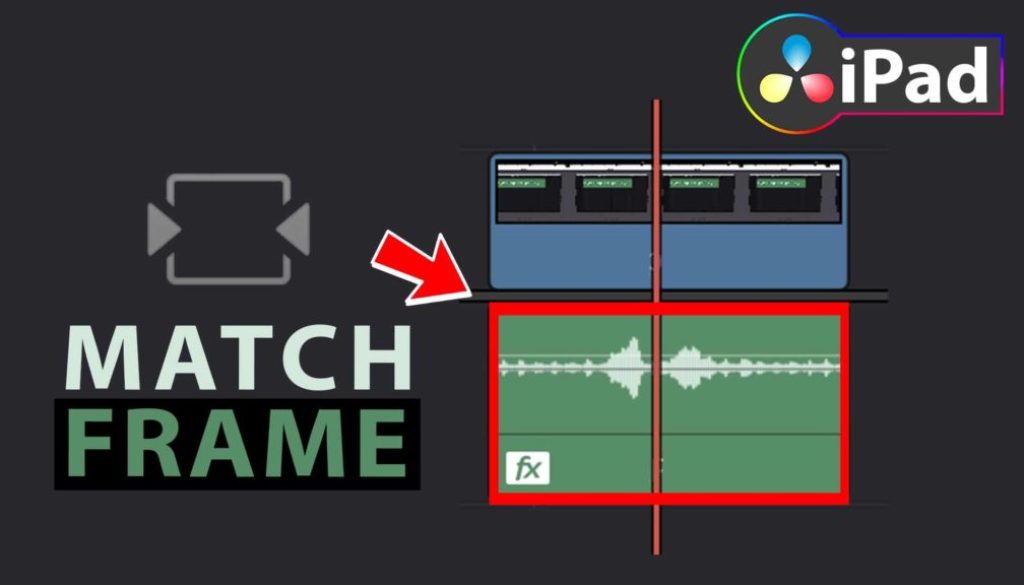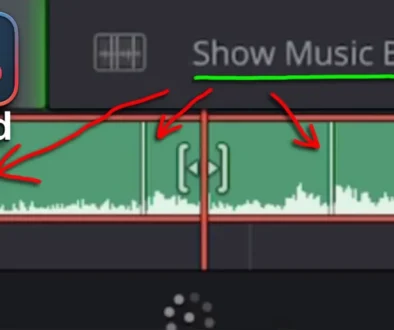DaVinci Resolve iPad: Easy get Audio back with MATCH FRAME!
Oh No! For what ever reason you lost the Audio part of a Clip. It was already cut and you just want that audio part back in your Timeline! No Problem, the solution is called MATCH FRAME. In this article i will show you how you can get the exact Audio part back. Super simple and easy. 😊
Pro Tip: Make your Videos Cinematic (and save a tone of time) with our Seamless Transition Pack for DaVinci Resolve iPad.

Contents
[Video] DaVinci Resolve iPad: Easy get Audio back with MATCH FRAME!
How to use Match Frame in DaVinci Resolve iPad
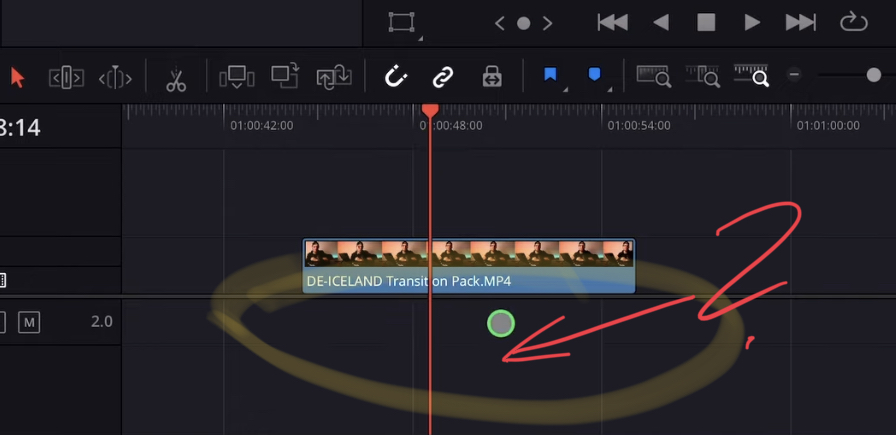
So you lost a Audio Clip from a already cut piece in your Timeline? No Problem select the Video Clip and click on the Match Frame Icon under your Viewer Window.
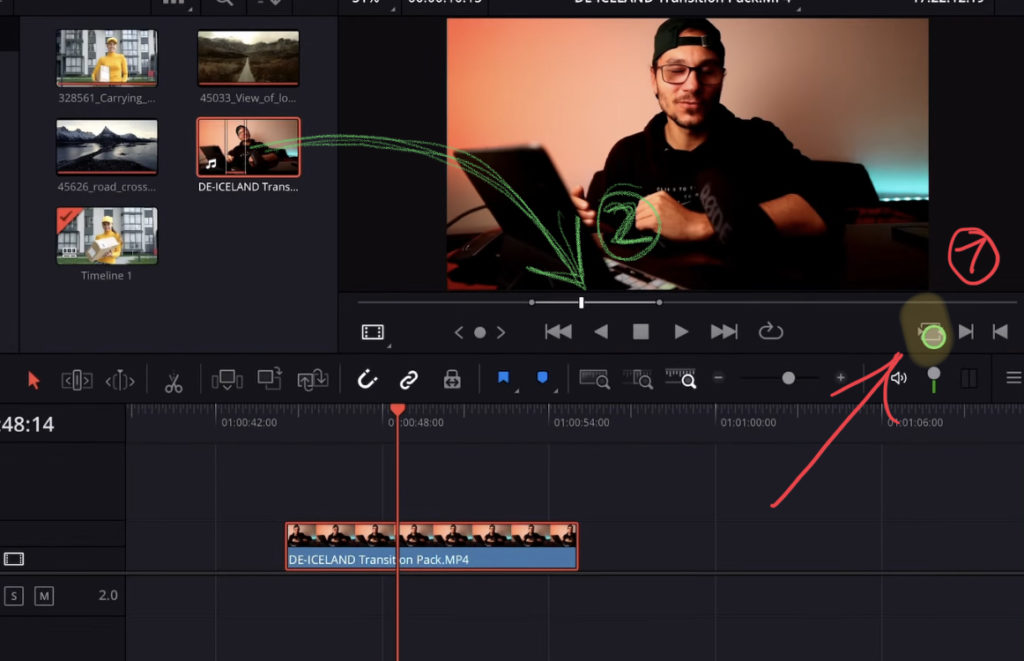
After you clicked the Match Frame icon, DaVinci Resolve will set an In- and and an Out-point according to the selected clip in your timeline to the original source file in the Media Pool.
Now select the source file in the Media Pool, and you will see the new set In- and Out-points.
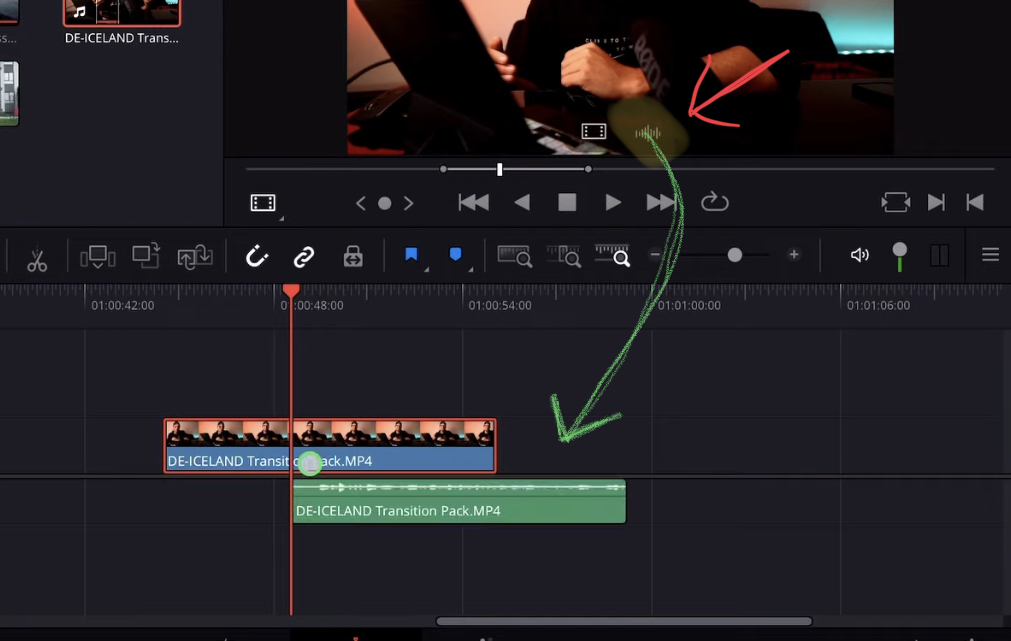
When you hover over the bottom part of the viewer, you have the option to only Drag & Drop the Audio Clip from that source file to the Timeline. This is how you get your missing Audio Clip back.
Pro Tipp: After you have your video and audio clip back in your Timeline, select both and right click and click on Link so the Clips will be Linked back together.
BONUS: All DaVinci Resolve iPad Masterclass Students get the Transition Pack for FREE!
You can either get the Transition Pack separate here: Seamless Transition Pack for DaVinci Resolve iPad. Or all of our DaVinci Resolve iPad Packs are a FREE Bonus for the DaVinci Resolve iPad Masterclass Students.
Check It Out here DaVinci Resolve iPad MasterClass: From Beginner To Pro.

Read Next
• How COPY Color Grade to MULTIPLE Clips in DaVinci Resolve iPad
• DO THIS to make DaVinci Resolve FASTER! (Instead of rage smashing your iPad)
• How To Delete Cache Files in DaVinci Resolve iPad
• How To Color Correct iPhone Footage in DaVinci Resolve iPad
• Easy Sync Audio & Video in DaVinci Resolve iPad