How To Setup Shure MV7+ Podcast Microphone (Software)
In this Video/Article i show you how you can setup the App for the Shure MV7+ Podcast Microphone. I guide you step by step through the installation process. I show you how to do a Firmware update and where you can change some of the advanced settings for this Microphone.
Pro Tip: Make your Videos Cinematic (and save a tone of time) with our Seamless Transition Pack for DaVinci Resolve iPad.

Contents
- [Video] How To Setup Shure MV7+ Podcast Microphone (Software)
- Step 1: Download the APP Shure MOTIV Mix
- Step 2: Install the Shure MOTIV APP
- Step 3: Setup the App with Instructions
- Step 4: How to do a Firmware Update and change Advanced Settings
- THE GOOD about the USB Shure MV7+
- If you want to host your own Online Course use CC360
- BONUS: All DaVinci Resolve iPad Masterclass Students get the Transition Pack & the 8K Film Grain Pack for FREE!
[Video] How To Setup Shure MV7+ Podcast Microphone (Software)
Step 1: Download the APP Shure MOTIV Mix

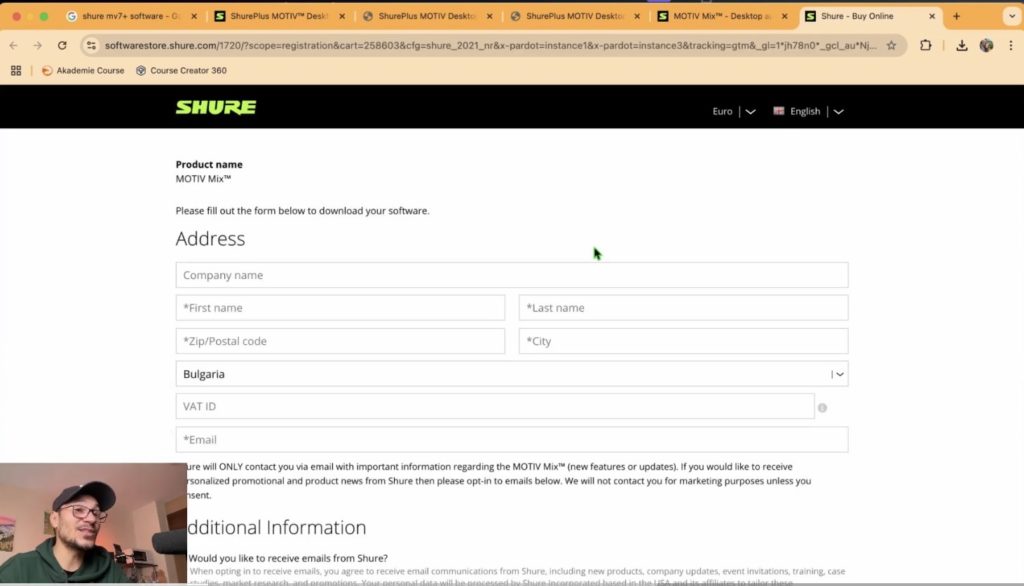
Pro Tip: If you want to avoid giving your details you can skip this step and go straight to the next step with this link here:
(it actually works xD): http://cloud.mc.shure.com/motiv-mix-download-en
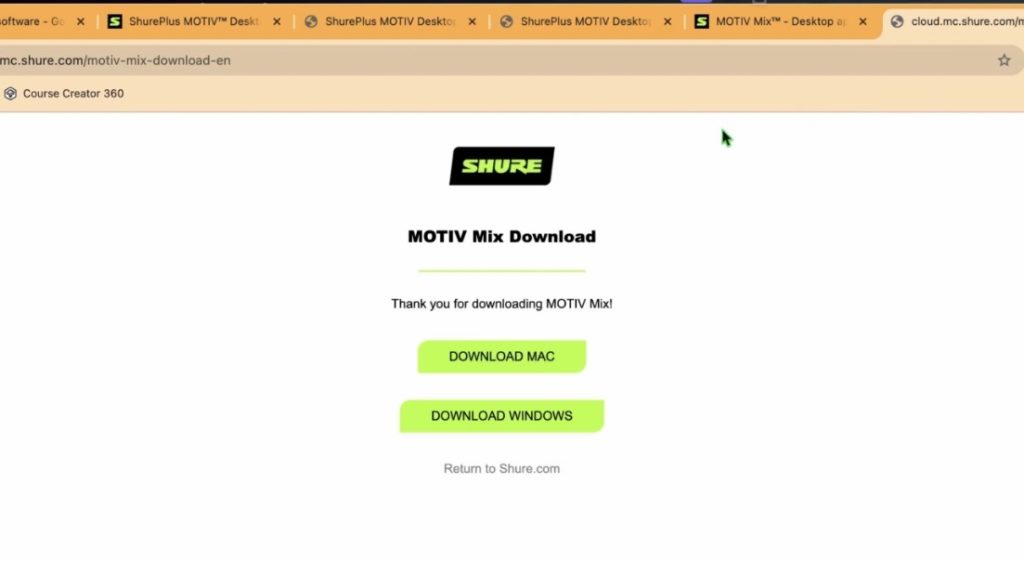
Step 2: Install the Shure MOTIV APP
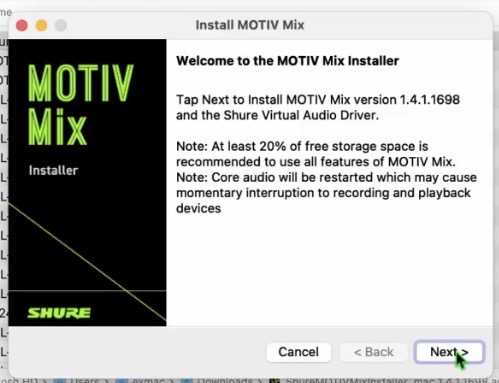
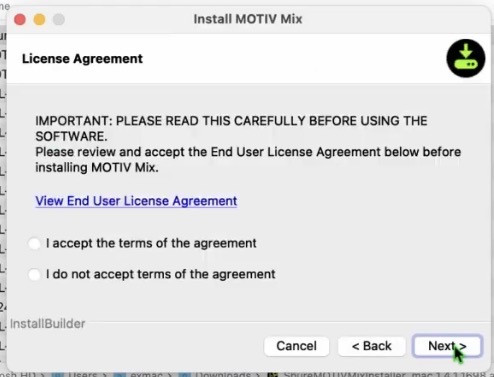
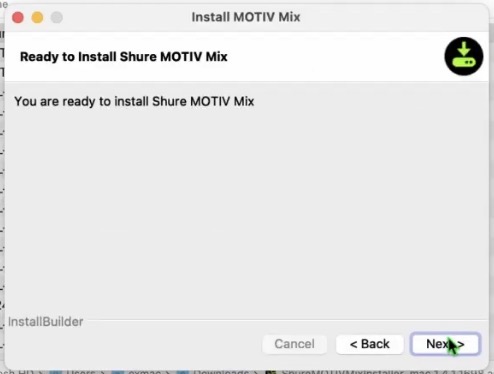

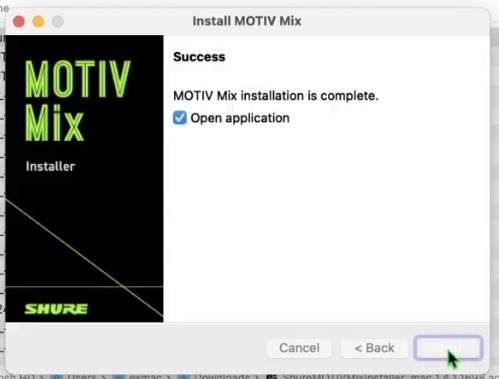
Step 3: Setup the App with Instructions
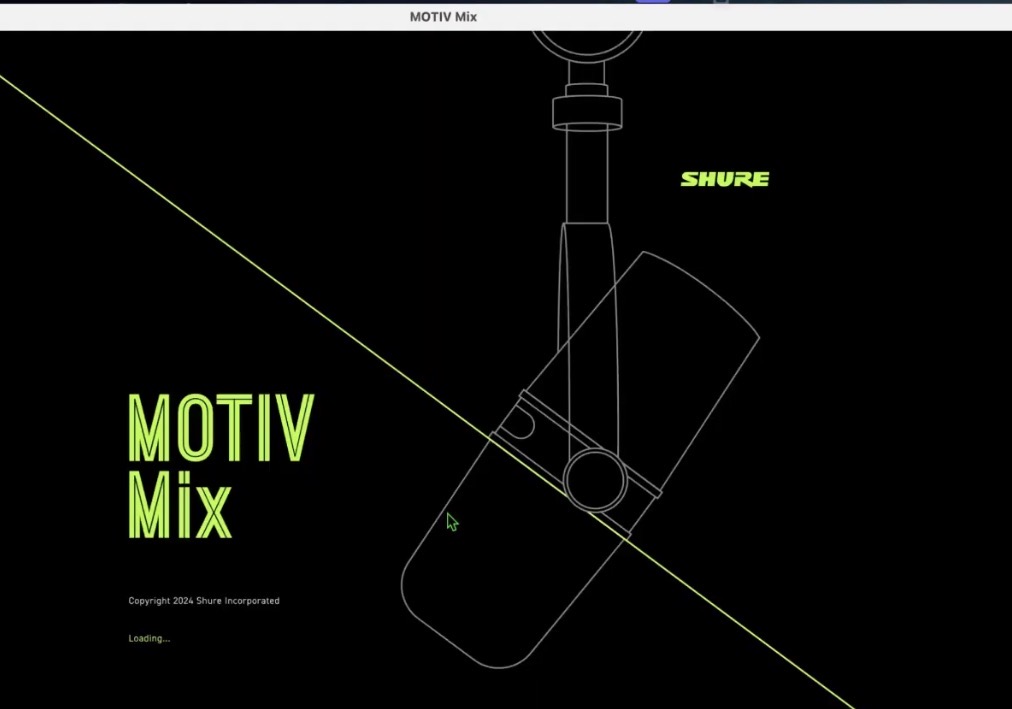
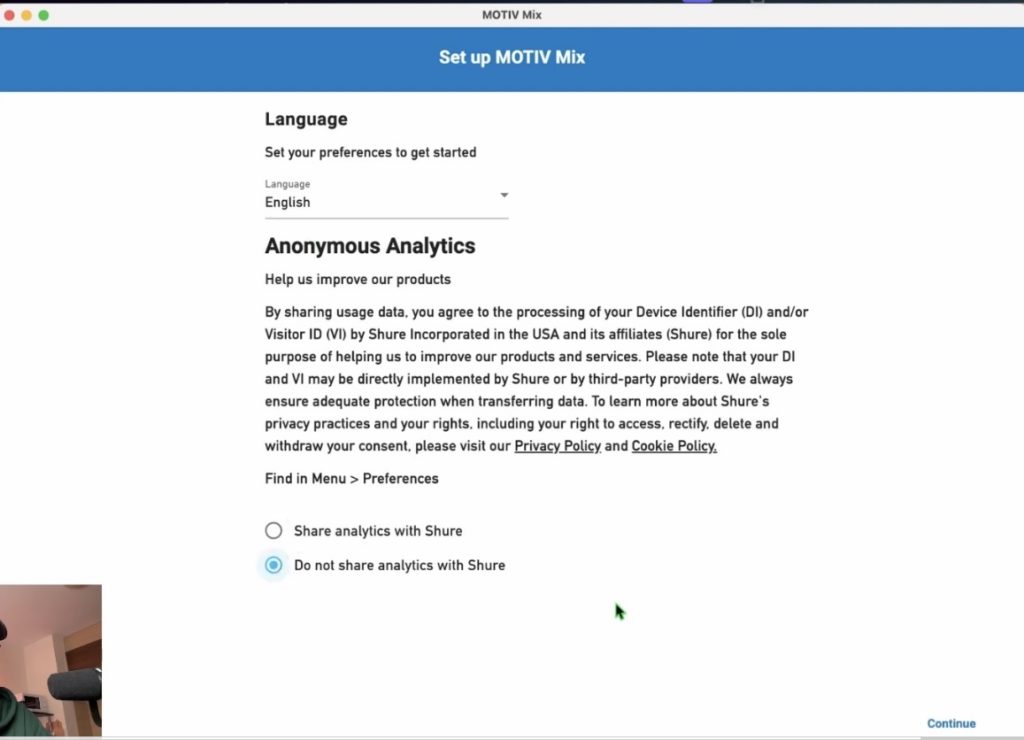

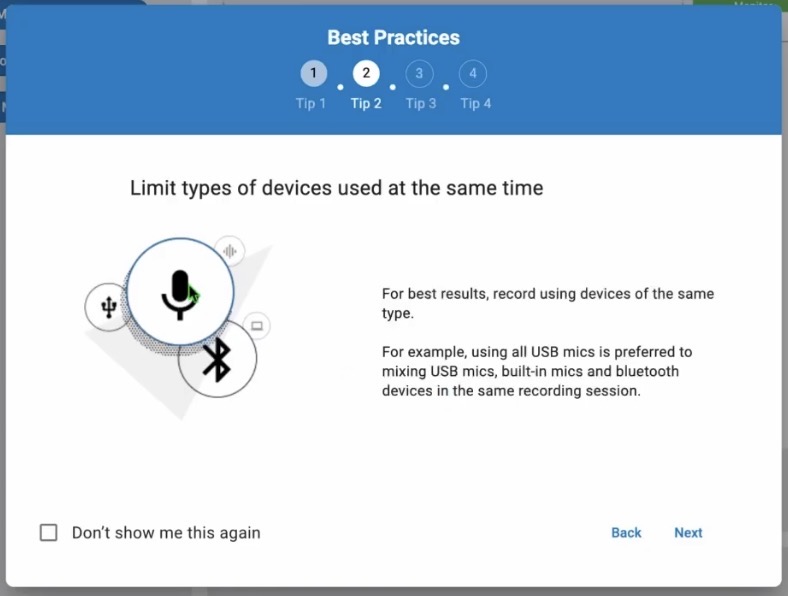
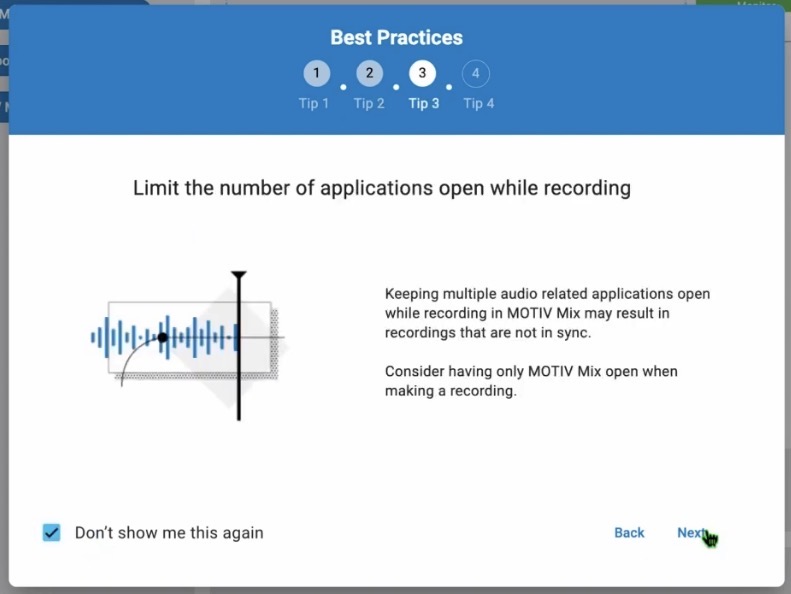
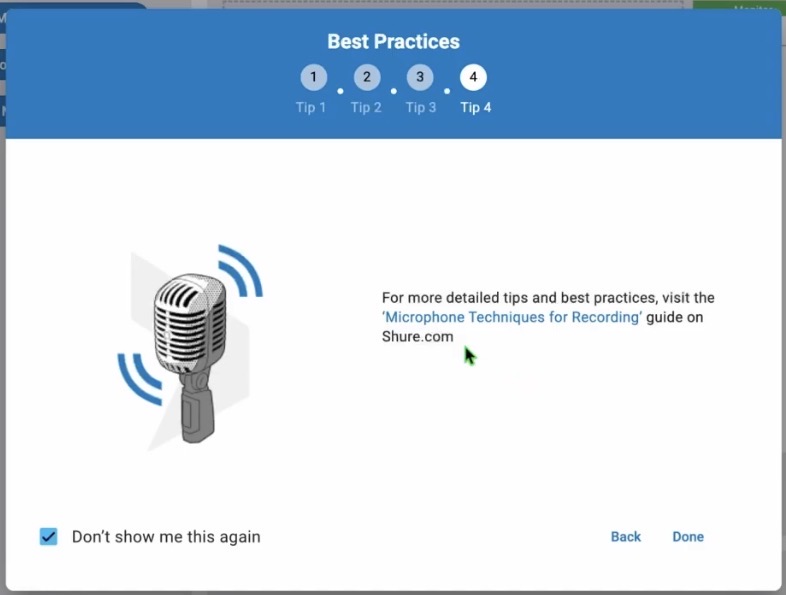
“Microphone Techniques for Recording” guide on
Shure.com
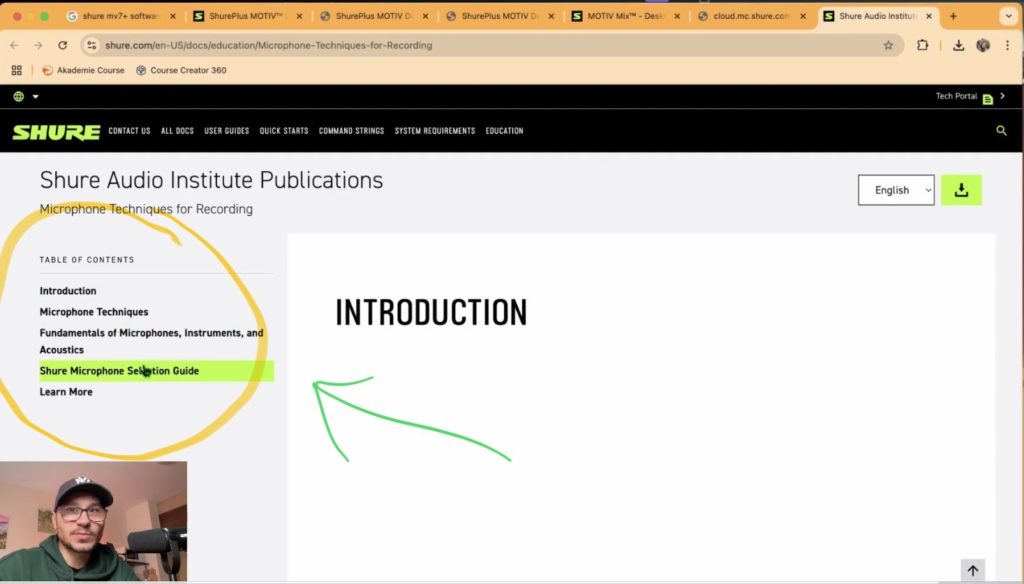
Pro Tip: There is also a PDF File from Shure about “Microphone Techniques for Recording“
Step 4: How to do a Firmware Update and change Advanced Settings
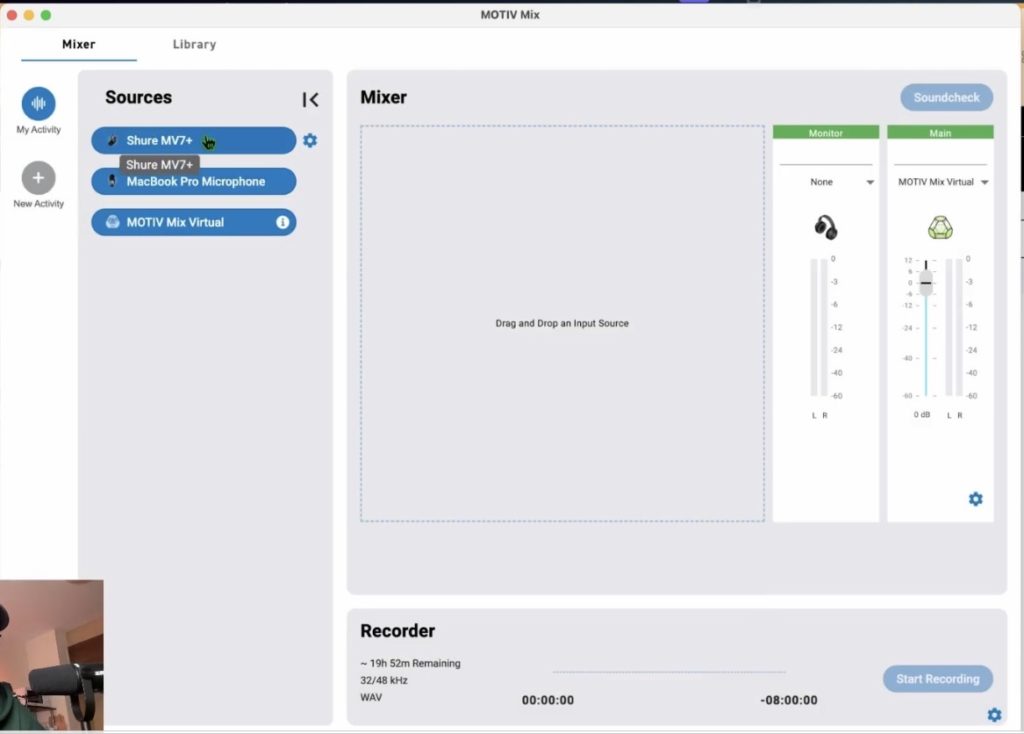
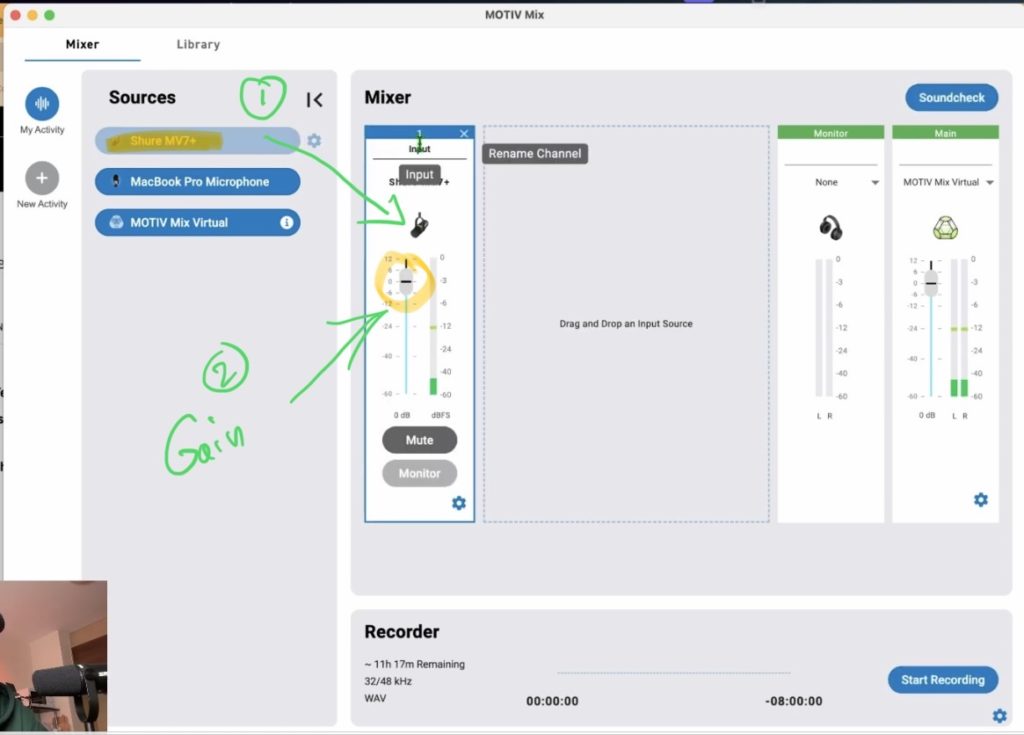
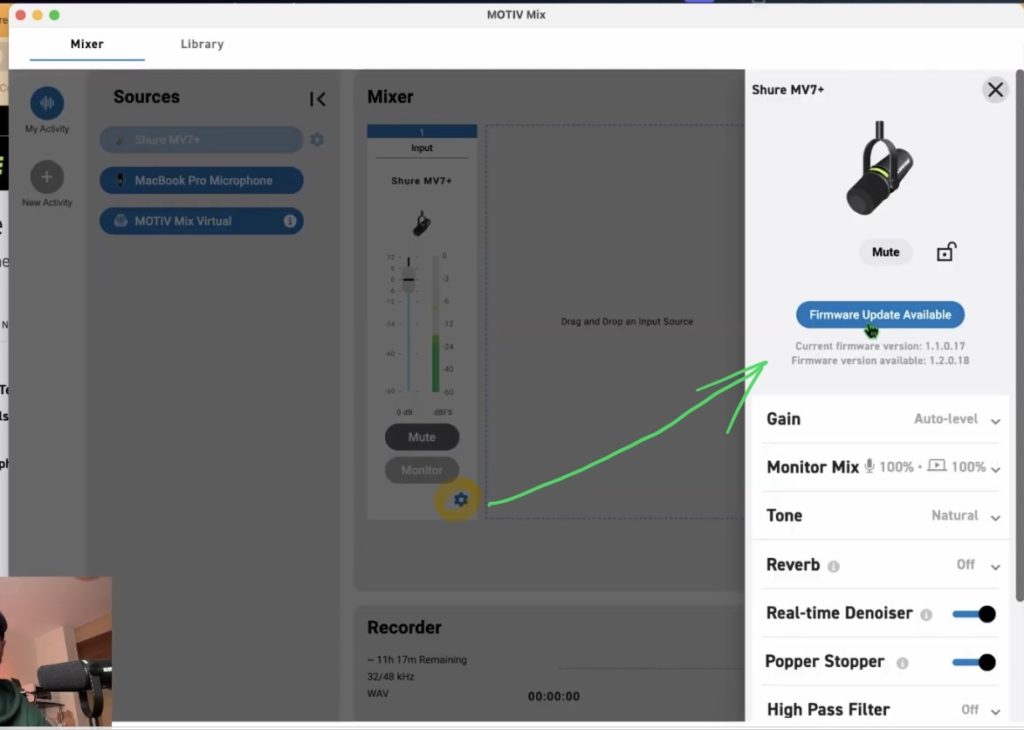
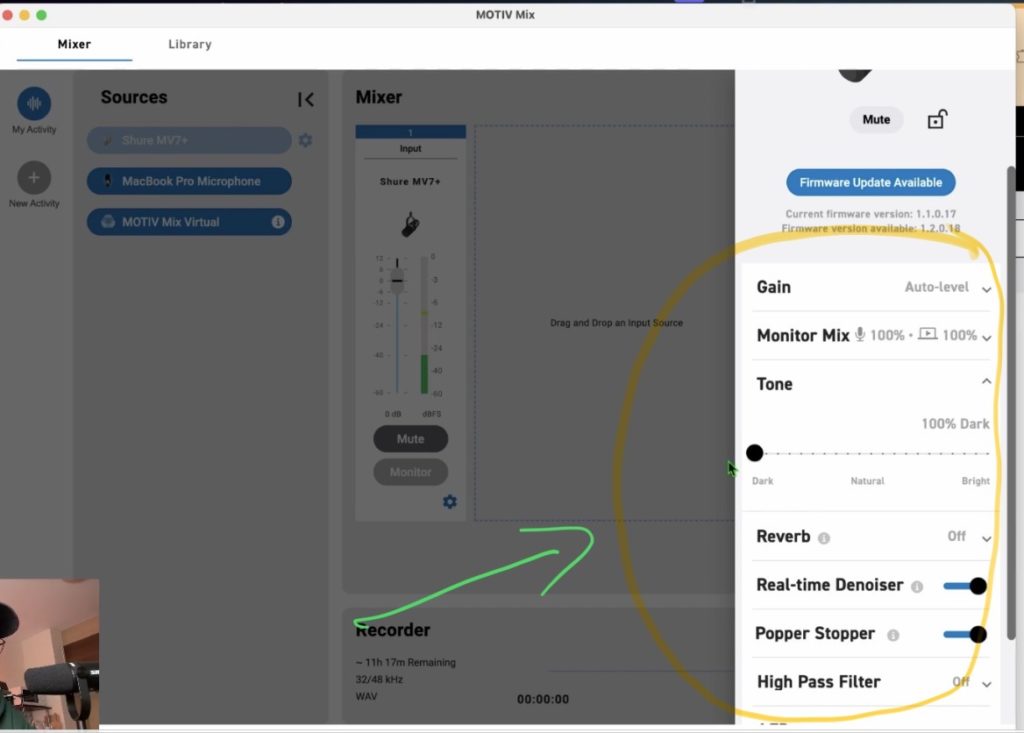
THE GOOD about the USB Shure MV7+
On my MacBook Pro (M2 Pro 14″) i was able to use the Shure MV7+ USB Podcast Microphone straight out of the box. I did not even have to install the App. (See the YouTube Video where i recorded with the Microphone before even installing the App)
But if you want to do a Firmware Update or change some of the Advanced Settings then i recommend to install the App. This Podcast Microphone is a really good one. I love this Microphone. Let me know what you think in the Comments. Cheers Daniel
If you want to host your own Online Course use CC360
I really believe, that CC360 is the best Platform to host your own Online Course currently on the market. And each week they introduce new features. Amazing. Check it out here.
BONUS: All DaVinci Resolve iPad Masterclass Students get the Transition Pack & the 8K Film Grain Pack for FREE!
You can either get the Transition Pack separate here: Seamless Transition Pack for DaVinci Resolve iPad. Or the 8K Film Grain Pack here: 8K Film Grain Bundle. but all of our DaVinci Resolve iPad Packs are a FREE Bonus for the DaVinci Resolve iPad Masterclass Students.
Check It Out here DaVinci Resolve iPad MasterClass: From Beginner To Pro.

Read Next
• How COPY Color Grade to MULTIPLE Clips in DaVinci Resolve iPad
• DO THIS to make DaVinci Resolve FASTER! (Instead of rage smashing your iPad)
• How To Delete Cache Files in DaVinci Resolve iPad
• How To Color Correct iPhone Footage in DaVinci Resolve iPad
• Easy Sync Audio & Video in DaVinci Resolve iPad






