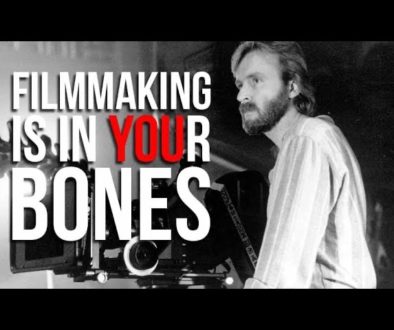How to change FCP iPad Keyboard Layout?
If you got the FCP iPad Keyboard Cover from Editors Keys but your iPad Magic Keyboard has a different Layout, in this article i will show you how you can change that to match the Cover Layout. For example i use the German QWERTZ Keyboard Layout on my Magic Keyboard. But the FCP iPad Cover uses the International English Layout QWERTY.
That means all the symbols and some letters are on a different position then on my Magic Keyboard. But the cool thing is, we can simply add an additional Keyboard Layout to our iPad. And with the 🌐 icon on your Keyboard you can instantly switch between languages and keyboard layouts anytime.
Tip: If you want to see the Unboxing of the FCP iPad Keyboard Cover read this here.
 ✩✩✩ Final Cut Pro iPad Keyboard Cover from Editors Keys.
✩✩✩ Final Cut Pro iPad Keyboard Cover from Editors Keys.
Contents
- [Video] FIX FCP iPad Wrong Keyboard Layout???
- The Final Cut Pro iPad Keyboard Cover from Editors Keys
- How to add an additional Keyboard Layout to iPadOS?
- Step 1: Add new language Keyboard to the Keyboard Settings
- Step 2: How to add a hardware keyboard Layout to the iPadOS
- How to switch between multiple hardware keyboard layouts with the globe 🌐 icon?
- If you want to host your own Online Course use CC360
[Video] FIX FCP iPad Wrong Keyboard Layout???
The Final Cut Pro iPad Keyboard Cover from Editors Keys

 ✩✩✩ Final Cut Pro iPad Keyboard Cover from Editors Keys.
✩✩✩ Final Cut Pro iPad Keyboard Cover from Editors Keys.
How to add an additional Keyboard Layout to iPadOS?
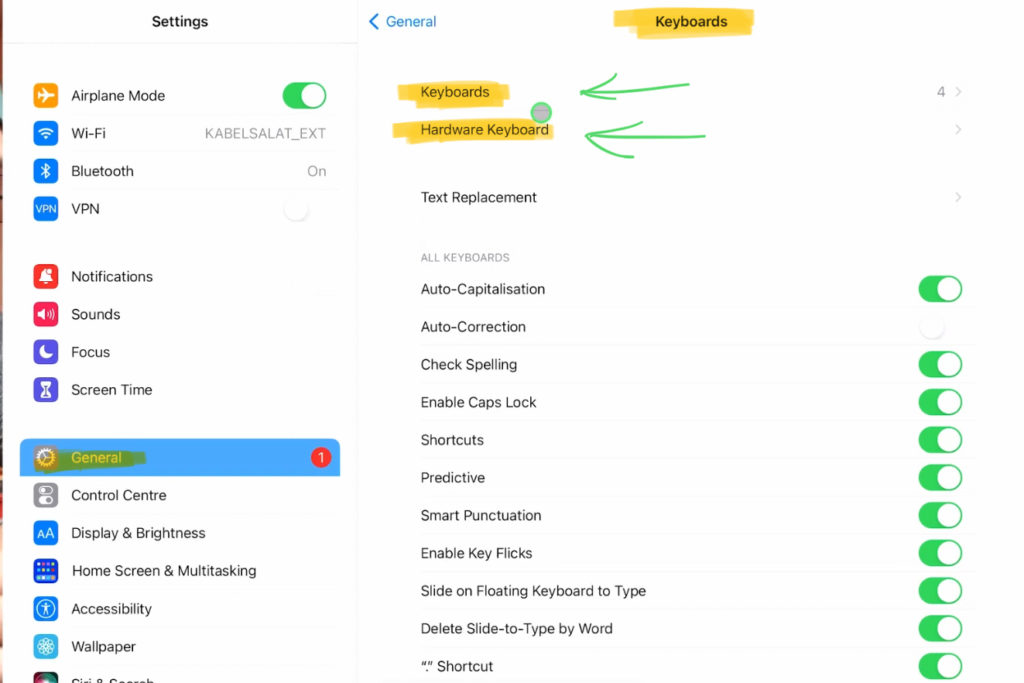
Step 1: Add new language Keyboard to the Keyboard Settings
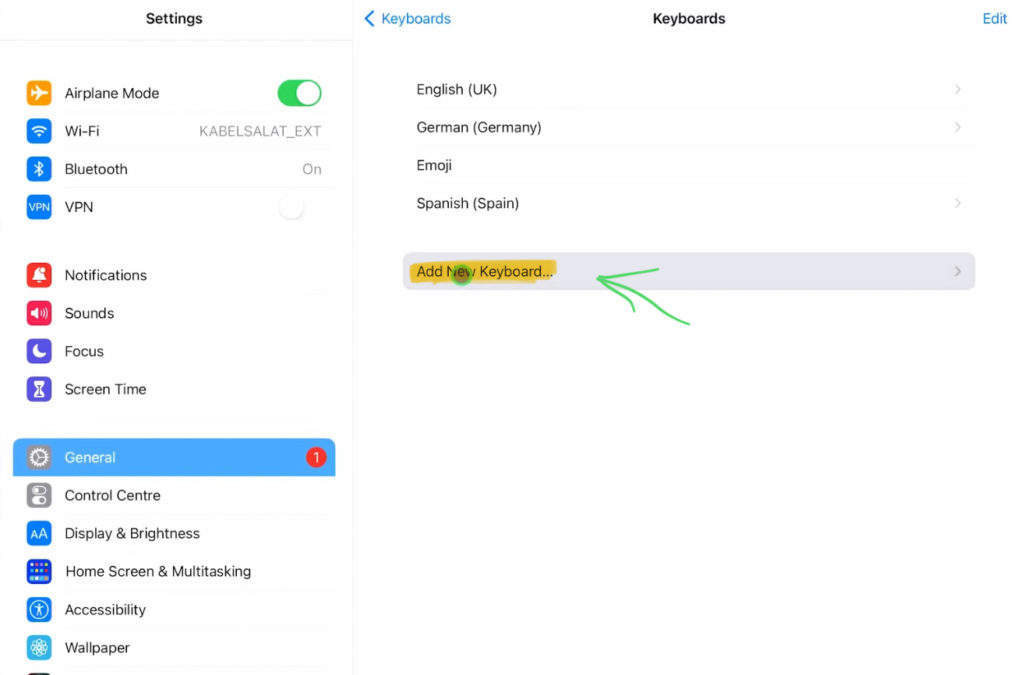
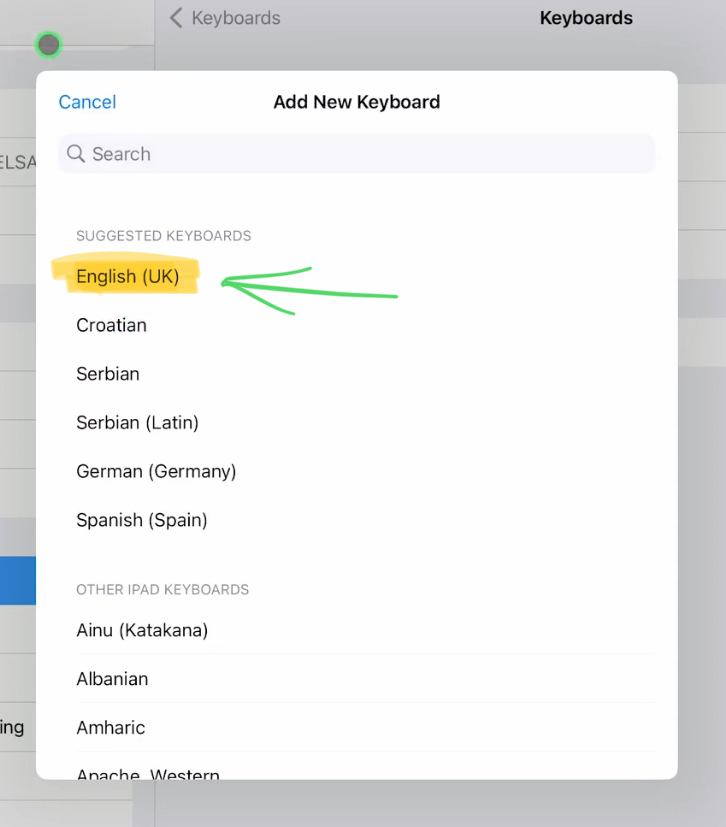
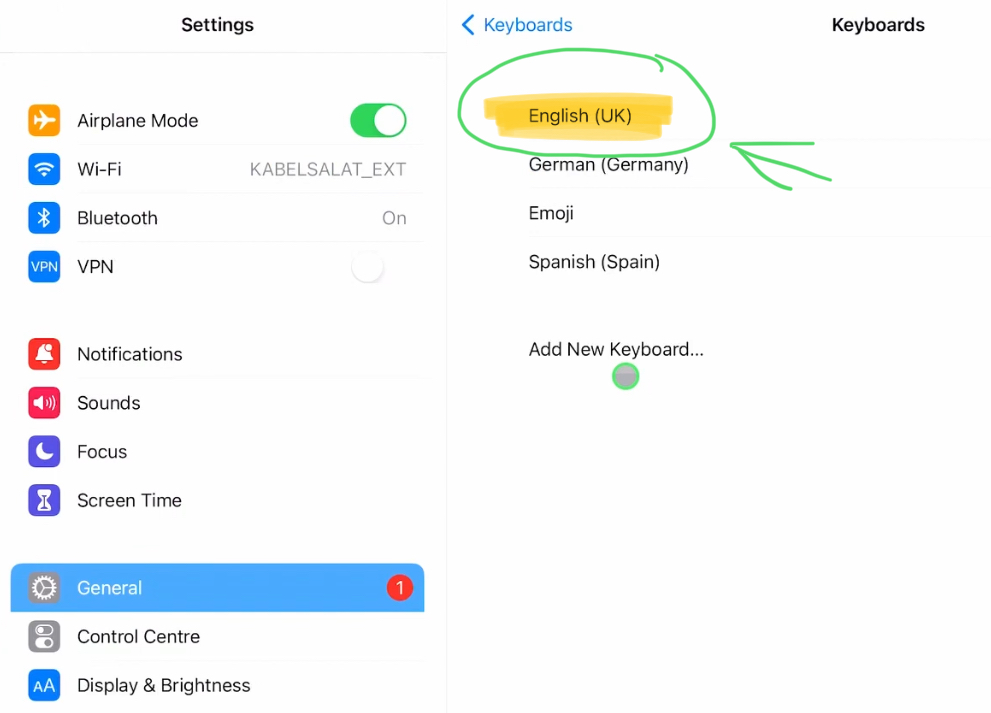
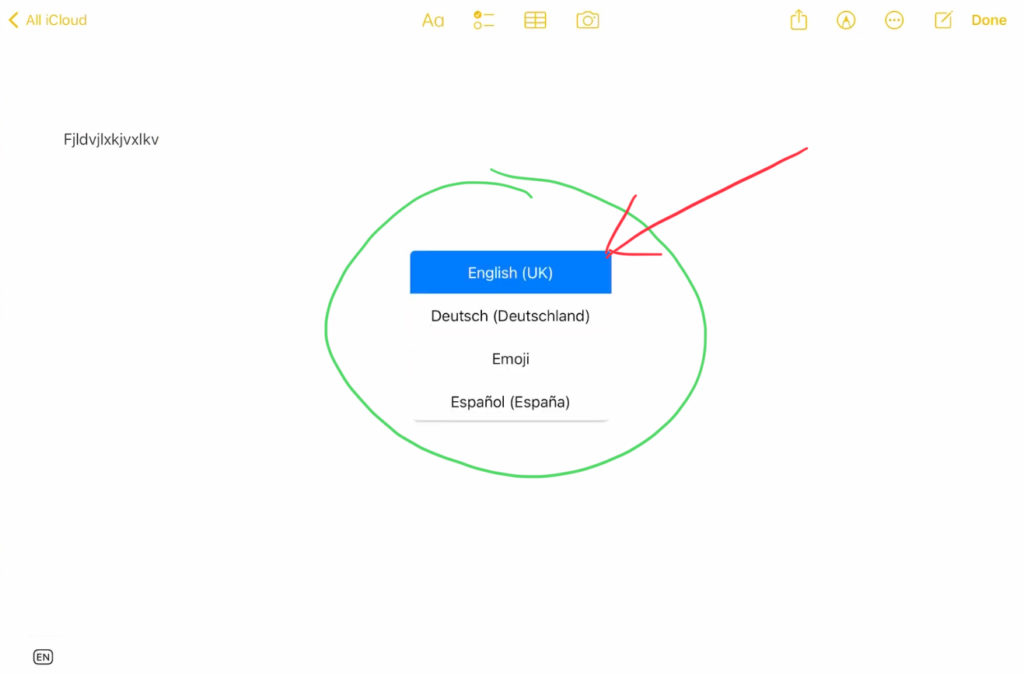
Step 2: How to add a hardware keyboard Layout to the iPadOS
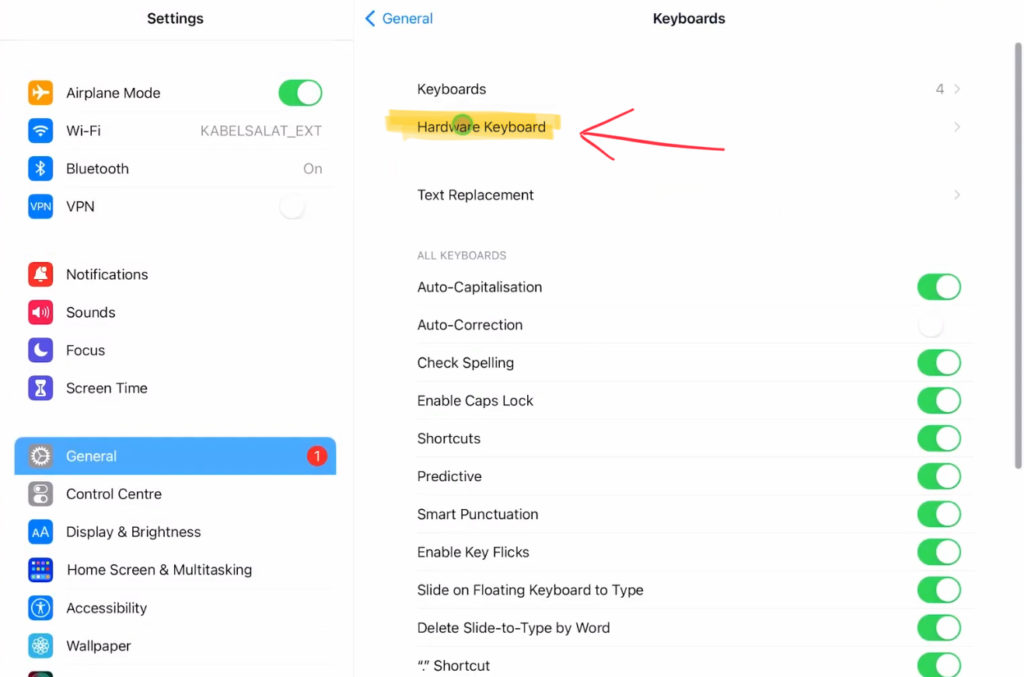
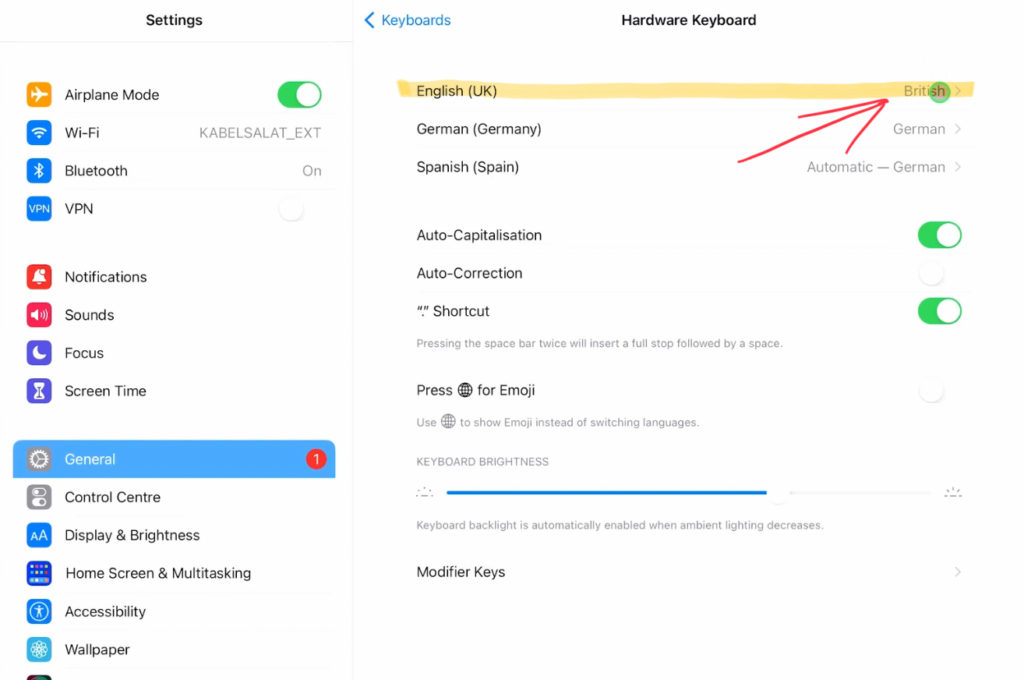
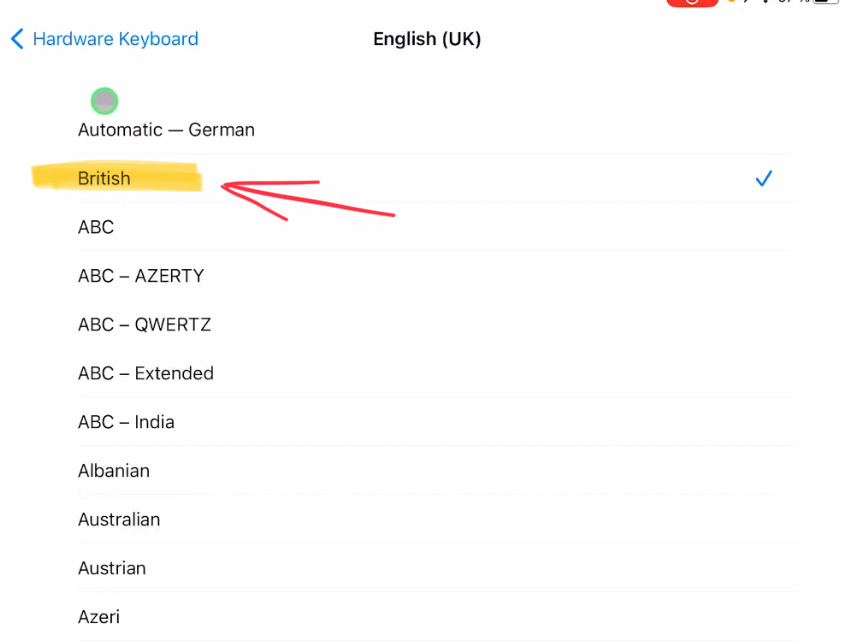
How to switch between multiple hardware keyboard layouts with the globe 🌐 icon?


 ✩✩✩ Final Cut Pro iPad Keyboard Cover from Editors Keys.
✩✩✩ Final Cut Pro iPad Keyboard Cover from Editors Keys.
If you want to host your own Online Course use CC360
I really believe, that CC360 is the best Platform to host your own Online Course currently on the market. And each week they introduce new features. Amazing. Check it out here.
Check Out: Final Cut Pro iPad MasterClass: From Beginner to Pro

Read Next
• How To Turn ON/OFF Audio Skimming in Final Cut Pro iPad
• How To DUPLICATE Timeline in Final Cut Pro iPad
• How to add KEYFRAMES in Final Cut Pro iPad