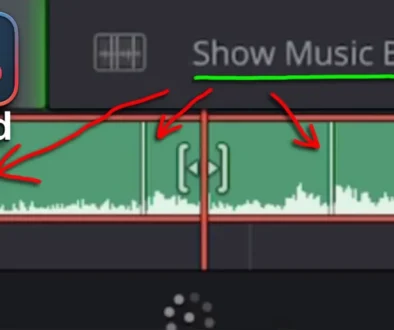How To Turn ON/OFF 🔊 Audio Scrubbing in DaVinci Resolve iPad
In this article/video i will show you how you can turn the Audio Scrubbing ON or OFF in DaVinci Resolve for the iPad. When you move the playhead through the timeline (scrubbing) and you still here the Audio. That is the Audio Scrubbing. So either for some reason you don’t hear the Audio anymore and want it back. Or you would like to turn it off. I got you covered.
Pro Tip: Make your Videos Cinematic (and save a tone of time) with our Seamless Transition Pack for DaVinci Resolve iPad.

Contents
[Video] How To Turn ON/OFF 🔊 Audio Scrubbing in DaVinci Resolve iPad
Use a Keyboard Shortcut to simply turn it ON/OFF
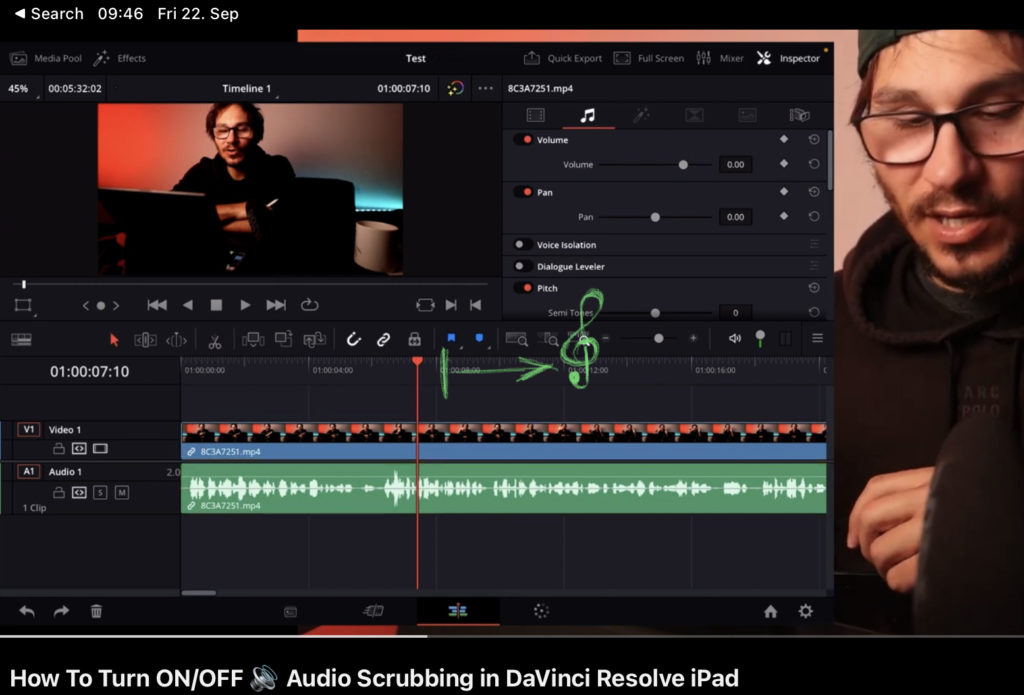
To turn it ON or OFF you need (at the moment) a Keyboard Shortcut. By default the shortcut is:
Audio Scrubbing ON/OFF = Shift + S
How to add a Keyboard Shortcut in DaVinci Resolve iPad
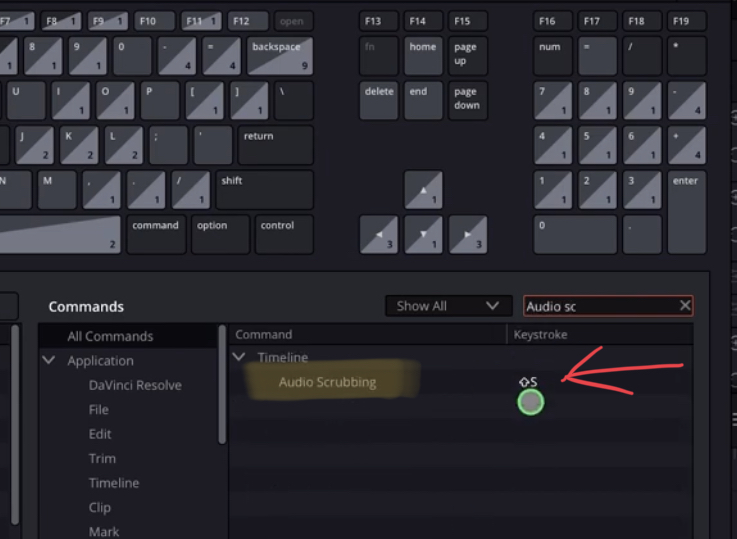
If the shortcut does not work, you can check if there is a Shortcut given to Audio Scrubbing in the Shortcuts Menu. Open it with Option + Command + K and search for Audio Scrubbing.
BONUS: All DaVinci Resolve iPad Masterclass Students get the Transition Pack for FREE!
You can either get the Transition Pack separate here: Seamless Transition Pack for DaVinci Resolve iPad. Or all of our DaVinci Resolve iPad Packs are a FREE Bonus for the DaVinci Resolve iPad Masterclass Students.
Check It Out here DaVinci Resolve iPad MasterClass: From Beginner To Pro.

Read Next
• How COPY Color Grade to MULTIPLE Clips in DaVinci Resolve iPad
• DO THIS to make DaVinci Resolve FASTER! (Instead of rage smashing your iPad)
• How To Delete Cache Files in DaVinci Resolve iPad
• How To Color Correct iPhone Footage in DaVinci Resolve iPad
• Easy Sync Audio & Video in DaVinci Resolve iPad