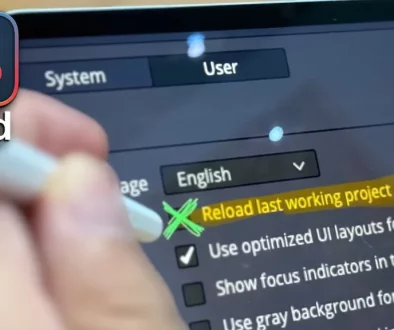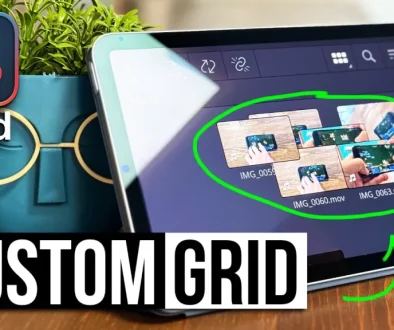How To Add GRID in DaVinci Resolve iPad
Sometimes you have to change the position and the rotation of your clips. Would it not be nice if there would be any measurement or grid where you can align your clips? And yes DaVinci Resolve for the iPad has a effect called Grid.
Pro Tip: Make your Videos Cinematic (and save a tone of time) with our Seamless Transition Pack for DaVinci Resolve iPad.
Contents
[Video] How To Add Grid in DaVinci Resolve for iPad
Add Grid to your Clips using a Grid Effect
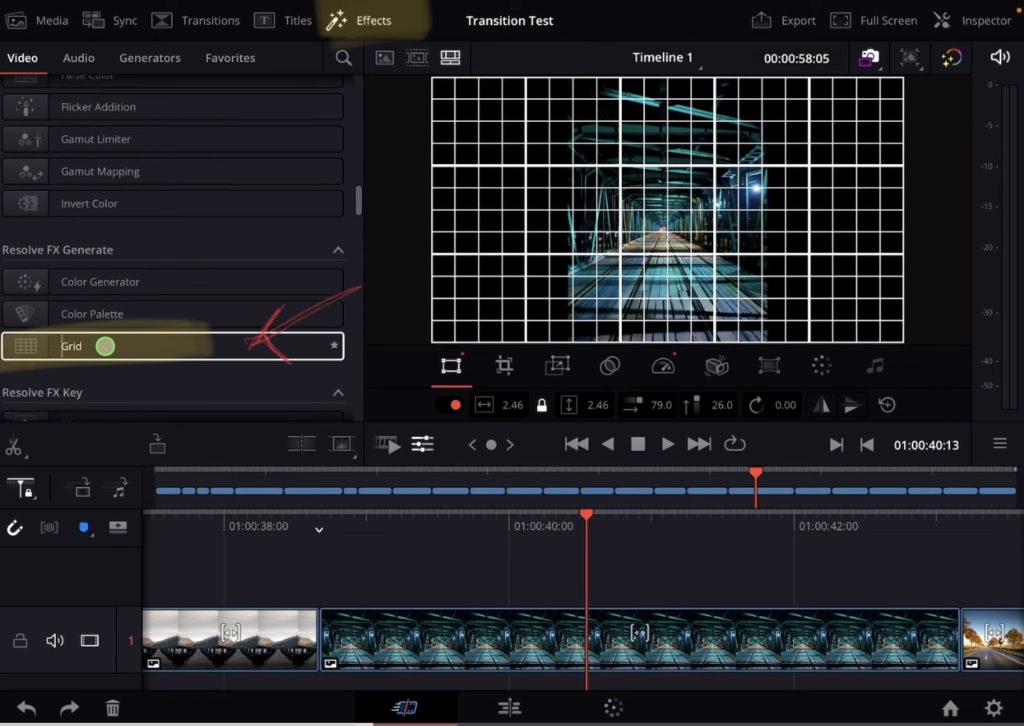
Open the Effects Menu on the Top. Search for Grid under Resolve FX Generate and drag & drop the effect to your desired clip.
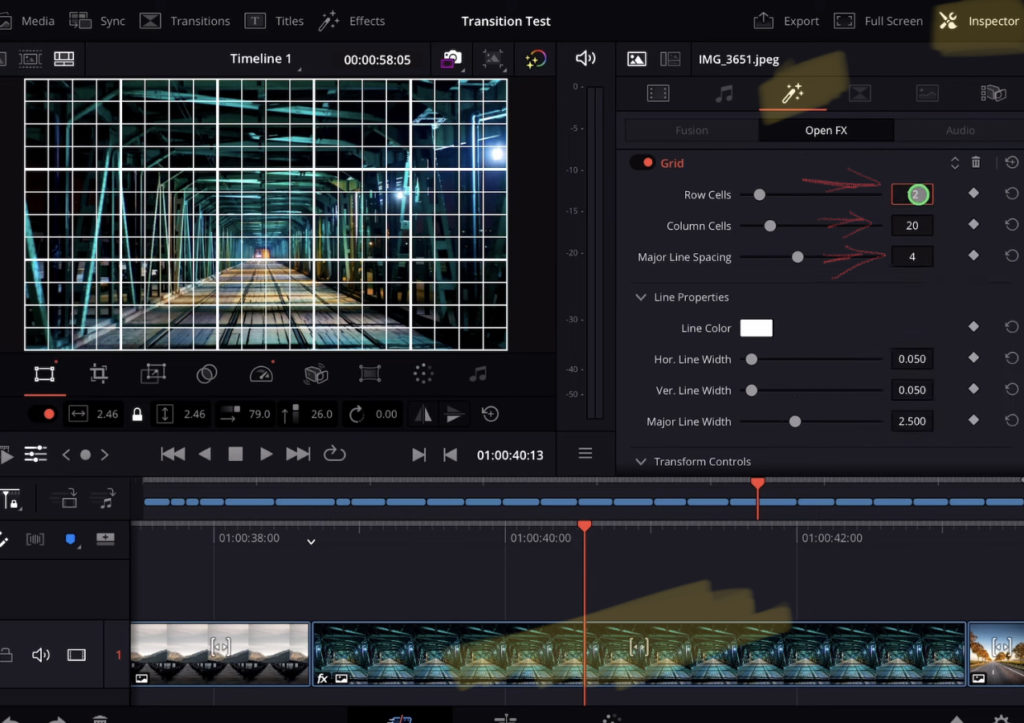
You can also change the grid size, change the amount of lines and everything when you select the clip. Open the inspector and go to the effects tab. Here you can change all kinds of values regarding the grid. Aswell as activate and turning off the grid effect.
You can’t wait to start editing on a real professional Film editing Software for the iPad?
Then start with DaVinci Resolve the Hollywood pro Editor already for FREE on the iPad. I have a complete MasterClass just for DaVinci Resolve iPad. Check It Out here DaVinci Resolve iPad MasterClass: From Beginner To Pro.