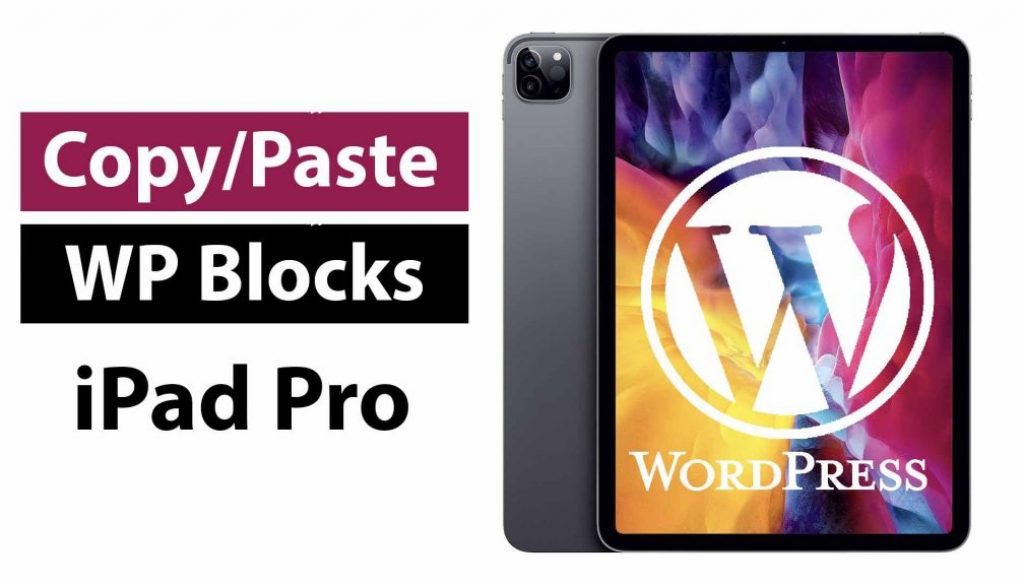How to COPY/PASTE WordPress Blocks on iPad Pro
I’m using the M1 iPad Pro and Chrome or Safari does not really let me copy and past Block Elements from WordPress from one article to another. But i found a way, how you can copy them anyway.
(Video) How to COPY/PASTE WordPress Blocks on iPad Pro
Change to Code Editor
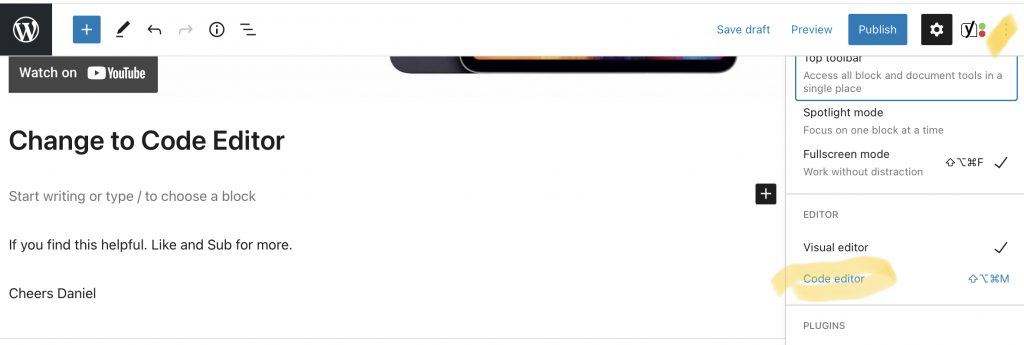
In both, the article where you want to copy blocks and in the new post, change the settings (Three Dots on the Top Right) from Visual Editor to the Code Editor. Now you can even copy everything on the iPad Pro.
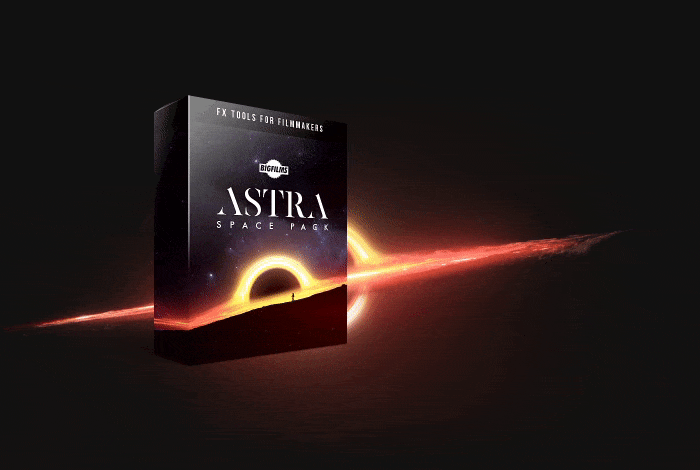 ✩✩✩ ASTRA is the first FX pack that gives you access to the most realistic and spectacular space effects.
This pack was made to help you easily build epic worlds. ASTRA - Space Pack.
✩✩✩ ASTRA is the first FX pack that gives you access to the most realistic and spectacular space effects.
This pack was made to help you easily build epic worlds. ASTRA - Space Pack.
More Info
 ✩✩✩ Make Movies like Marvel with this easy to use Drag & Drop Superhero FX from BigFilms.
✩✩✩ Make Movies like Marvel with this easy to use Drag & Drop Superhero FX from BigFilms.
More Info
Ciao Daniel 🙂
Follow Me on YouTube, Facebook, and Instagram.
If you find this helpful: Share It with your friends!